Important handling information, 73 important handling information – Apple MacBook Pro (15-inch, Late 2011) User Manual
Page 73
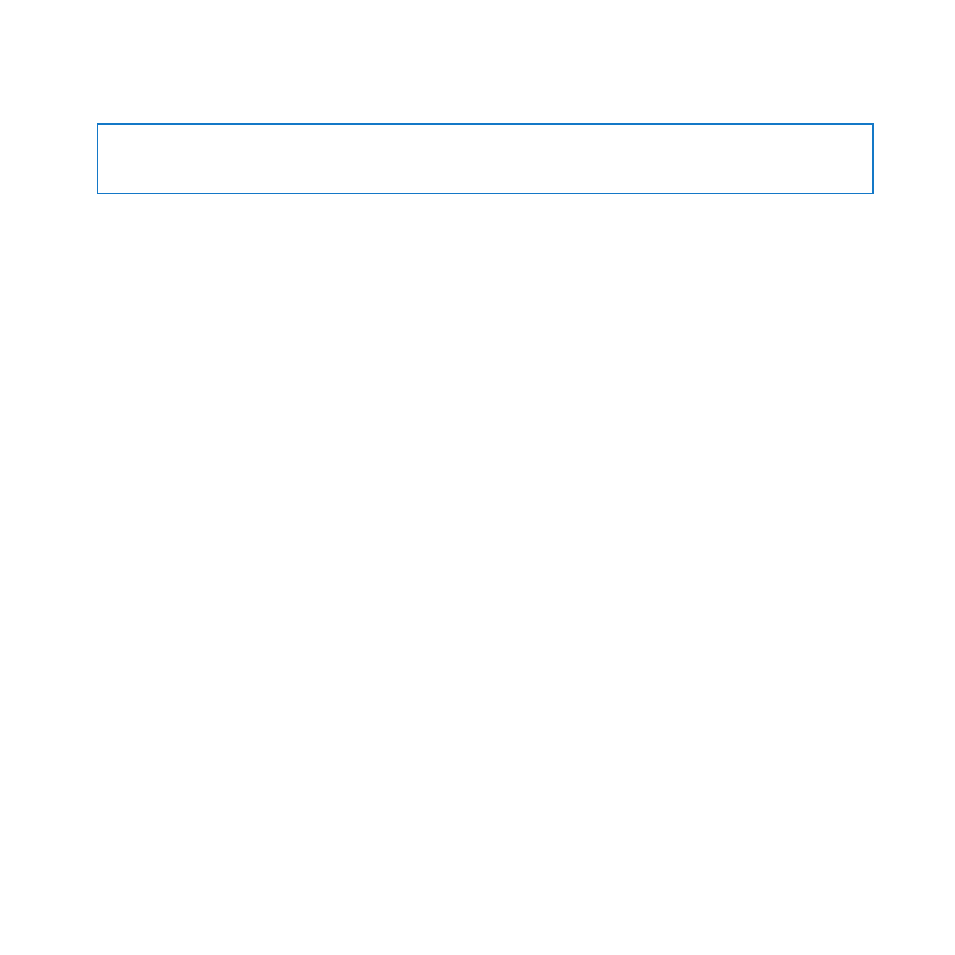
73
Chapter 5
Last, but Not Least
Important Handling Information
NOTICE:
Failure to follow these handling instructions could result in damage to your
MacBook Pro or other property.
Operating environment Operating your MacBook Pro outside these ranges may
affect performance:
Â
Operating temperature: 50° to 95° F (10° to 35° C)
Â
Storage temperature: -4° to 113° F (-20° to 45° C)
Â
Relative humidity: 5% to 90% (noncondensing)
Â
Operating altitude: 0 to 10,000 feet (0 to 3048 meters)
Turning on your MacBook Pro Never turn on your MacBook Pro unless all of its
internal and external parts are in place. Operating the computer when parts are
missing may be dangerous and may damage your computer.
Carrying your MacBook Pro If you carry your MacBook Pro in a bag or briefcase,
make sure that there are no loose items (such as paper clips or coins) that could
accidentally get inside the computer through vent openings or the optical drive slot
or get stuck inside a port. Also, keep magnetically sensitive items away from the
MagSafe power port.
Using connectors and ports Never force a connector into a port. When connecting a
device, make sure the port is free of debris, that the connector matches the port, and
that you have positioned the connector correctly in relation to the port.
