Apple Federal Smart Card Package User Manual
Page 7
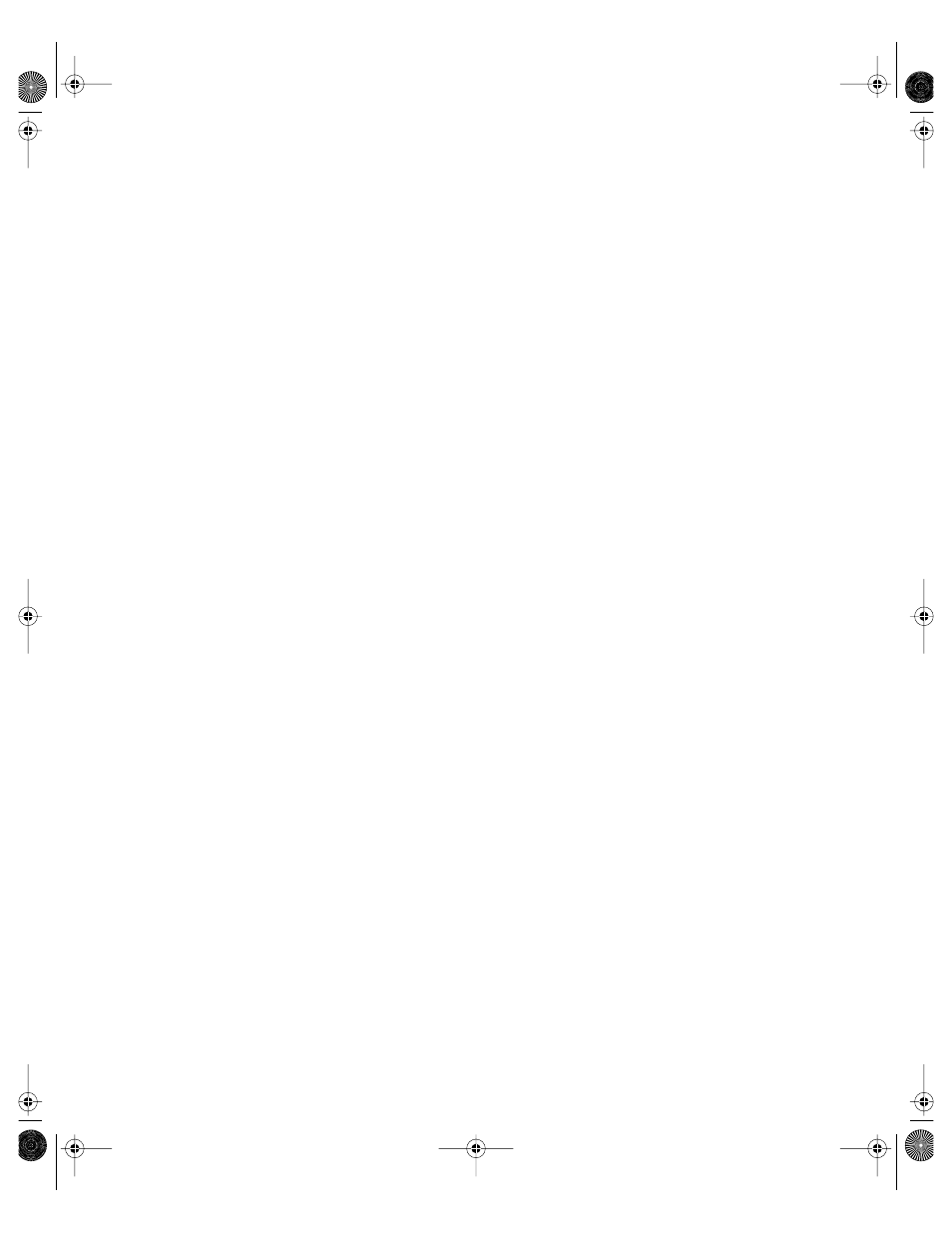
FSCP Installation and Setup Guide
7
The contents of the file look like this:
The value of the
allowPasswordLogon
key lets users log in using a user name and
password. Set the value to
0
(zero) to prevent this.
The value of the
verboseMessages
key sets whether diagnostic information is on (
1
) or off
(
0
). You probably do not need to change this setting or to use this information.
The value of the
crlVerificationOptional
key sets the Certificate Revocation List (CRL)
verification. The default value (
1
) allows “lax” CRL verification. The value for strict CRL
verification is zero (
0
).
Changing CRL verification
FSCP is set up to allow “lax” CRL verification so it doesn’t prevent users from logging in or
authenticating if the CRL for a certificate cannot be created or updated (for example, because
the computer cannot connect to the CRL server).
To use strict CRL verification, change the value of the
crlVerificationOptional
key in
the configuration.plist file to zero (
0
).
Sphinx Page 7 Tuesday, January 14, 2003 12:53 PM
