Making sure fscp is running – Apple Federal Smart Card Package User Manual
Page 5
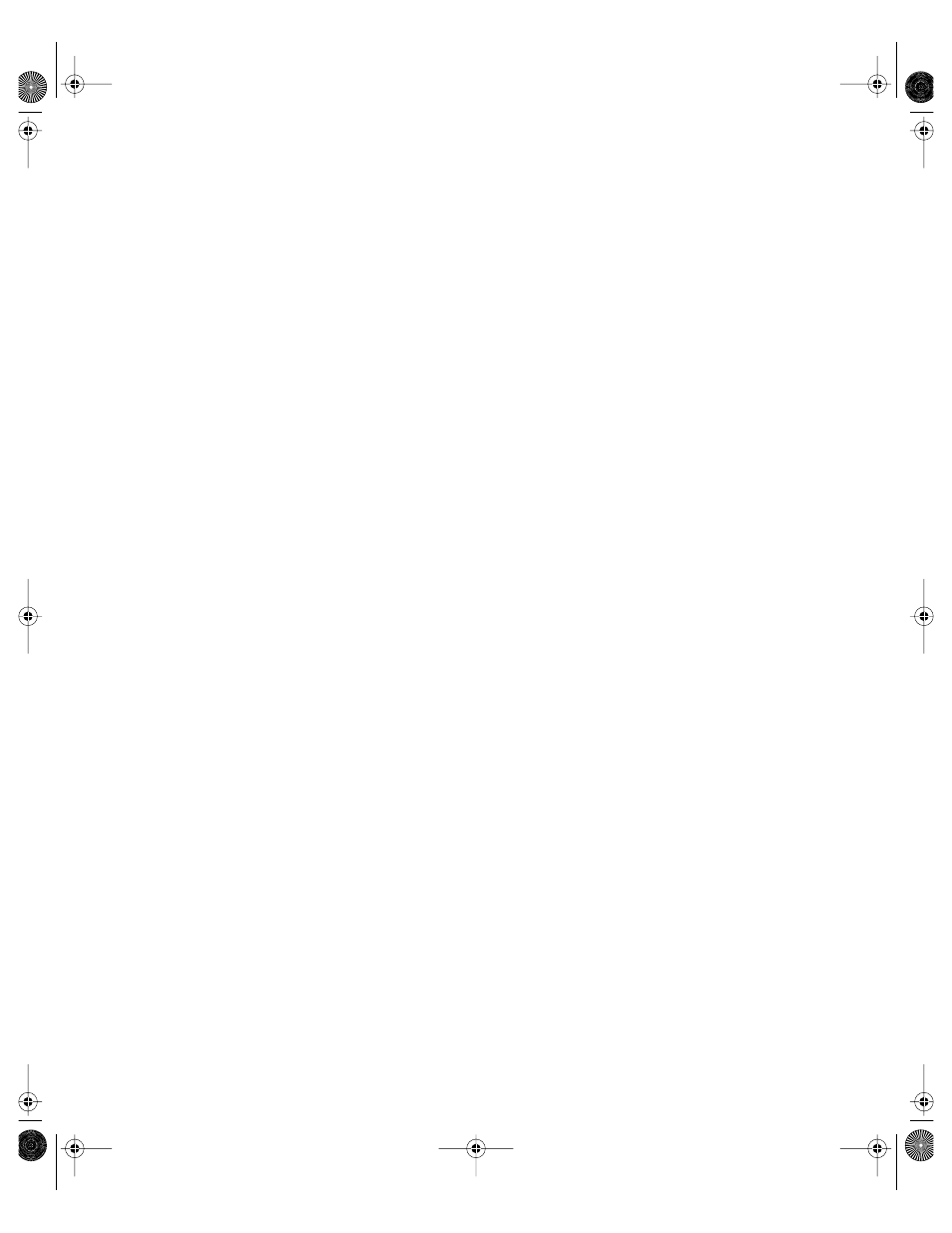
FSCP Installation and Setup Guide
5
Making Sure FSCP Is Running
For the smart card reader to work, an FSCP system daemon named “pcscd” must be running.
To make sure the daemon is running and that it recognizes your reader, execute this
command in Terminal:
pcsctest
You should see messages similar to these in the Terminal window:
MUSCLE PC/SC Lite Test Program
Testing SCardEstablishContext
: Command successful.
Testing SCardGetStatusChange
Please insert a working reader
: Command successful.
Testing SCardListReaders
: Command successful.
Reader 01: SCM SCR-331 CCID 0 0
Enter the reader number :
Type the number 1.
If the Common Access Card is not inserted, you will see this message:
Waiting for card insertion
If so, insert the card. You will then see messages similar to these:
: Command successful.
Testing SCardConnect
: Command successful.
Testing SCardStatus
: Command successful.
Current Reader Name
: SCM SCR-331 CCID 0 0
Current Reader State
: 34
Current Reader Protocol
: 0
Current Reader ATR Size
: 9
Current Reader ATR Value
: 3B 65 00 00 9C 02 02 07 02
Testing SCardDisconnect
: Command successful.
Testing SCardReleaseContext
: Command successful.
If you do not see messages similar to these, you may need to restart the “pcscd” daemon.
Sphinx Page 5 Tuesday, January 14, 2003 12:53 PM
