Using apple qmaster to submit unix commands, Scribed in, Using apple qmaster to – Apple Qmaster 2 User Manual
Page 15: Submit unix commands
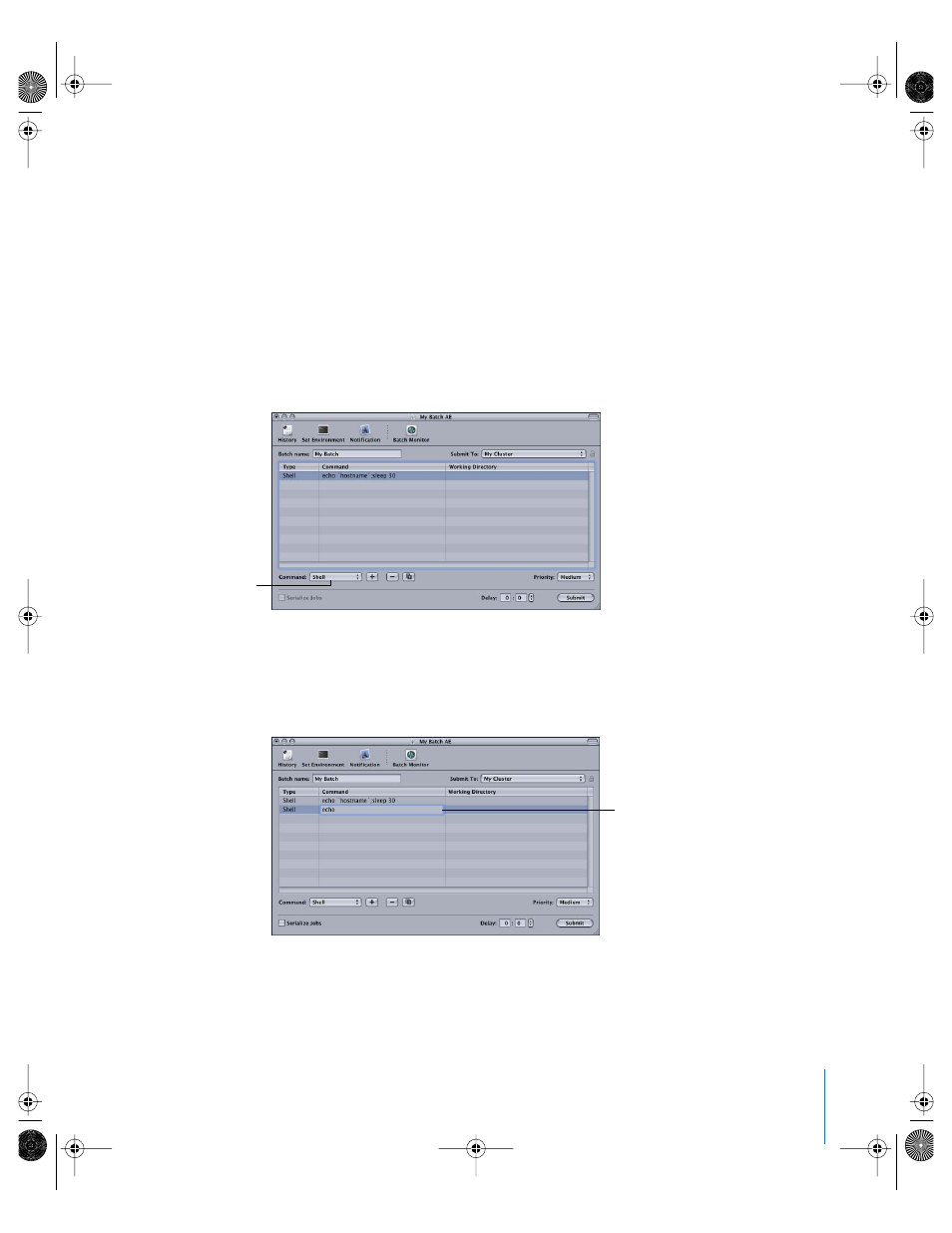
15
Using Apple Qmaster to Submit UNIX Commands
You can use Apple Qmaster for distributed processing of any UNIX commands,
including any application that can be operated from the command line. Apple Qmaster
provides a convenient way to issue commands, shortening the amount of typing you
need to do by providing an interface for the global parts of the command.
To distribute UNIX command batches with Apple Qmaster:
1
Open Apple Qmaster.
2
Enter a name for the batch in the Batch Name field. (This is the name that appears in
the Batch Monitor.)
3
Choose Shell Command from the Command type pop-up menu.
4
For each job you want to add to the batch, click the Add (+) button, then type the UNIX
command in the Command column.
The UNIX command might specify, for example, the application, an output destination,
and a couple of command-line options.
Note: If you need to delete a job from this batch (before you submit the batch), select
the job you want to delete and click the Remove (–) button.
Choose Shell Command
from this pop-up menu.
Type the command in
the Command column.
UP01080.Book Page 15 Wednesday, March 16, 2005 12:54 PM
