Submitting, Batches with the generic render command – Apple Qmaster 2 User Manual
Page 13
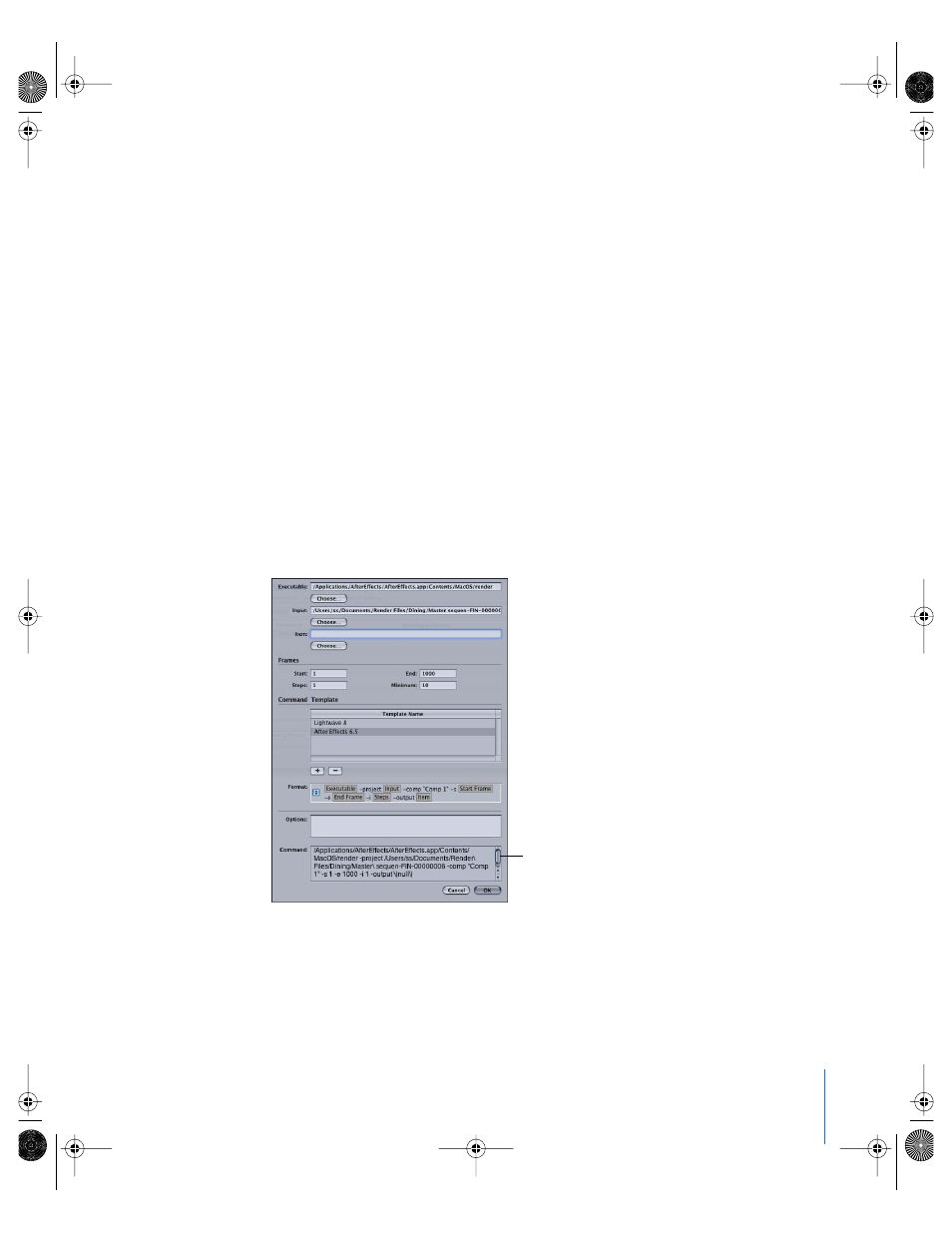
13
5
As needed, set the following options for the batch in the Apple Qmaster window:
 Submit To: Choose a cluster to process this batch.
 Working Directory: If relevant, enter the working directory (from which you want the
command to be executed) in the Working Directory column.
 Priority: Choose the priority level from the pop-up menu. The higher the priority, the
sooner and faster this batch will be processed relative to other batches.
6
Click Submit to send the batch out for processing.
Submitting Batches With the Generic Render Command
You can use the Generic Render command in Apple Qmaster for the distributed
processing of projects from other frame-based rendering applications (such as After
Effects and LightWave). The plug-in dialog allows you to adjust parameters, and to add
more command-line options to each job.
To submit a batch of files for processing using the Generic Render command:
1
In the Apple Qmaster window, choose Generic Render from the pop-up menu, then
click the Add ( + ) button to add a job.
2
In the dialog that appears, enter the relevant information in the required and
optional fields.
The full command is
displayed here.
UP01080.Book Page 13 Wednesday, March 16, 2005 12:54 PM
