Submitting maya batches – Apple Qmaster 2 User Manual
Page 12
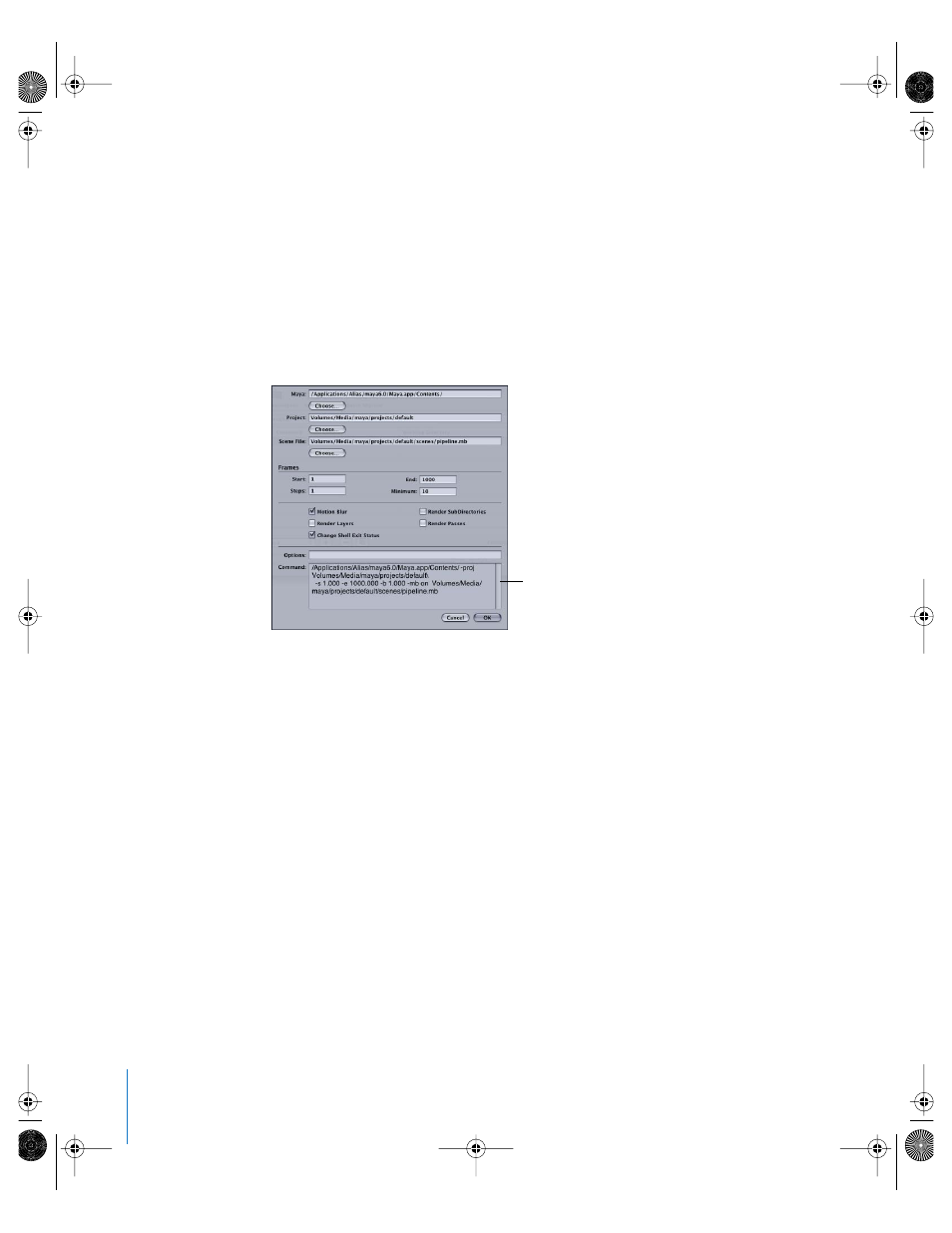
12
Submitting Maya Batches
There is a special dialog within Apple Qmaster for specifying commands for the
distributed processing of Maya files. Apple Qmaster can utilize separate clusters for Shake
and Maya, or draw from a single pool of processing resources for both applications.
To submit a batch of Maya files for processing:
1
In the Apple Qmaster window, choose Maya Command from the pop-up menu, then
click the Add ( + ) button to add a job.
2
In the dialog that appears, enter the relevant information in the required and
optional fields.
Some fields and settings in this dialog are optional, but the following are required:
 The Maya field displays the default location for the Maya application—make sure it
is correct.
 Use the Choose buttons to navigate to and choose the location of the Maya project
and scene files for this job.
 In the Frames region, enter a Start and End frame for the job.
The available settings correspond to commonly used Maya command options. You can
also type additional command options in the Options field. See the Maya
documentation for more information about all the Maya command settings.
3
Click OK when you have finished creating the full command.
4
To add more jobs to this batch, repeat steps 1 through 3.
The full command is
displayed here.
UP01080.Book Page 12 Wednesday, March 16, 2005 12:54 PM
