Installing shake, Installing shake from the cd – Apple Installing Your Shake 4 Software User Manual
Page 5
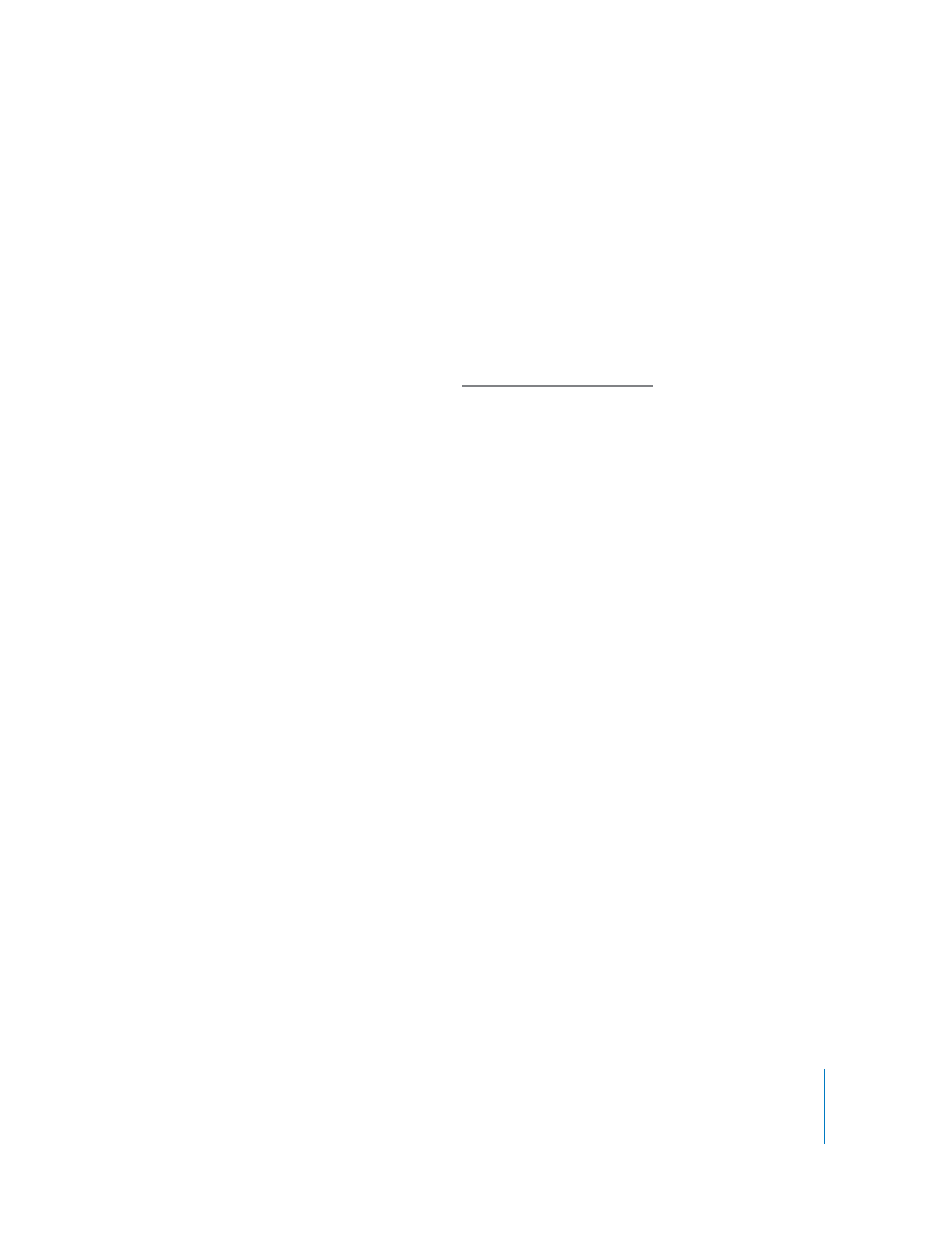
5
Tip:
To convert from bytes to megabytes (MB), divide by 1024 two times (1024 equals
the number of bytes per kilobyte). Thankfully, all operating systems come with
calculators. For a rough approximation, drop the last 6 digits.
An 8-bit image is 1 byte, a 10 or 16-bit image is 2 bytes, and a float image is 4 bytes.
Installing Shake
When you install Shake, its components are placed in the
Applications
folder of the
hard disk, typically your startup disk.
Important:
Be sure to review “
installing Shake.
Installing Shake From the CD
Before you install Shake, turn off any virus protection and security software that you
may have installed on your computer. Also, review any
Before You Install
files or
documentation.
To install and serialize Shake:
1
Insert the Shake 4
installation CD into your CD drive.
2
Double-click the Install Shake icon, then follow the onscreen instructions.
3
Read the Introduction, then click Continue.
4
Read the
Before You Install Shake 4
document, then click Continue.
5
Read the Software License Agreement, then click Continue and Agree.
6
Select the destination disk where you want to install Shake, then click Continue.
7
Click Install.
Note:
If you have previously installed other Apple Pro Applications, this button may be
labeled Upgrade instead of Install.
8
In the Authenticate window, enter your administrator name and password, then click
OK.
By default, Shake is installed into a folder named “Shake” within the
Applications
folder
on your hard drive.
Shake Folder Contents
When Shake is installed, three icons appear within the
Shake
folder:
shake
,
shkv
,
and
shkqtv
. The
shake
icon represents the Shake application, and can be placed in the Dock.
The
shkv
icon represents the Shake Viewer application (the Flipbook player for all
platforms). The
shkqtv
icon represents the Shake Disk-Based Viewer application (the
QuickTime Flipbook player). You cannot launch
shkv
or
shkqtv
outside of Shake. When
you create a standard or disk-based Flipbook in Shake, Shake Viewer is automatically
launched and the
shkv
or
shkqtv
icon appears in the Dock.
