Apple Impulse Response Utility User Manual
Page 20
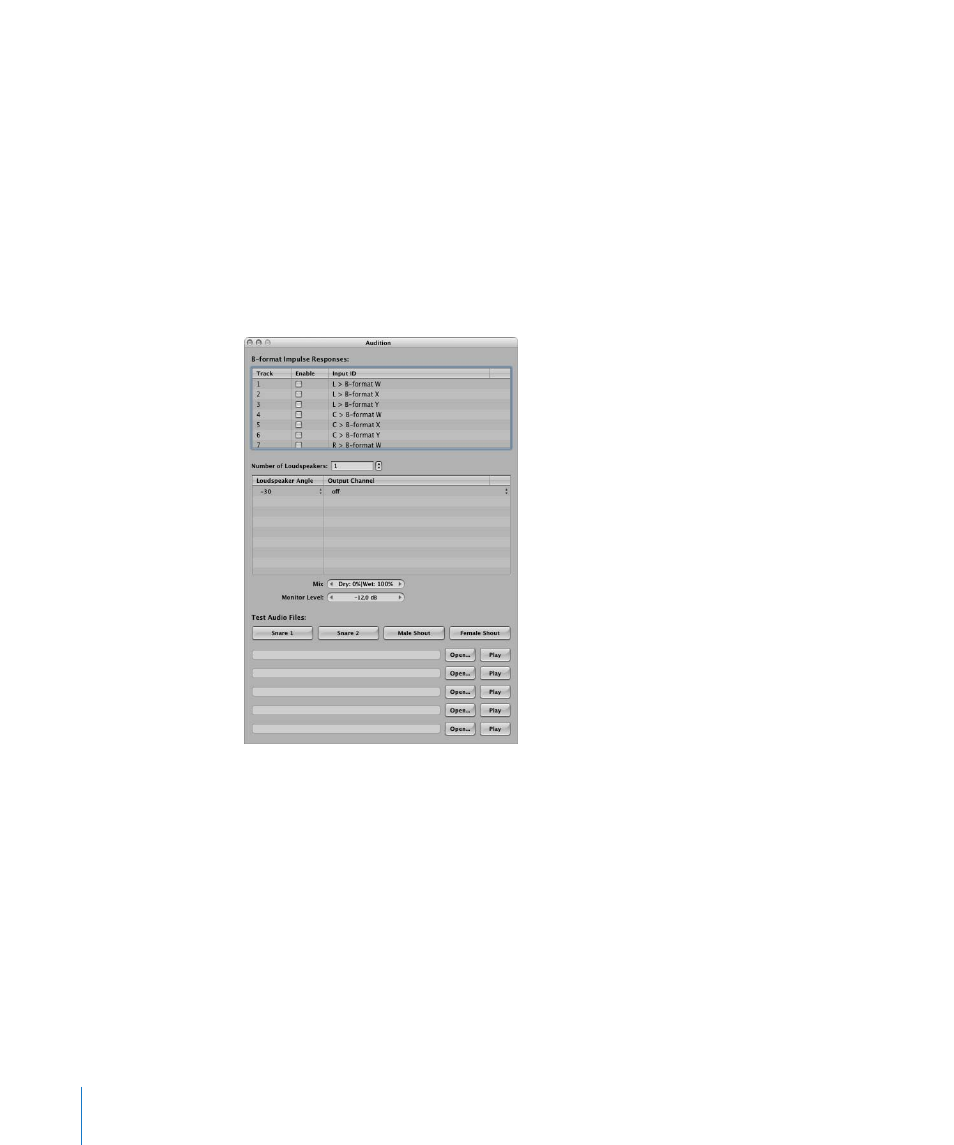
20
 Monitor Level field: Sets the overall auditioning volume.
 Test Audio File buttons: Plays one of the four built-in test source audio files.
 Open buttons: Click to load an audio file for use as a test source. Any uncompressed
audio file can be used.
 Play buttons: Click to play the selected audio file through the enabled impulse
response file (or files).
B-Format Impulse Responses
The appearance of the Audition window changes slightly when using a B-Format
impulse response. The B-Format Audition window removes the Output Channel
parameter from the Track area and includes a Loudspeaker area:
The Loudspeaker area includes the following parameters:
 Number of Loudspeakers: Determines the number of loudspeakers that Impulse
Response Utility will decode the impulse response into. Click the arrows to increase
or decrease the number of speakers, or double-click the number of speakers and
type in a new value.
 Loudspeaker Angle: Allows you to configure the angle of each loudspeaker. The
B-Format decoding takes this into account when recreating the recorded space.
 Output Channel: Sets the physical output channel for the selected loudspeaker.
