7 advanced setups menu – Bosch 500 User Manual
Page 31
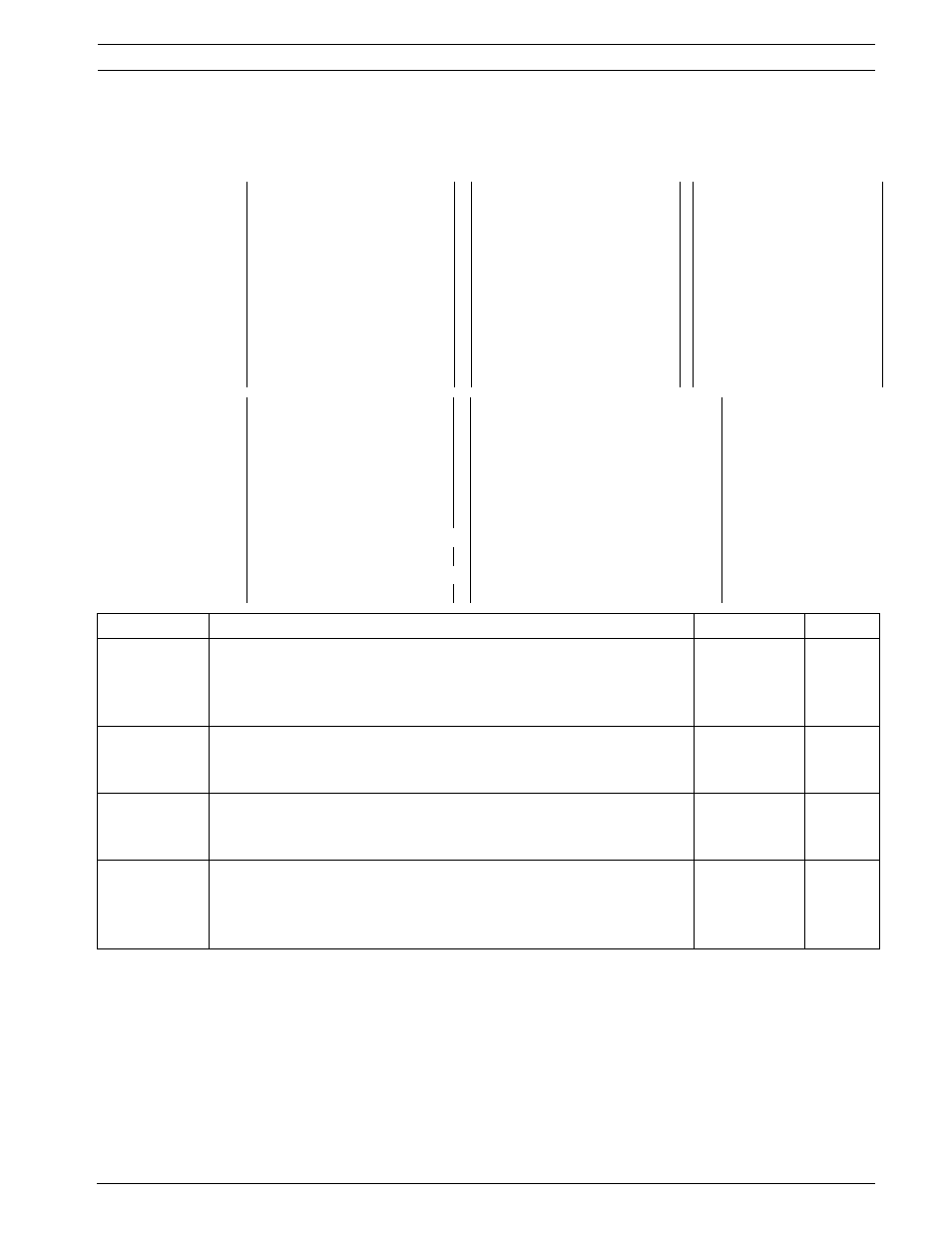
MIC Series 500 Camera
Navigating the Menus | en
31
Bosch Security Systems, Inc.
User’s Manual
F.01U.173.601 | 2.0 | 2010.11
5.7
Advanced Setups Menu
The ADV SETUPS menu enables the user to access settings that would not be modified on a
regular basis. It is recommended that these settings be removed from normal access.
MAIN MENU
1/2
..ADV SETUPS..
1/4
..ADV SETUPS..
2/4
MIC SETUPS
IMAGE FLIP
ON
ACTIVATE FEATURE
PAN REVERSE
ON
POS DISPLAY LINE
10
PRESET TOUR
TILT REVERSE
ON
MIN INT SPEED 25 FPS
PATTERN TOUR
SPEED SCALE
10/10
MAX GAIN LVL 28 DB
PRESETS
WIPE MODE
NORMAL
WIDE-D
OFF
COMMUNICATIONS
HOME TIME
5 MIN
AUTOPAN SPEED
26
ADVANCED SETUPS
PROPORTIONAL PTZ ON
ALARMS
AUTO LOWLIGHT
OFF
PAN TIMEOUT
..ADV SETUPS..
..ADV SETUPS..
4/4
CLEAR SOFTSTOPS
MAP AUX TO PRESET
MANUAL CONTROL
FIND END STOPS
WASH WIPE POS
RESET TO DEFAULTS
SET ZERO POS
UPPER LEFT SOFTSTOP
LOWER RIGHT SOFTSTOP
LEFT AUTOPAN LIMIT
RIGHT AUTOPAN LIMIT
Menu Item
Description
Options
Default
IMAGE FLIP
Manually inverts the image from the camera module, which may be
used on an inverted camera where the head cannot be rotated through
180 degrees. Note: Inverting the image normally requires some
modification of the control direction.
ON/OFF
OFF
PAN REVERSE
Reverses the direction of the pan control. When the camera is inverted,
this returns the pan control to the correct direction. Ideal for use to
regain logical control if the unit was inverted.
ON/OFF
OFF
TILT REVERSE
Inverts the tilt rotation of the camera. Reverses the direction of the tilt
control. When the camera is inverted, this returns the tilt control to the
correct direction. For use when the camera is mounted upside down.
ON/OFF
OFF
SPEED SCALE
This feature provides a way of adjusting the responsivity of the camera
with respect to manual control inputs. The range is from 1 to 20, with
the speed scale approximately matching 5%, so 1 provides a speed
response of 5% and 20 provides full speed at 100%.
1-10
10/10
