Class1 120318 - Twister Electronic Throttle CAN - 119970 User Manual
Page 2
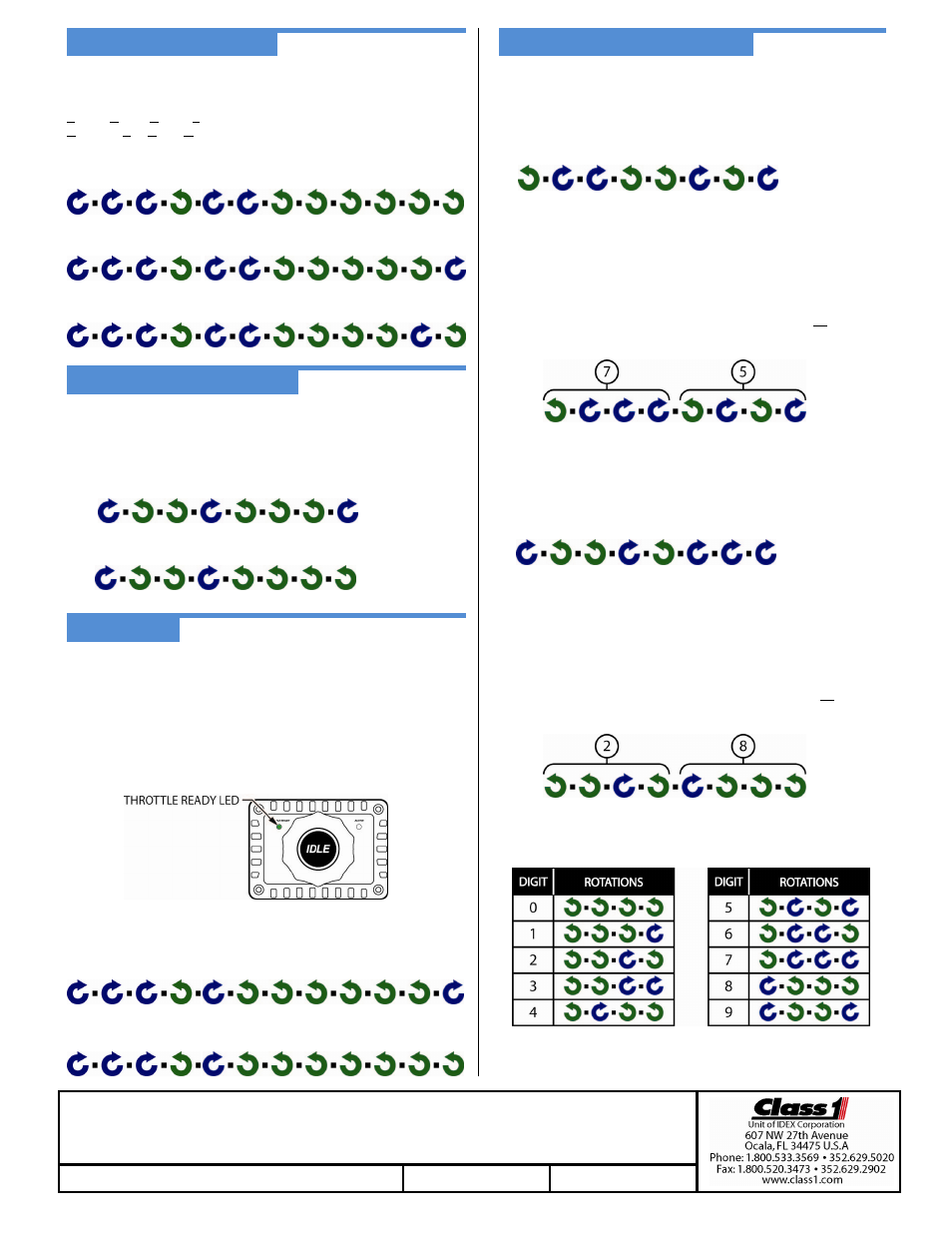
ENGINE TYPE CONFIGURATION
The Twister must be configured to transmit the J1939 CAN
communication data required for the particular engine type. The
Twister’s default communication data method is via the
Torque/Speed Control 1 (TSC1) PGN 0 CAN message, but
Cummins Fire Pump Governor (CFPG) or Scania methods may be
selected.
TSC1 communication method (default):
CFPG communication method:
Scania communication method:
KNOB ROTATION CONFIGURATION
The Twister allows the knob rotation direction for increase RPM to
be configured. The default is clockwise rotation yields an increase
in engine RPM. But this may be changed to counter-clockwise
rotation yields an increase in engine RPM by entering a password.
Clockwise rotation equals increase engine RPM (default):
Counter-clockwise rotation equals increase engine RPM:
INTERLOCKING
The interlock input (pin 3) must be active before the Twister will
allow control of the engine’s RPM.
It is the OEM’s responsibility to create a safe interlocking scheme to
activate the Twister’s interlock input.
The Twister’s green THROTTLE READY LED will ON when the
interlock input is active. The Twister
is now ready for operator
initiated control.
The Twister allows configuration of the interlock input’s (pin 3)
activation polarity (positive voltage or ground).
Positive polarity interlock configuration password (default):
Ground polarity interlock configuration password:
ENGINE RPM RANGE CONFIGURATION
The Twister allows configuration of its idle RPM and maximum
RPM values. The defaults are 800 RPM idle, 2200 RPM
maximum.
Idle RPM configuration:
Enter the password -
Release the IDLE button.
The idle RPM value is entered by using a password created from the
hundreds and tens digits of the desired idle RPM value. Use the
DIGIT/ROTATIONS chart below to select the knob rotations for the
two digits of the password. The valid range is 50 (500 RPM) to 95
(950 RPM).
For example, 750 RPM would use the numbers 7 and 5 (750).
The password for 750 RPM is –
Press the IDLE button to clear the RPM password if a mistake has
been made.
Maximum RPM configuration:
Enter the password -
Release the IDLE button.
The maximum RPM value is entered by using a password created
from the thousands and hundreds digits of the desired maximum
RPM value. Use the DIGIT/ROTATIONS chart below to select the
knob rotations for the two digits of the password. The valid range is
15 (1500 RPM) to 45 (4500 RPM).
For example, 2800 RPM would use the numbers 2 and 8 (2800).
The password for 2800 RPM is –
Press the IDLE button to clear the RPM password if a mistake has
been made.
For detailed operation and troubleshooting consult the full manual (p/n 120477) available from the Class 1
Twister (CAN) OEM Quick Manual P/N 120318
REV B
12-31-2009
