Speedometer, Done, Calibration – Class1 Digital speedometer User Manual
Page 4: Operation
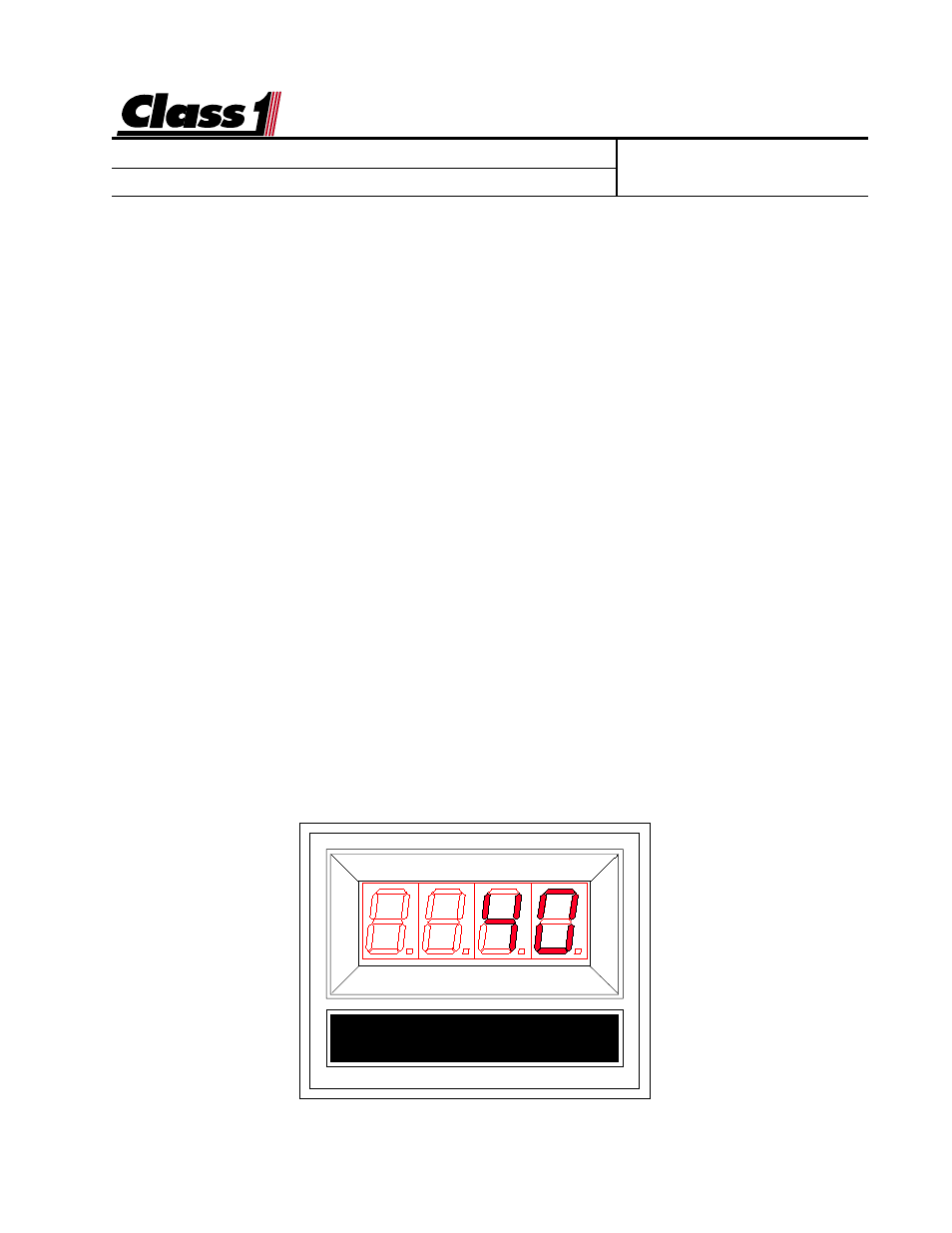
page 4 of 4 pages
Engineering
Standards
Name
Identifier
OEM Installation and Calibration
Engineering Standard Number
C1-102007-A
Digital Speedometer Information
5.
Calibration
Digital Speedometer Calibration is performed with the vehicle speed stabilized at 40
MPH or 40 KPH.
The calibration mode is enabled by the use of a “password”.
Enter the switch sequence below to enter calibration mode.
L L L R R R
Left Switch
Left Switch
Left Switch
Right Switch
Right Switch
Right switch
If the password is correctly entered, “
Cal
Cal
Cal
Cal
Cal
” will be displayed for 1/2 second followed
by “
40
40
40
40
40
”.
Establish a stable vehicle speed of 40. Maintain this speed for a minimum of 15
seconds.
Activate the left switch.
The display will read “
donE
donE
donE
donE
donE
”
followed by the active speed.
Calibration is now complete.
6.
Operation
The speedometer will display current vehicle speed whenever the display is enabled
and a valid speedometer signal is received.
Range is from 0 to 120 Miles per Hour (MPH) or Kilometers per Hour (KPH) depen-
dent on the units used for calibration.
SPEEDOMETER
C
:\
MANUALS
\
DIGITAL
\
SPEEDO
\S
PDO
_ESN.
P
65_121597
