Rock-Slide Engineering JK4 SLIDER User Manual
Page 2
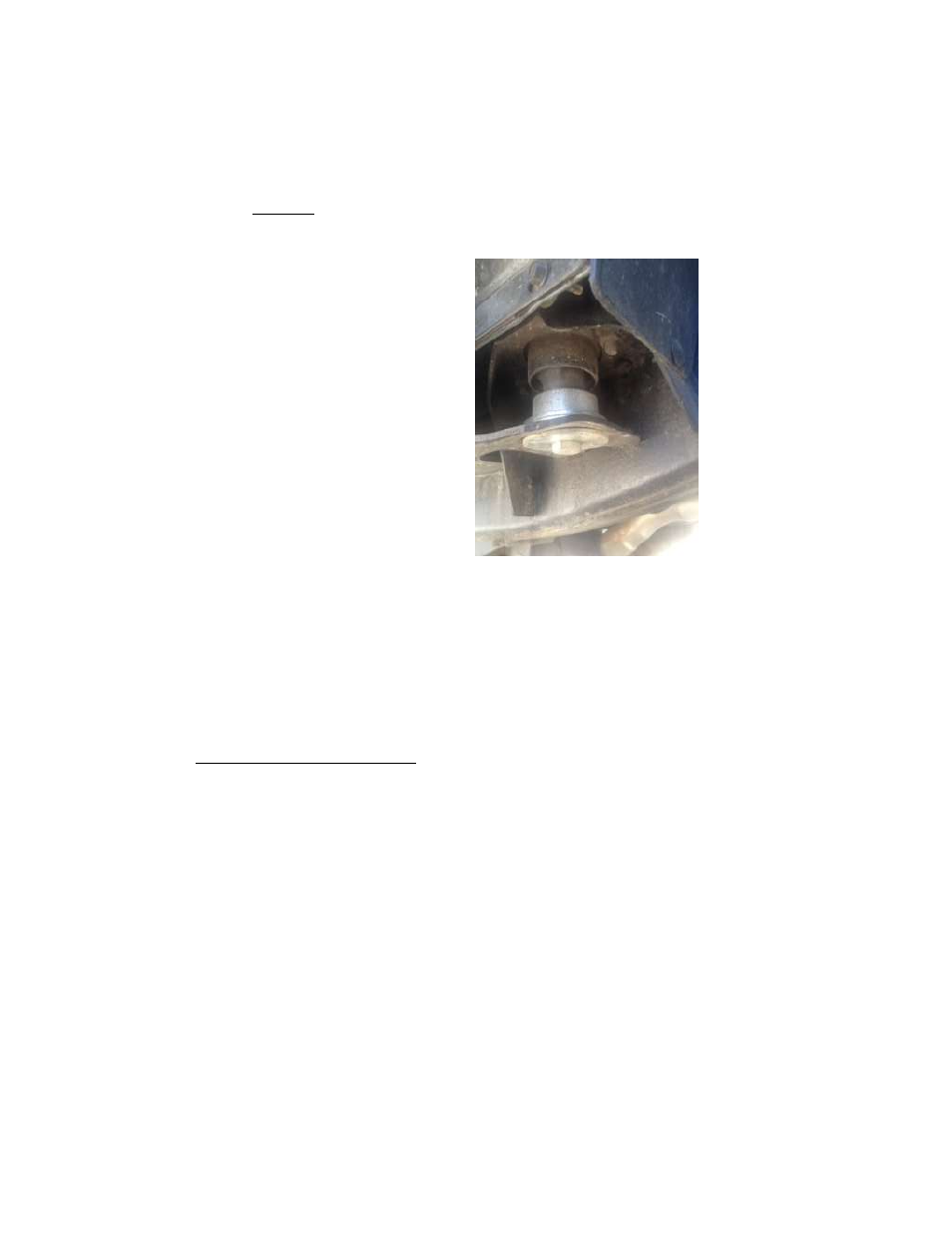
Installation Instruction RSEI 109
4. Replace the front body bolts on the driver and passenger sides with the 130mm
bolt, aluminum spacer, and large washer in same sequence as the picture below
indicates
a. DO NOT completely tighten the bolts, but leave them loose to reflect the
same looseness of the 2 rear bolts so you can fit the slider forks into
these slots
5. Move the slider into it’s position on the Jeep
a. You may want some help so that you can support the weight of the slider
b. Take extra care when positioning the slider on the Jeep to prevent any
scratching or marring of the painted surface
c. Insert the 3 slider forks into the 3 body mount bolt slots
d. The slider should fit tight to the Jeep’s rocker side
e. The top side of the slider should be at a flat 90 degree angle even with
the front and rear wheel wells of the Jeep
6. Tighten all body mount bolts to help bring the slider into position on the Jeep
a. This will be the final position of the slider so verify it’s straight, level,
even on both sides and you are satisfied with the slider’s layout
7. Carefully drill a 7/32’’ pilot hole into the center of the 5 indicated points on the
slider into the Jeep’s rocker side
a. **It is extremely important these holes are drilled precisely to insure
the slider will fit properly once the nutserts have been installed
b. The body sides are very thin metal so let the drill bit do the work. Don’t
push too hard on the drill or possible sheet metal damages may occur
8. Loosen the body mount bolts and remove the slider from the Jeep
a. You may want some help so that you can support the weight of the slider
9. From the center of the pilot hole, step up the hole size using a 17/32” bit to
create a finish hole that will be used to install the nutserts
10. Install 5 nutserts per side in the holes that were just drilled into the body of the
Jeep
a. We suggest using a crimping tool to optimize the integrity of the nutserts
to support the slider
