BT DIVERSE 5400 User Manual
Page 5
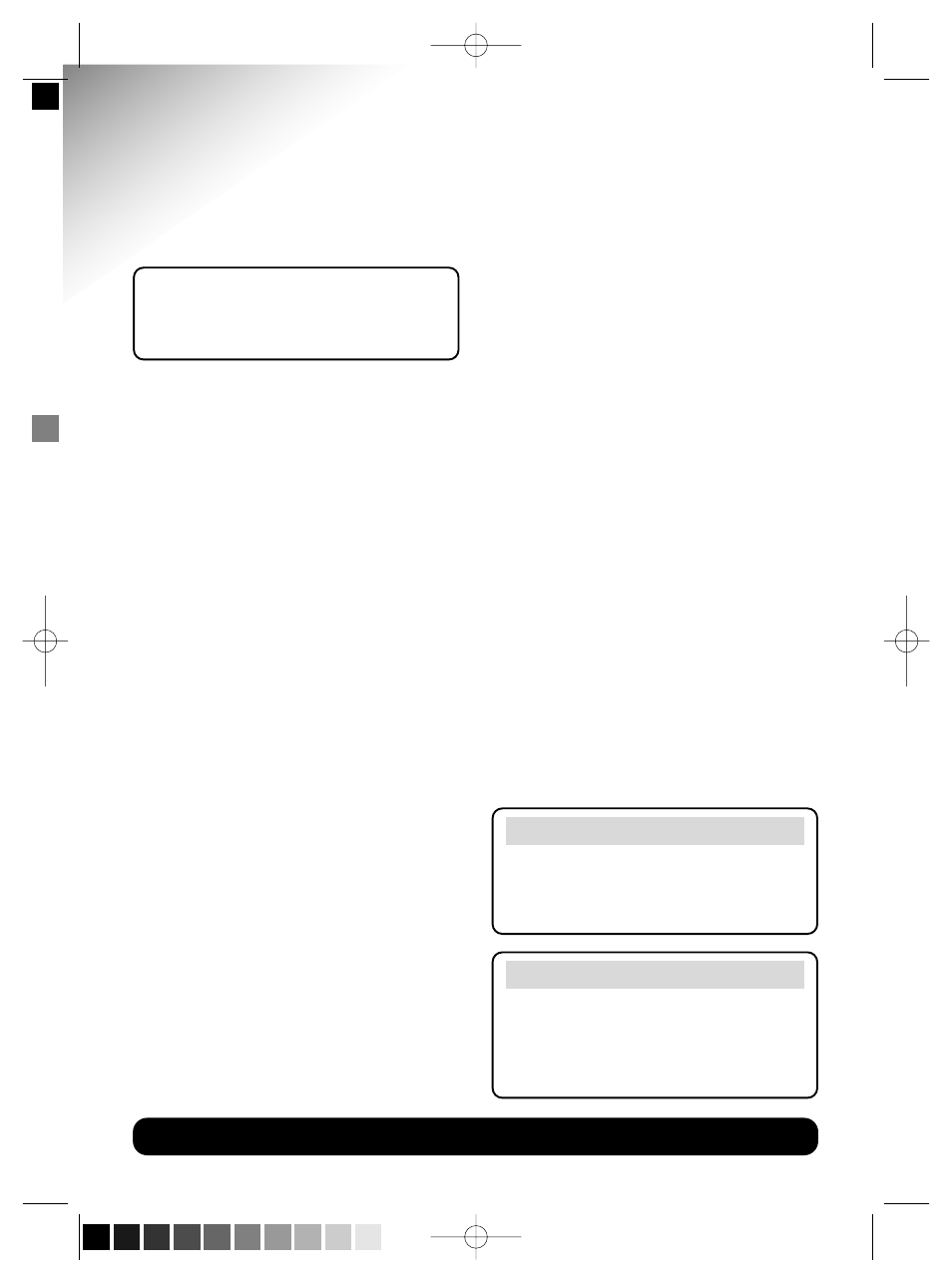
g
3
BT Diverse Helpline – 08457 908 070
In this guide
At a glance
1
Main menu structure
4
Directory menus
6
Message menus
6
Quick guide to handset
7
Quick guide to handset
display icons
8
Introduction
9
Unpacking your Diverse 5400
9
For your records
9
Safety information
10
Setting up
11
Using the telephone
16
Control button
16
Display buttons
16
Making and ending calls
17
Handsfree
18
Secrecy
19
Paging and internal calls
19
Using the main directory and
extra directory
22
Character map
23
Birthday alert signal
25
Extra directory
26
VIP
27
Copying numbers
28
Redial
30
Voice dialling
32
Caller Display and other
BT Calling Features
36
Caller Display
36
Calls list
36
Call Waiting
38
SMS (text messaging)
38
Network Mailbox
38
Other BT Calling Features
39
Additional features
41
Voice Mail
41
Handset settings
43
Alarm clock
43
Appointments
44
Shortcut buttons
48
Room monitor
52
Walk and talk
53
Help
56
General information
58
Guarantee
58
BT Accessories and replacement items 58
Technical information
59
Index
60
Hints and tips boxes
In this user guide, we’ve included
helpful tips and important notes.
They are shown in boxes like this.
Helpline
If you experience any dif ficulties
with your BT Diverse 5400, please
call the BT Diverse Helpline on
08457 908 070.
Please refer to the separate Using
SMS User Guide for instructions on
using the SMS functionality.
5201 Diverse5400 u_g [3] 29/8/03 5:40 PM Page 3 (Black plate)
