Additional features, Voice mail – BT DIVERSE 5400 User Manual
Page 43
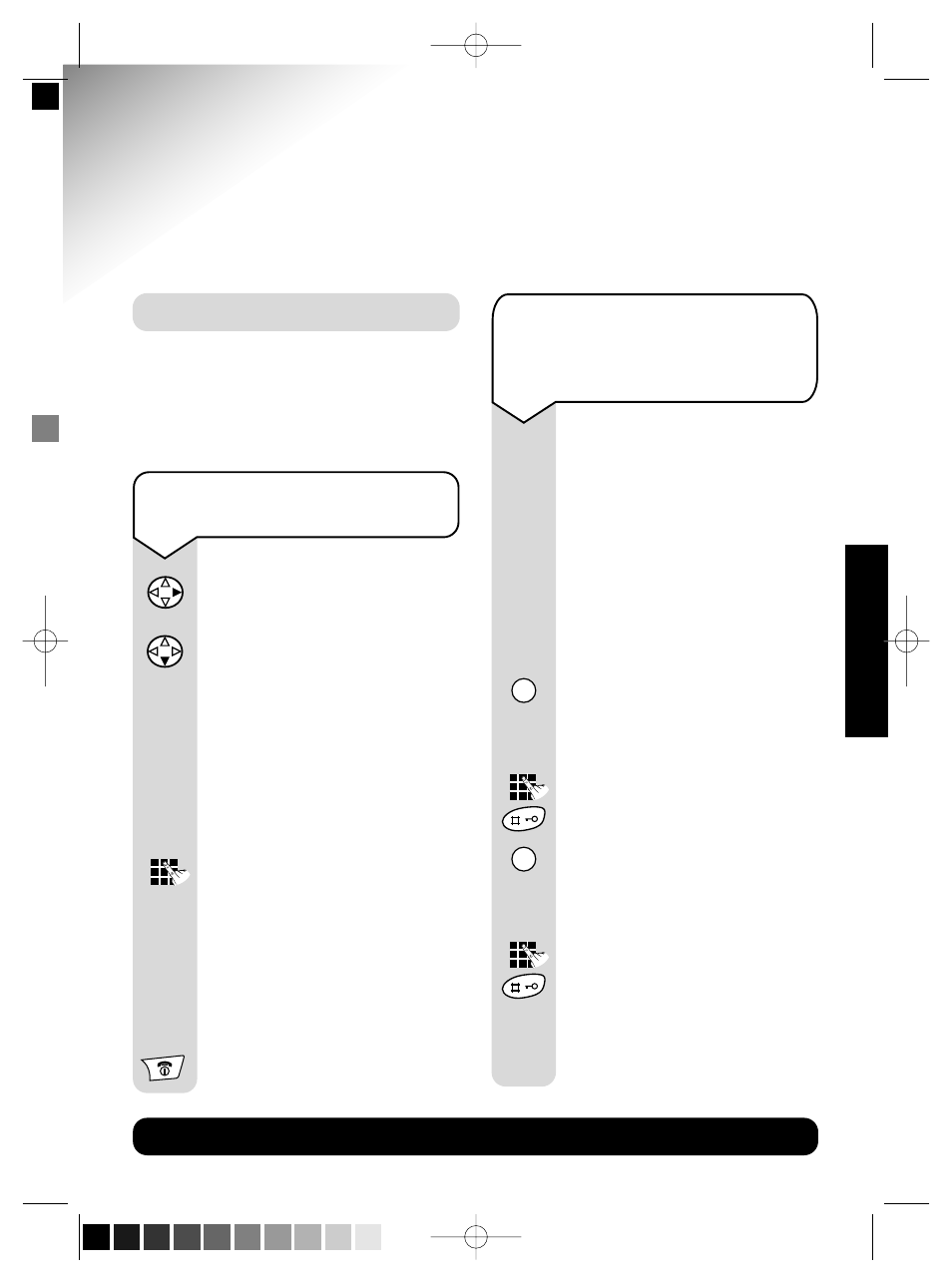
g
BT Diverse Helpline – 08457 908 070
41
ADDITIONAL
FEA
TURES
To set or change one-touch
access to your messages
Press the
RIGHT button to open
the menu.
Press
DOWN to scroll to
Voice Mail
.
Press
OK. Display shows
Set Key 1
.
Press
OK. Display highlights
Network Mailb
.
Press
OK. Display shows
Enter mailbox number
.
Enter the telephone number
of your messaging service.
For example,
1571 to access
‘BT Answer’
voice mail service.
Press the
MENU button.
Press
OK. Display shows
Entry Saved
.
Press
RED PHONE to return to
the idle display.
Voice Mail
If you have Call Minder or a Network
Messaging service on your telephone
line, you can set the 1 button to access
your messages.
Additional features
To set up quick access to
your Voice Mail service when
connected to a switchboard
e.g. Meridian Mail
Follow the steps given above,
but when you come to enter
the telephone number of your
messaging service, you will
need to follow the example
below:
Enter the access number
for your messaging service
e.g. 7000.
Press and hold the
RECALL
button until
P
is displayed to
enter a pause in the dialling
sequence.
Enter your extension number
followed by a
#
, e.g. 1234#.
Press and hold the
RECALL
button until
P
is displayed to
enter another pause in the
dialling sequence.
Enter your pin followed by a
#
, e.g. 0000#.
The entire number should look
like this:
7000P1234#P000000#
OK
OK
OK
OK
MENU
R
R
5201 Diverse5400 u_g [3] 29/8/03 5:42 PM Page 41 (Black plate)
