Voice dialling – BT DIVERSE 5400 User Manual
Page 34
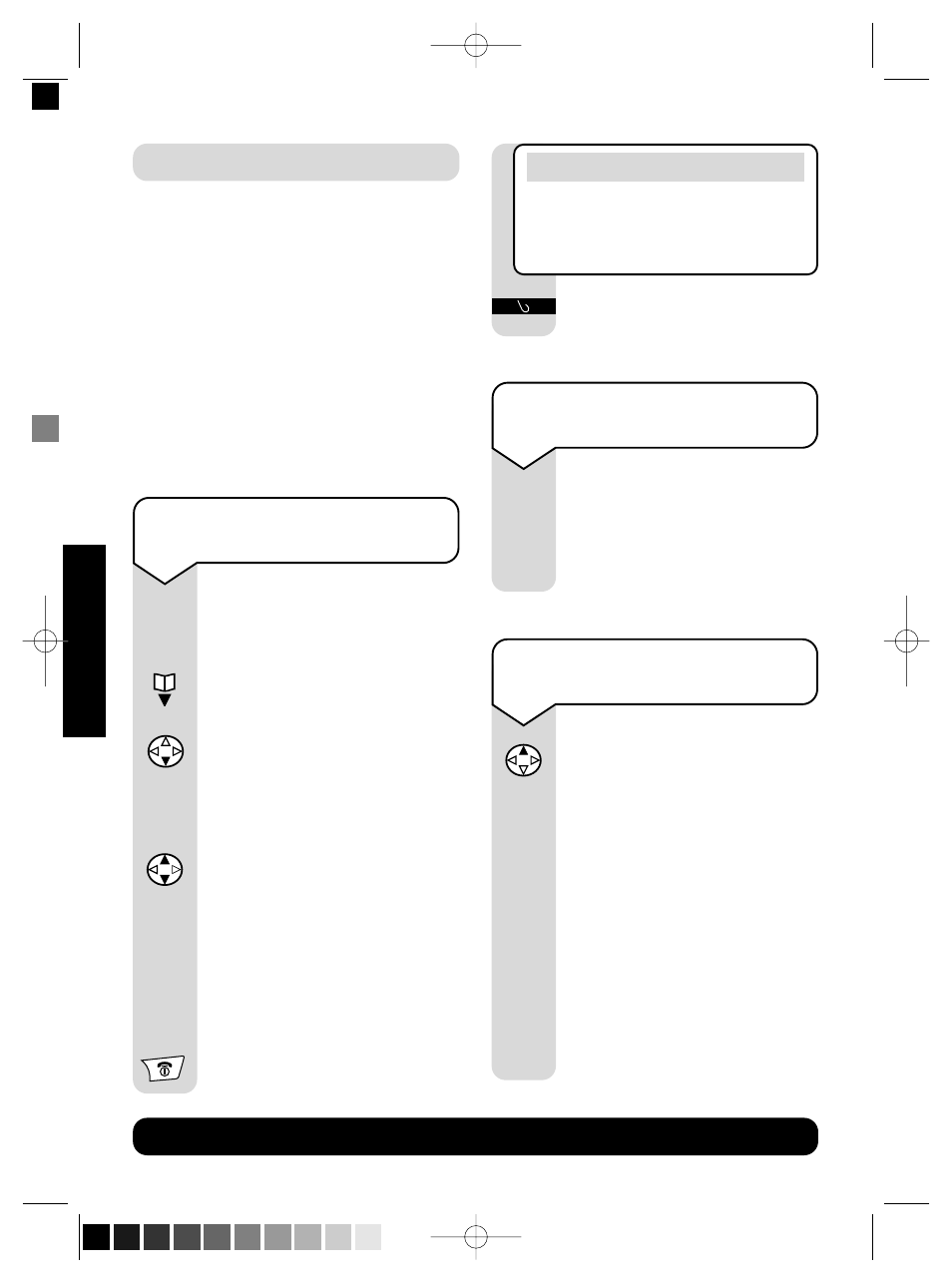
g
BT Diverse Helpline – 08457 908 070
32
USING
THE
TELEPHONE
Voice dialling
You can make calls by speaking the
name of the person you want into your
handset.
Up to four different users can record
names for voice dialling.
A total of 29 names can be recorded for
voice dialling.
Remember that your Diverse 5400 will
only respond to voice that has made the
original recording.
Changing a Voice dialling
name
If you want to change the
voice dialling name for any
entry, you must first delete the
existing recording and then re-
record a new name.
To record a name for
Voice dialling
Once you have created a
directory entry, you can add a
recording for Voice dialling.
Press
DIRECTORY to open the
directory.
Scroll
DOWN to the entry
you want.
Press
VOICE. The User list is
displayed.
Press
UP/DOWN to select the
User 1-4 identity you want,
e.g.
User 1
.
Press
OK.
Press
RECORD and follow the
simple on-screen prompts to
record the person's name.
Press
RED PHONE to return
to the idle display.
To call a number using
Voice dialling
Press and hold the
UP button.
Display shows
Please Speak
Now
.
Speak the name of the person
you want in the same manner
as your recording.
You hear the name repeated
and the number is displayed
and dialled.
If the name is not recognised,
the display shows
Voice Not
Recognised
. Repeat Voice
dialling.
Press
RETURN to go back to
the start of voice recording.
VOICE
OK
RECORD
Note
If your recording sounds too similar
to another recording, a message
tells you.
➤
5201 Diverse5400 u_g [3] 29/8/03 5:41 PM Page 32 (Black plate)
