BT DIVERSE 5400 User Manual
Page 17
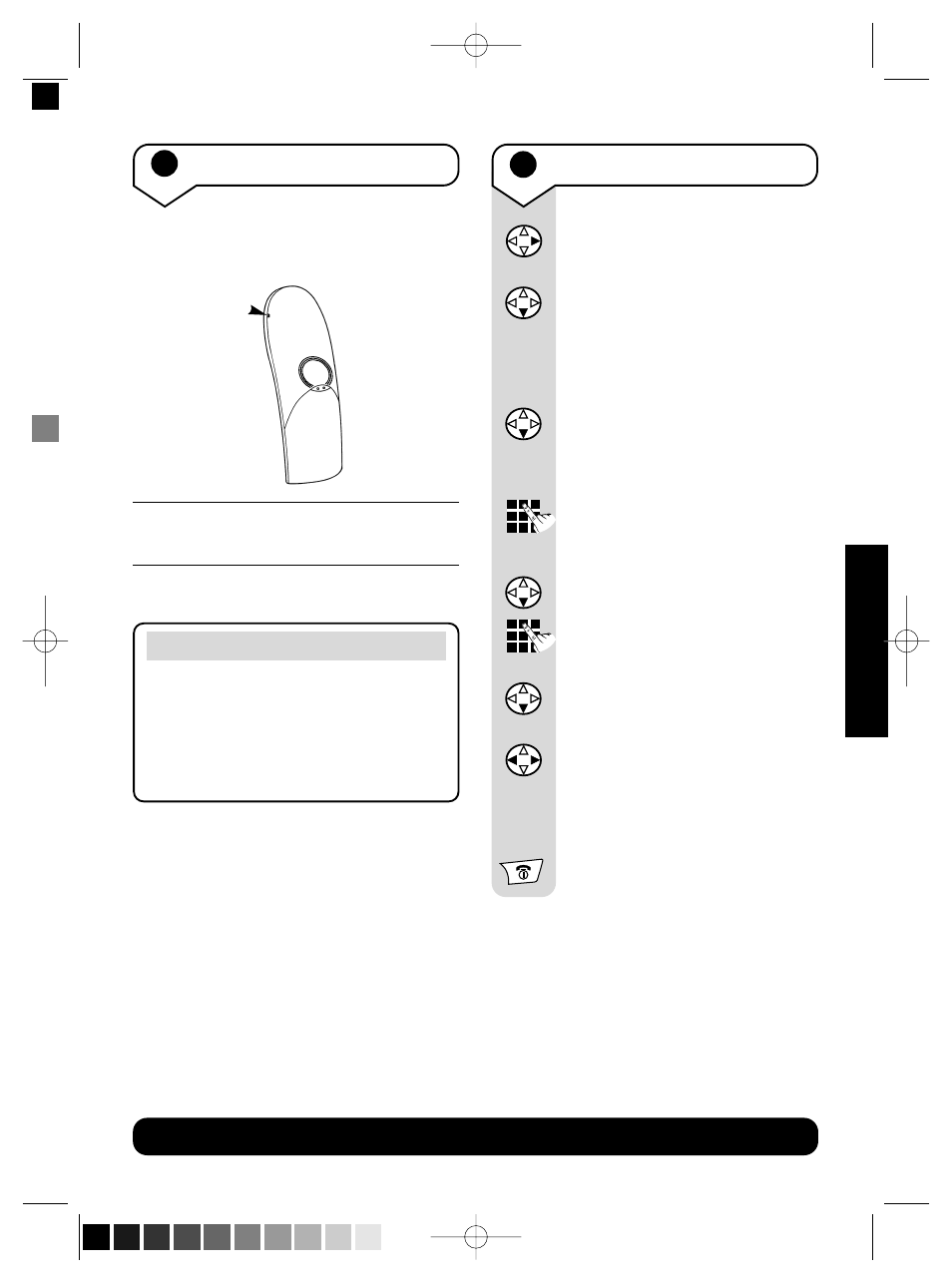
g
BT Diverse Helpline – 08457 908 070
15
SETTING
UP
Your BT Diverse 5400 is now
ready for use.
S
Sllo
ott
5
Setting the date and time
Press the
RIGHT options
button.
Press the
DOWN navigation
button until the display shows
Calender/Clock
.
Press the
OK options button.
Press
DOWN until display
shows
Date/Time
.
Press the
OK options button.
Enter the day/month/year,
e.g.
05 10 03
for 5th October
2003.
Press
DOWN to scroll to
Time
.
Enter the time – hours/
minutes. E.g.
0925
for 9.25am.
Press
DOWN to scroll to
Time Mode
.
Press
LEFT/RIGHT to select
12hr
or
24hr clock
Press
SAVE to confirm.
Display shows
Entry Saved
.
Press
RED PHONE to return
to the idle display.
4
To fit the belt clip
Fit the belt clip onto the back of the
handset.
OK
SAVE
OK
Note
If you subscribe to a Caller Display
service the time and date will be set
with the first incoming call.
However, the year setting will have to
be changed manually. See opposite.
5201 Diverse5400 u_g [3] 29/8/03 5:41 PM Page 15 (Black plate)
- FALCON 8375 (44 pages)
- Videophone 1000 (56 pages)
- CONVERSE 425 (23 pages)
- 1010 (1 page)
- Decor 400 (12 pages)
- DIVERSE 5410 (72 pages)
- In Touch 2000 (108 pages)
- Diverse 5250 (68 pages)
- 420 (11 pages)
- Freestyle 710 (2 pages)
- 5300 (54 pages)
- 310 (28 pages)
- RELATE 3000 (34 pages)
- Diverse 6350 (96 pages)
- 3200 SMS (48 pages)
- verve 450 (80 pages)
- 7150 (80 pages)
- 5500 (68 pages)
- Hub Phone 2.1 (80 pages)
- DECTfax (31 pages)
- DECOR 200 (6 pages)
- 5210 (52 pages)
- 325 (23 pages)
- Diverse 5450 (94 pages)
- Decor 1200 (36 pages)
- PaperJet 35 (75 pages)
- BIG Button phone (23 pages)
- Synergy 700 (22 pages)
- 120 (6 pages)
- Decor 1300 (40 pages)
- Versatility (59 pages)
- 300 Plus (24 pages)
- 320 (11 pages)
- Decor 425 (23 pages)
- GRAPHITE 1100 (2 pages)
- FREELANCE XA 3000 (65 pages)
- Converse 2-line Telephone (25 pages)
- 400 Plus (31 pages)
- PARAGON450 (44 pages)
- 2000 Executive (25 pages)
- PARAGON 500 (61 pages)
- CONVERSE 2100 (15 pages)
- 5110 (47 pages)
- CONVERSE 325 (23 pages)
