Extra directory – BT DIVERSE 5400 User Manual
Page 28
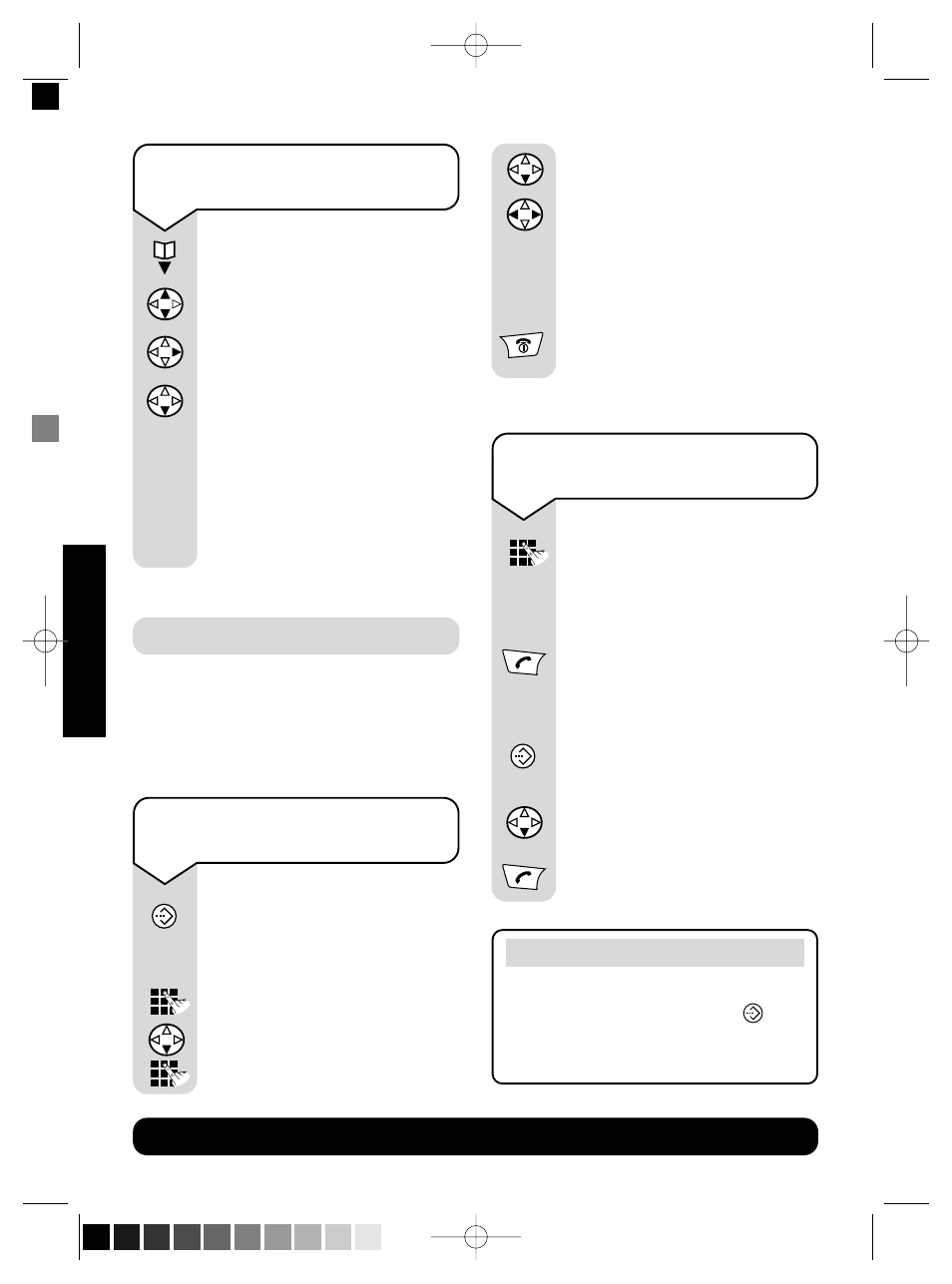
g
BT Diverse Helpline – 08457 908 070
26
USING
THE
TELEPHONE
To delete the entire main
directory
Press the
DIRECTORY button.
Press
UP or DOWN to scroll
to the entry name you want.
Press
RIGHT.
Press
DOWN to scroll to
Delete List
.
Press the
OK display button.
Display asks
Delete all
entries?
Press
YES to confirm or NO
to exit.
Scroll
DOWN to Enter Key.
Press
LEFT/RIGHT to select a
button number,
0
or
2
-
9
under
which to store the entry.
Press
SAVE to confirm.
Add another entry or press
RED PHONE to return to the
idle display.
OK
Extra directory
This is an additional directory where
you can store up to 10 of your most
important and/or frequently dialled
names and numbers.
SAVE
To store an entry in the
Extra directory
Press the
EXTRA DIR button.
Display shows
New Entry
.
Press the
OK display button.
Enter the telephone number.
Scroll
DOWN to Enter Name.
Enter the name.
To dial from the
Extra directory
Press and hold the single
number assigned to the Extra
directory entry you want. The
phone number is displayed.
Press the
GREEN PHONE
button. The number is dialled.
Or
Press the
EXTRA DIRECTORY
button to open the list.
Scroll
DOWN to the entry
you want
Press the
GREEN PHONE
button. The number is dialled.
OK
YES
or
NO
Note
To view/edit or delete entries from
the Extra directory, press the
button and then follow instructions
on pages 24 and 25.
5201 Diverse5400 u_g [3] 29/8/03 5:41 PM Page 26 (Black plate)
