Interrupting delayed fax and polled transmit jobs – Brother FAX-575 User Manual
Page 69
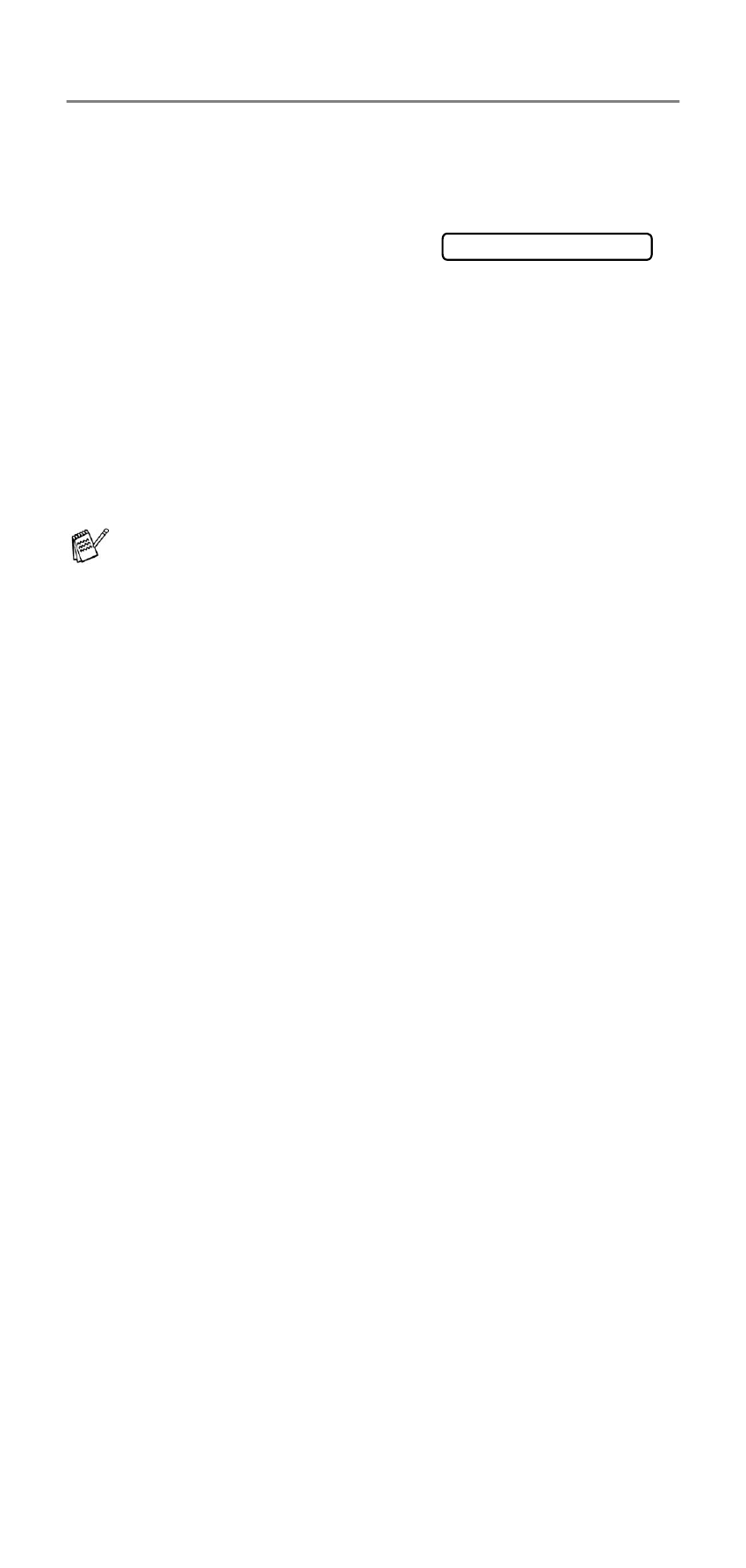
Setup Send
6 - 13
Interrupting Delayed Fax and Polled Transmit jobs
Even if you have your machine set to send a fax later, or if you have
it set to be polled, you can interrupt the scheduled job to send a fax
or make a copy now. However, you cannot use automatic redial or
the Menu mode.
1
Press Menu/Set, 5.
2
Wait 2 seconds, then remove
the documents that are waiting in the ADF.
3
Insert the document you want to send now in the ADF.
4
Enter the number for the fax you want to send now, and press
Fax Start.
5
After the transmission is finished, return the first document to
the ADF.
6
Press Menu/Set, 5 to restore the Delayed Fax or Polled
Transmit.
If you set Delayed Fax or Polled Transmit using the memory
(that is, if you have already scanned the document into your
machine’s memory and will send it from there), you don’t have
to interrupt to send a fax or make a copy.
5.INTERRUPT
- FAX-575 (1 page)
- FAX-T104 (1 page)
- FAX-T104 (119 pages)
- FAX-1940CN (231 pages)
- FAX-1940CN (18 pages)
- MFC-3340CN (44 pages)
- MFC-3340CN (173 pages)
- MFC-3340CN (71 pages)
- MFC-3340CN (231 pages)
- FAX 1920CN (17 pages)
- FAX 1920CN (214 pages)
- FAX 1920CN (103 pages)
- FAX 1920CN (66 pages)
- MFC8840D (36 pages)
- FAX-3800 (148 pages)
- 660MC (115 pages)
- IntelliFax-680 (76 pages)
- LF1613001 (1 page)
- FAX-3800 (1 page)
- FAX-3800 (26 pages)
- MFC7160C (275 pages)
- FAX-T86 (2 pages)
- FAX-236 (97 pages)
- 3240C (192 pages)
- Facsimile Equipment DCP7010 (327 pages)
- MFC4550 PLUS (206 pages)
- FAX-2840 (72 pages)
- FAX-2840 (20 pages)
- FAX-2840 (86 pages)
- FAX-2840 (15 pages)
- FAX-2840 (140 pages)
- FAX-717 (125 pages)
- FAX-236S (1 page)
- FAX-1030Plus (204 pages)
- FAX-60 (36 pages)
- FAX-920 (150 pages)
- FAX 4750 (183 pages)
- FAX 770 (165 pages)
- FAX-817 (130 pages)
- FAX-202 (99 pages)
- FAX-565 (119 pages)
- FAX-565 (148 pages)
- FAX-565 (1 page)
- MFC 4600 (136 pages)
