A-b repeat playback 37, Helpful hints, Dvd audio cd – Philips CDV19BPH User Manual
Page 37
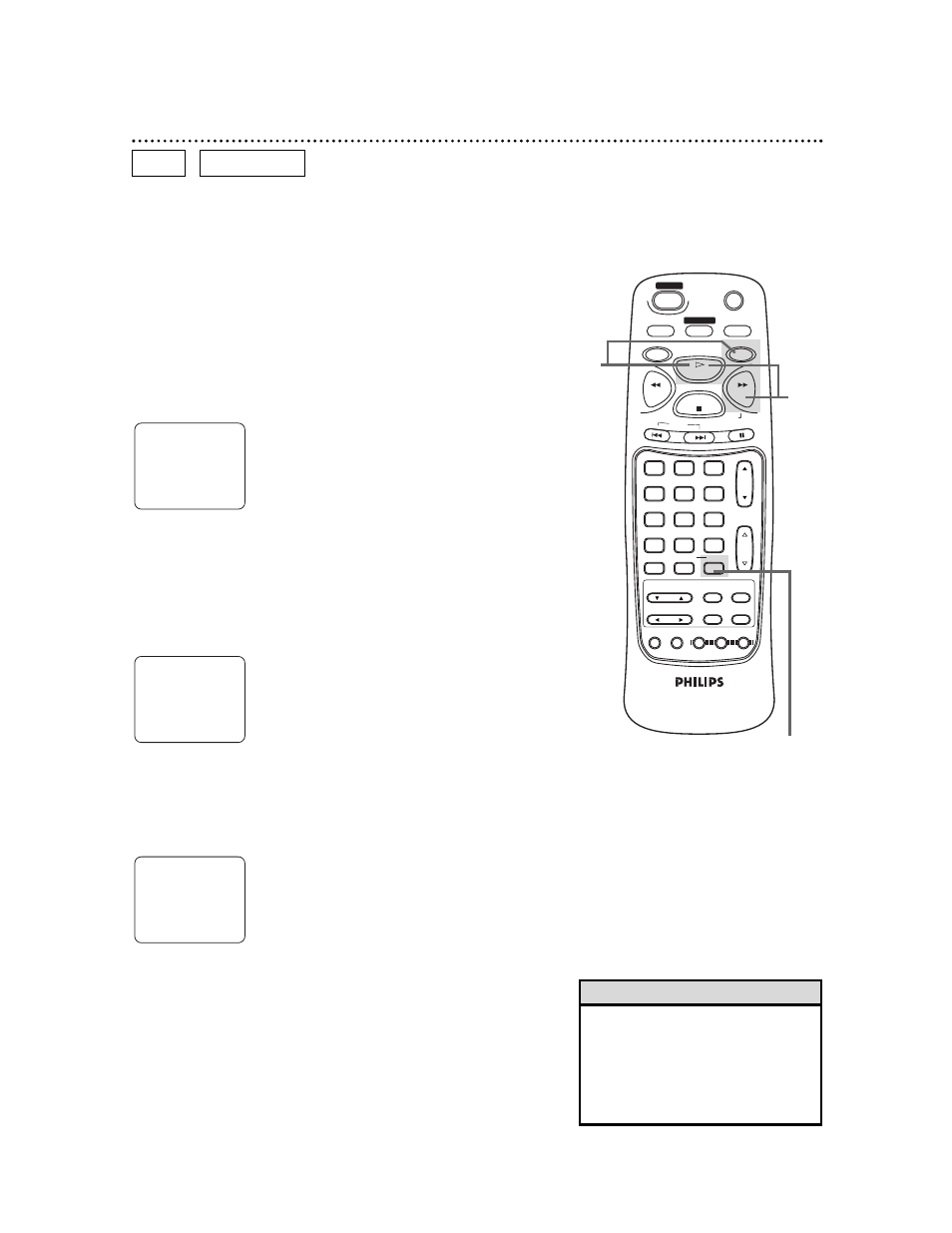
MUTE
SLEEP
DISPLAY
TV
DVD
PLAY
REV
FWD
STOP
SLOW
SKIP
PAUSE
CH.
VOL.
1
2
3
4
5
6
7
8
9
0
+100
CLEAR
+10
SEARCH MODE REPEAT
A-B
MENU
TITLE
ENTER
RETURN
SET UP MODE AUDIO SUB TITLE ANGLE
N0286UD
POWER
SELECT
A-B Repeat Playback 37
• A-B Repeat playback is not available
with some DVDs.
• The entire A-B repeat section must
be within a single Title or Track.
• Point B must be later on the Disc
than Point A.
Helpful Hints
You can play a section of an Audio CD or DVD repeatedly.
Follow these steps to set up the section that you want to play
over and over.
1
Press the DVD button, then press the PLAY button to
play the Disc to the point at which you want repeated
playback to begin.
REPEAT
[ A - ]
2
Press A-B REPEAT button to set the starting point (A).
3
Play or fast forward the Disc to the point at which you
want repeated playback to end, then press the A-B
REPEAT button again.
The section will begin to play immediately, playing over and over
until you cancel the A-B Repeat feature.
REPEAT
[ A - B ]
4
To cancel the A-B Repeat feature, press the A-B REPEAT
button so that REPEAT [OFF] appears on the TV screen.
Regular Disc playback will resume.
REPEAT
[ OFF ]
2-4
1
3
DVD
AUDIO CD
