Turning on the tv/dvd (tv mode) 17, Helpful hint – Philips CDV19BPH User Manual
Page 17
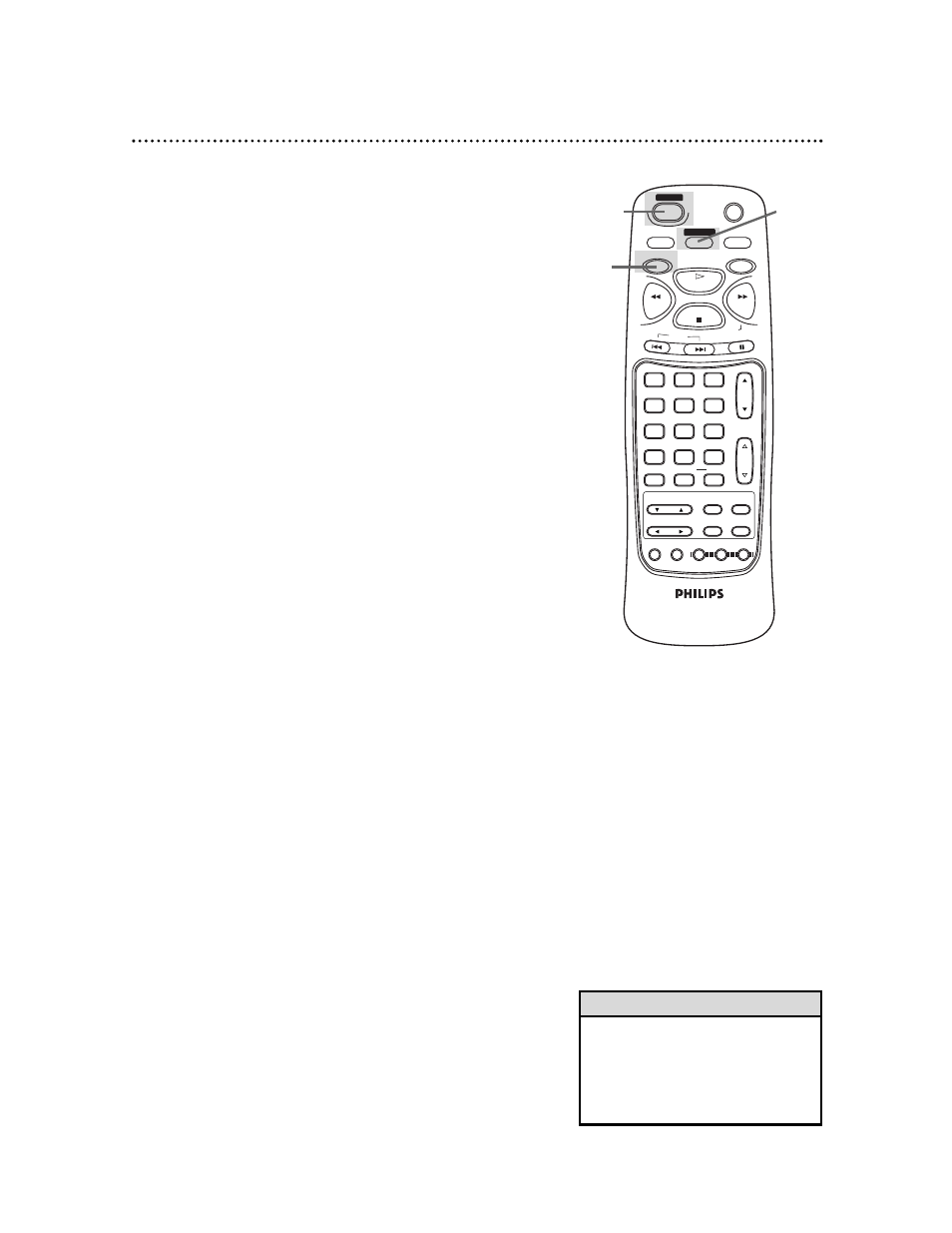
Turning on the TV/DVD (TV mode) 17
1
Connect the power cord to a standard AC outlet.
If some digits appear on the screen, press the POWER button to
turn off the TV/DVD, then go to step 2 to turn on the TV/DVD
again. (You do not need to unplug the power cord.)
2
Press the POWER button to turn on the TV/DVD.
3
The TV/DVD is shipped in TV mode. If necessary, press the
SELECT button on the remote control until a channel
number or “TV” appears in the top right corner of the
TV screen.
4
Press the TV button before pressing other TV feature
buttons.
MUTE
SLEEP
DISPLAY
TV
DVD
PLAY
REV
FWD
STOP
SLOW
SKIP
PAUSE
CH.
VOL.
1
2
3
4
5
6
7
8
9
0
+100
CLEAR
+10
SEARCH MODE REPEAT
A-B
MENU
TITLE
ENTER
RETURN
SET UP MODE AUDIO SUB TITLE ANGLE
N0286UD
POWER
SELECT
2
3
4
• When the TV/DVD changes to TV
mode, there may be a delay of sever-
al seconds. Likewise, TV programming
may be delayed for a few seconds
when the TV/DVD changes to TV
mode.
Helpful Hint
- DVD737 (1 page)
- dvp-320 (2 pages)
- DVD420AT (48 pages)
- PD7040/98 (2 pages)
- 20PV230/07 (32 pages)
- 14PV354/358/07 (28 pages)
- PET941D/98 (2 pages)
- BDP5005 (2 pages)
- DVD 691 (26 pages)
- DVD615 (48 pages)
- PET707/00B (3 pages)
- PET725/75 (2 pages)
- DVDR3370H (122 pages)
- DCP851 (2 pages)
- DCP852 (20 pages)
- PET940/12 (2 pages)
- DIGA DMR-XS350EB (140 pages)
- DVDR3375/93 (59 pages)
- DVDR3510V (74 pages)
- DVDR 80 (228 pages)
- PD9000/37 (2 pages)
- 15PT6807I (3 pages)
- PET940/05 (1 page)
- 21PT6818 (2 pages)
- DVD940 (37 pages)
- CCB255AT (68 pages)
- CCB255AT (2 pages)
- Dvd 733 (28 pages)
- DVD741VR (80 pages)
- DVD726AT (2 pages)
- DVD726AT (2 pages)
- DVD726v2 (52 pages)
- PET825/00 (2 pages)
- 25PV808 (2 pages)
- 21PV708 (2 pages)
- DCP951 (23 pages)
- 14 PV 111 (2 pages)
- 14PV401 (16 pages)
- TV-DVD (2 pages)
- DVD710/05 (20 pages)
- DVDR520H/75 (46 pages)
- DVD Recorder/VCR DVDR600VR (2 pages)
- DVD Recorder/Hard Disk DVDR 725H/00 (116 pages)
- DVD840 (48 pages)
- VRZ250AT (48 pages)
