Setting up tv channels 19 – Philips CDV19BPH User Manual
Page 19
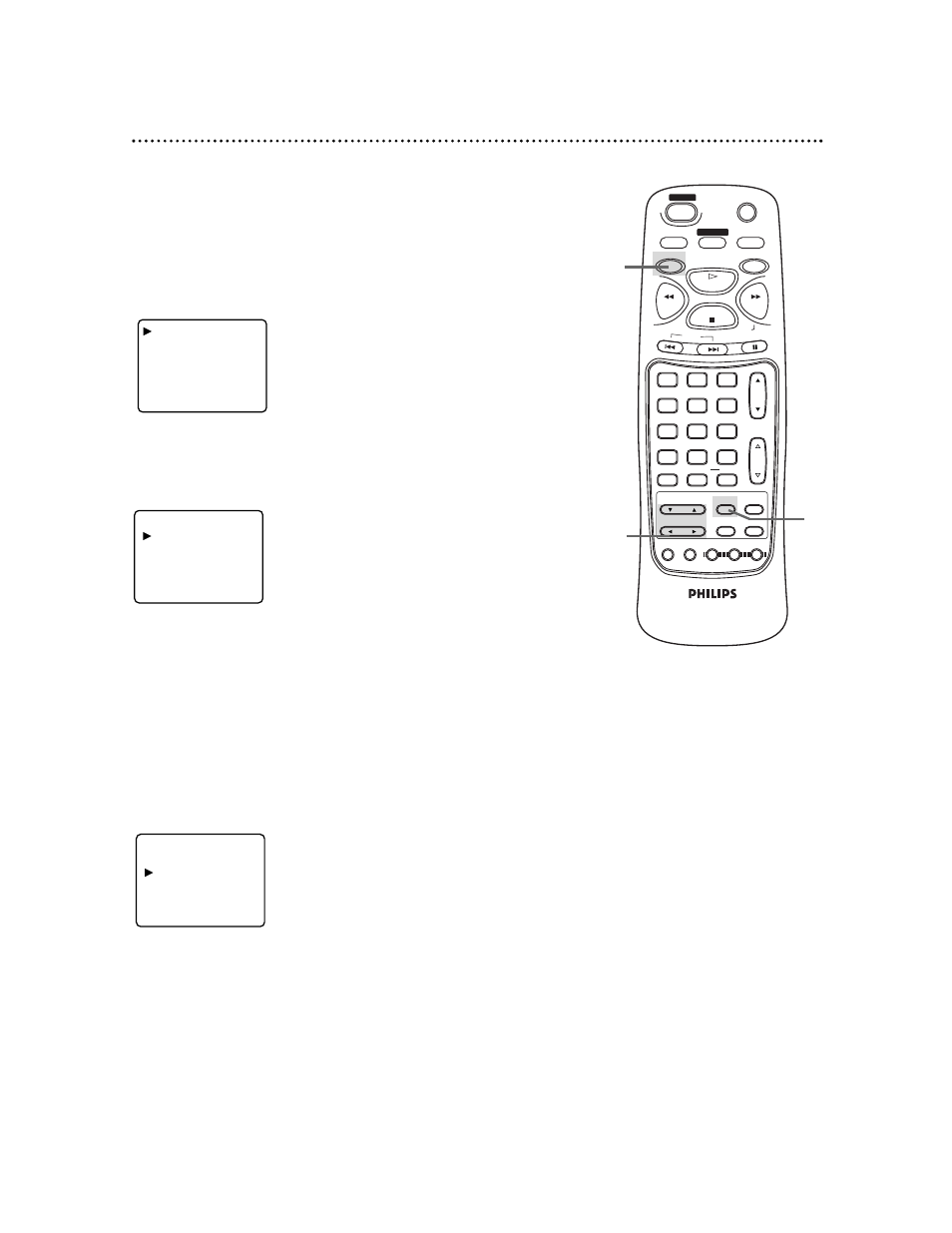
To place your local channels into the TV/DVD memory, follow
the steps below. After the available channels are memorized, only
these channels will be selected when you use the CHANNEL
o
/p or CH. (channel) o/p buttons.
1
Press the TV button, then press the MENU button so that
the TV menu appears on the screen.
Setting Up TV Channels 19
PICTURE
CHANNEL SET
LANGUAGE (ENGLISH)
ESPA OL
FRAN AIS
V-CHIP SET UP
CAPTION (OFF)
ADD/DELETE
AUTO MEMO
MUTE
SLEEP
DISPLAY
TV
DVD
PLAY
REV
FWD
STOP
SLOW
SKIP
PAUSE
CH.
VOL.
1
2
3
4
5
6
7
8
9
0
+100
CLEAR
+10
SEARCH MODE REPEAT
A-B
MENU
TITLE
ENTER
RETURN
SET UP MODE AUDIO SUB TITLE ANGLE
N0286UD
POWER
SELECT
1
2-3
1
2
Press the K or L button to select CHANNEL SET. Then,
press the B button.
3
Press the K or L button to select AUTO MEMO. Then,
press the B button.
The TV/DVD scans and memorizes all the active channels in your
area. Channel numbers will appear on the screen briefly during the
scanning.
●
The TV automatically distinguishes between standard TV chan-
nels and cable channels.
●
When scanning is complete, programming of the lowest memo-
rized channel will appear on the screen.
ADD/DELETE
AUTO MEMO
