Philips 32RF52S User Manual
Page 49
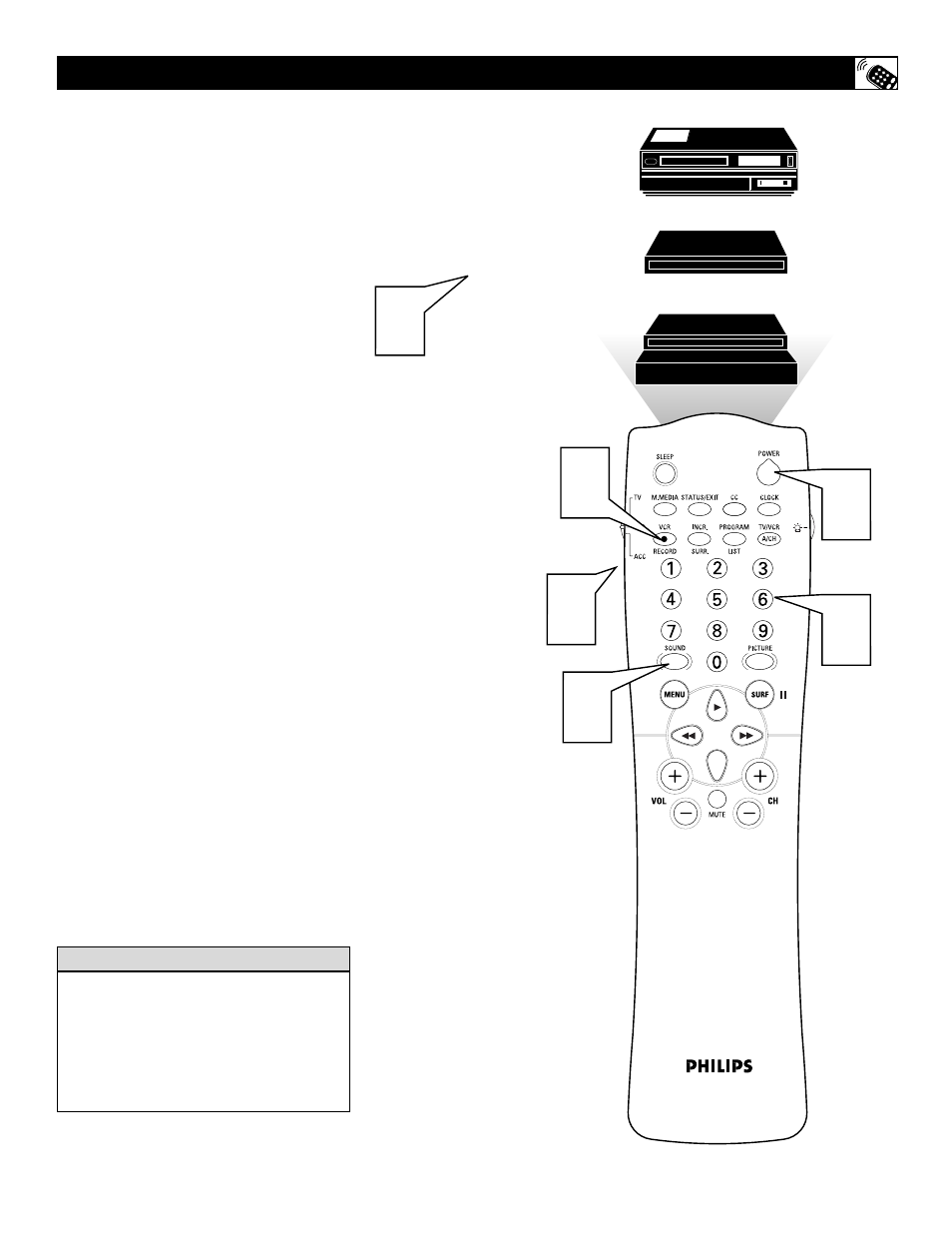
49
F
ollow these simple steps to enter a three-
digit Accessory Device Code Number that
will allow you to use your TV remote to work
the functions of an accessory device. Please
read through the steps once before perform-
ing them.
1
Look up a three-digit Accessory
Device Code Number for the accesso-
ry device (found on pages 51-52)
whose functions you want to work with
your TV’s remote control. Slide the
TV/VCR/ACC Switch to the proper
position (depending on your type of
accessory device).
2
Press the C(VCR) RECORD • but-
ton and the SOUND button simulta-
neously for a count of two, then
release both buttons.
3
Within 30 seconds enter the three-
digit code number for your accessory
device (refer to page 51-52 for code
list).
4
Point the remote at the remote sensor
window of the device. Then press the
POWER button on the remote to turn
the unit ON.
NOTE: If the process just explained doesn’t
work the first time, repeat the same Accessory
Device code number.
If after a second try the TV remote control
does not operate your accessory device, see if
other three-digit Accessory Device Code
Numbers are shown for your device on the
list pages 51-52 and repeat the steps above
using a new number.
If after repeated attempts this method does
not work for you, go to the next page and fol-
low the steps for using the Search method to
set up your remote control.
U
SING THE
R
EMOTE WITH
A
CCESSORY
D
EVICES
- C
ODE
E
NTRY
Ⅲ
1
054
056
057
891
944
2
3
4
1
2
Cable Converter
Satellite Receiver
VCR
It is recommended that you use Philips
brand external accessory devices with your
Philips television to insure proper remote
control functions. If you are using Philips
brand accessory devices, your remote con-
trol should be ready to use with these
devices.
H
ELPFUL
H
INT
