Philips 34PW9819-17 User Manual
Page 53
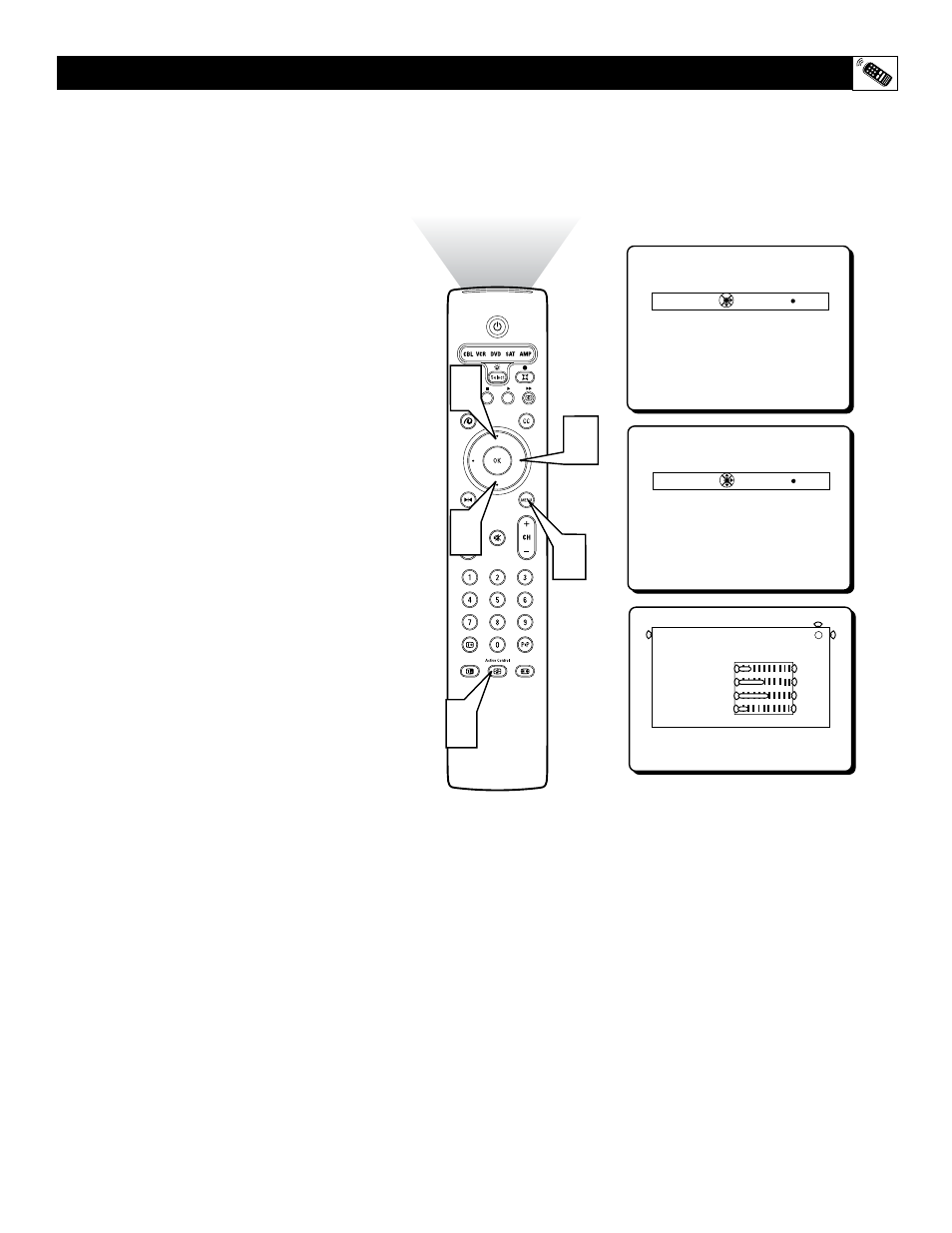
53
Active Control
Off
Minimum
Medium
Maximum
INFO+
Active Control
Off
Minimum
Medium
Maximum
INFO+
Active Control : Medium
Smart Picture
Dynamic Contrast
Color
Sharpness
DNR
Personal
i
9
47
50
7
2
3
1
4
2
T
he Active Control monitors and adjusts
incoming video signals to help provide the
best picture quality. When you choose to turn
the Active Control ON, the control can be set to
Minimum, Medium, or Maximum effect.
1
Press the ACTIVE CONTROL button
on the remote control to display the
Active Control menu.
2
Press the CURSOR UP or DOWN but-
ton to highlight one of the options
(Minimum, Medium, Maximum or Off).
3
Press the CURSOR RIGHT button to
display the Active Control information
window. You will notice how the values
constantly change while Active Control is
working.
4
Press the MENU button to remove the
onscreen menu from the TV screen.
U
SING THE
A
CTIVE
C
ONTROL
- Home Cinéma 5.1 (2 pages)
- Téléviseur à écran large (3 pages)
- Téléviseur à écran large (2 pages)
- téléviseur stéréo (96 pages)
- Téléviseur à écran large (2 pages)
- Téléviseur à écran large (3 pages)
- Téléviseur à écran large (172 pages)
- Téléviseur à écran large (4 pages)
- TV Widescreen (116 pages)
- Téléviseur (62 pages)
- SHC8585-00 (150 pages)
- Perfect replacement Télécommande universelle (108 pages)
- Perfect replacement Télécommande universelle (72 pages)
- Microchaîne (10 pages)
- Microchaîne (2 pages)
- Microchaîne (21 pages)
- MultiLife Chargeur de piles (2 pages)
- MultiLife Chargeur de piles (2 pages)
- Lecteur de CD (21 pages)
- Lecteur de disques Blu-ray (72 pages)
- Lecteur de disques Blu-ray (2 pages)
- Lecteur de DVD (2 pages)
- Lecteur de DVD (2 pages)
- Barre de son (26 pages)
- Barre de son (26 pages)
- Barre de son (12 pages)
- Barre de son (14 pages)
- Barre de son (6 pages)
- Barre de son (16 pages)
- Barre de son (21 pages)
- Barre de son (16 pages)
- Système Home Cinéma DVD (2 pages)
- Fidelio Chaîne sans fil (2 pages)
- Minichaîne hi-fi (21 pages)
- Antenne TV numérique (93 pages)
- Enceinte sans fil (1 page)
- Enceinte sans fil (21 pages)
- Enceinte sans fil (2 pages)
- GoGEAR Baladeur MP4 (2 pages)
- Microchaîne DVD (21 pages)
- Fidelio Home Cinéma avec enceintes arrière sans fil E5 (21 pages)
- Home Cinéma 5 enceintes (16 pages)
- Home Cinéma 5 enceintes (12 pages)
- Home Cinéma 5 enceintes (8 pages)
- Home Cinéma 5 enceintes (2 pages)
