Philips 34PW9819-17 User Manual
Page 41
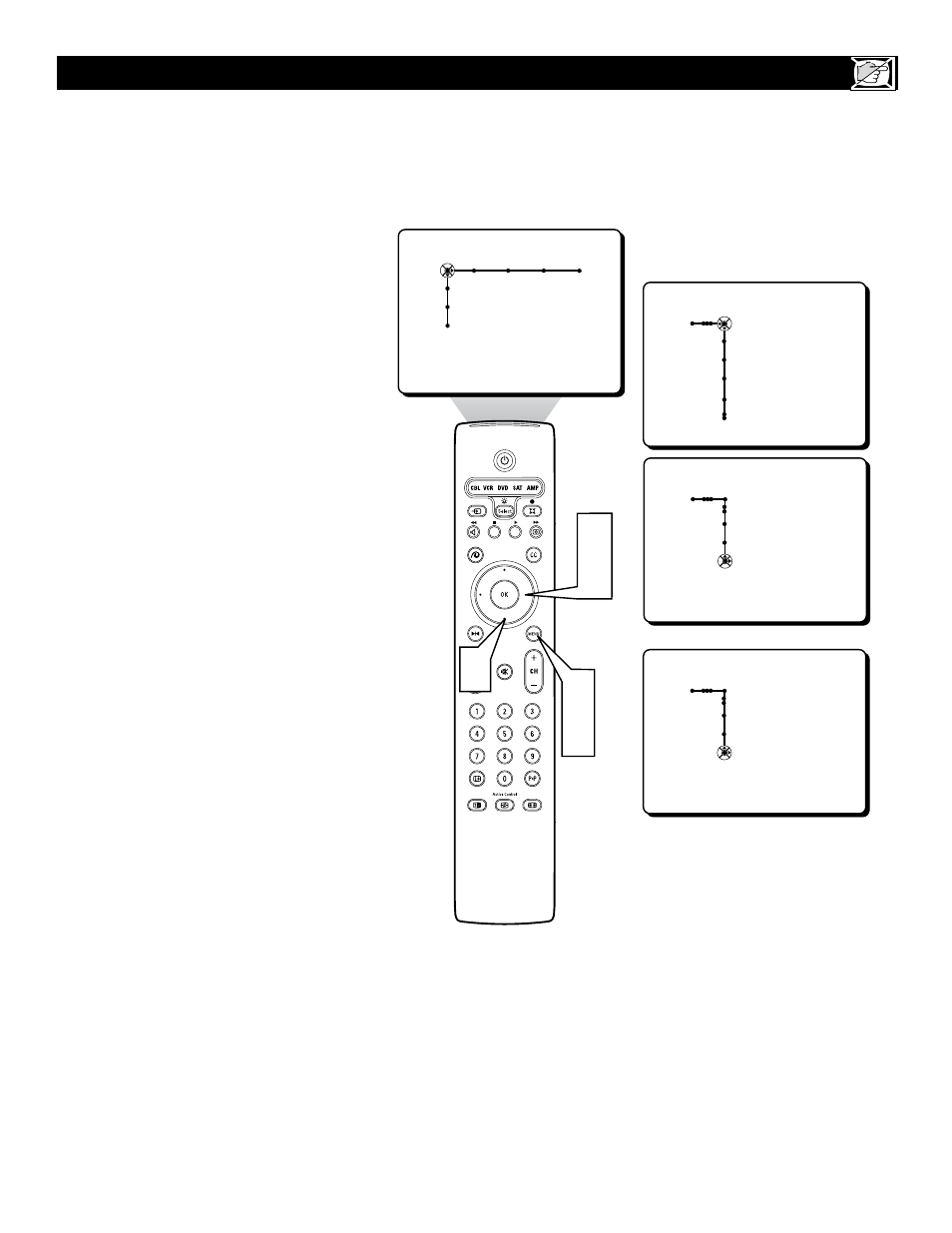
41
A
t times the signal being received may be
weak due to various reasons. This television
is equipped with a control (Antenna Attenuator)
that will help to improve or strengthen the sig-
nal being received.
1
Press the MENU button on the remote
control to display the onscreen menu.
2
Press the CURSOR RIGHT button
repeatedly to highlight CHANNELS.
3
Press the CURSOR DOWN button
repeatedly to highlight the Antenna
Attenuator Control.
4
Press the CURSOR RIGHT button
toggle the control ON or OFF.
5
Press the MENU button to remove the
onscreen menu from the TV screen.
H
OW TO
U
SE THE
A
NTENNA
A
TTENUATOR
C
ONTROL
Picture Sound Features Channels
TV
Settings
Demo
Install
Channels
TV
Channel list
Channel lock
Lock after
TV ratings lock
Channels
TV
Movie ratings lock
Channel remove
Antenna attenuator
Off • On
Channels
TV
Movie ratings lock
Channel remove
Antenna attenuator
On • Off
OR
3
1
5
2
4
- Home Cinéma 5.1 (2 pages)
- Téléviseur à écran large (172 pages)
- Téléviseur à écran large (4 pages)
- TV Widescreen (116 pages)
- Téléviseur (62 pages)
- Téléviseur à écran large (3 pages)
- Téléviseur à écran large (2 pages)
- téléviseur stéréo (96 pages)
- Téléviseur à écran large (2 pages)
- Téléviseur à écran large (3 pages)
- SHC8585-00 (150 pages)
- Perfect replacement Télécommande universelle (108 pages)
- Perfect replacement Télécommande universelle (72 pages)
- Microchaîne (21 pages)
- Microchaîne (10 pages)
- Microchaîne (2 pages)
- MultiLife Chargeur de piles (2 pages)
- MultiLife Chargeur de piles (2 pages)
- Lecteur de CD (21 pages)
- Lecteur de disques Blu-ray (2 pages)
- Lecteur de disques Blu-ray (72 pages)
- Lecteur de DVD (2 pages)
- Lecteur de DVD (2 pages)
- Barre de son (6 pages)
- Barre de son (16 pages)
- Barre de son (21 pages)
- Barre de son (16 pages)
- Barre de son (26 pages)
- Barre de son (26 pages)
- Barre de son (12 pages)
- Barre de son (14 pages)
- Système Home Cinéma DVD (2 pages)
- Fidelio Chaîne sans fil (2 pages)
- Minichaîne hi-fi (21 pages)
- Antenne TV numérique (93 pages)
- Enceinte sans fil (21 pages)
- Enceinte sans fil (2 pages)
- Enceinte sans fil (1 page)
- GoGEAR Baladeur MP4 (2 pages)
- Microchaîne DVD (21 pages)
- Fidelio Home Cinéma avec enceintes arrière sans fil E5 (21 pages)
- Home Cinéma 5 enceintes (2 pages)
- Home Cinéma 5 enceintes (2 pages)
- Home Theater 5.1 (2 pages)
- Home Cinéma 5 enceintes (8 pages)
