Tv e – Philips 34PW9819-17 User Manual
Page 24
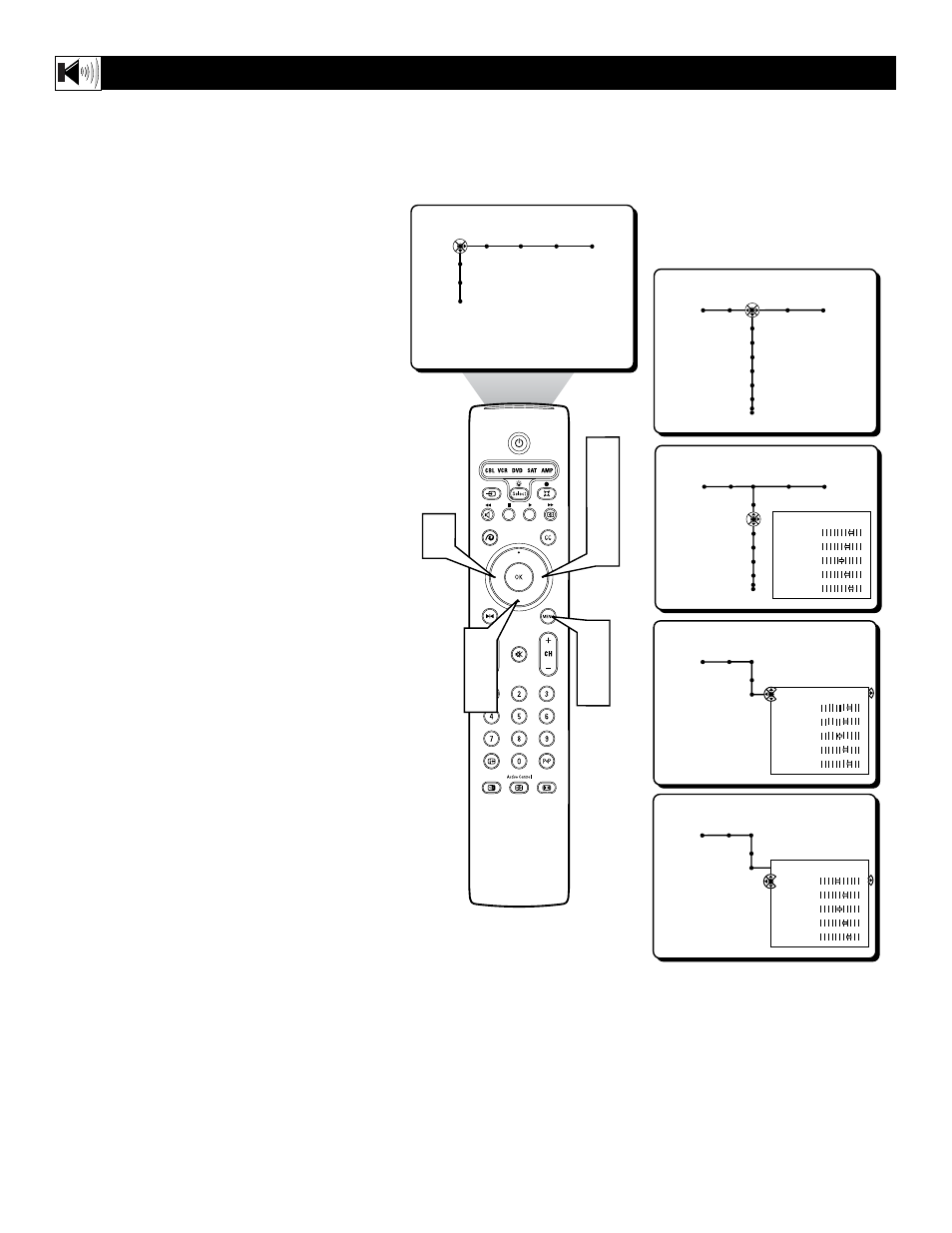
24
Picture Sound Features Channels
TV
Settings
Demo
Install
Sound Features Channels
TV
Volume
Equalizer
Headphone volume
Sound mode
Alt Audio
Mono/Stereo
Sound Features Channels
TV
Volume
Equalizer
Headphone volume
Sound mode
Alt Audio
Mono/Stereo
Auto Sound: Personal
120 Hz
500 Hz
1.5 kHz
5 kHz
10 kHz
Sound
TV
Equalizer
Auto Sound: Personal
120 Hz
500 Hz
1.5 kHz
5 kHz
10 kHz
Sound
TV
Equalizer
Auto Sound: Personal
120 Hz
500 Hz
1.5 kHz
5 kHz
10 kHz
1
7
3
5
2
4
6
6
Y
ou can change the dynamics of the sound
being heard through the TV by using the
Equalizer control. The Equalizer control con-
tains slider controls to adjust or change only
the Personal settings. If any of the other fac-
tory pre-defined settings are changed, they
will become the new Personal settings.
1
Press the MENU button on the
remote to display the onscreen menu.
2
Press the CURSOR RIGHT button
repeatedly to highlight SOUND.
3
Press the CURSOR DOWN button
repeatedly until the Equalizer control is
highlighted.
4
Press the CURSOR RIGHT button
to enter the Equalizer sub-menu
options. Continue to press the CUR-
SOR RIGHT to select one of the
options; Personal, Speech, Music,
Movie, or Multimedia.
5
The Personal setting can be changed.
Once an option has been chosen, press
the CURSOR DOWN button to high-
light one of the settings.
6
Press the CURSOR LEFT or
RIGHT button to adjust the slider con-
trol to the desired position.
Note: Even if an option other than Personal
has been chosen, changing any of the values
will default it to the new Personal setting.
7
Press the MENU button when fin-
ished to remove the onscreen menu
from the TV screen.
U
SING THE
TV E
QUALIZER
C
ONTROL
