Placement of your wireless access point – Belkin F5D7130 User Manual
Page 9
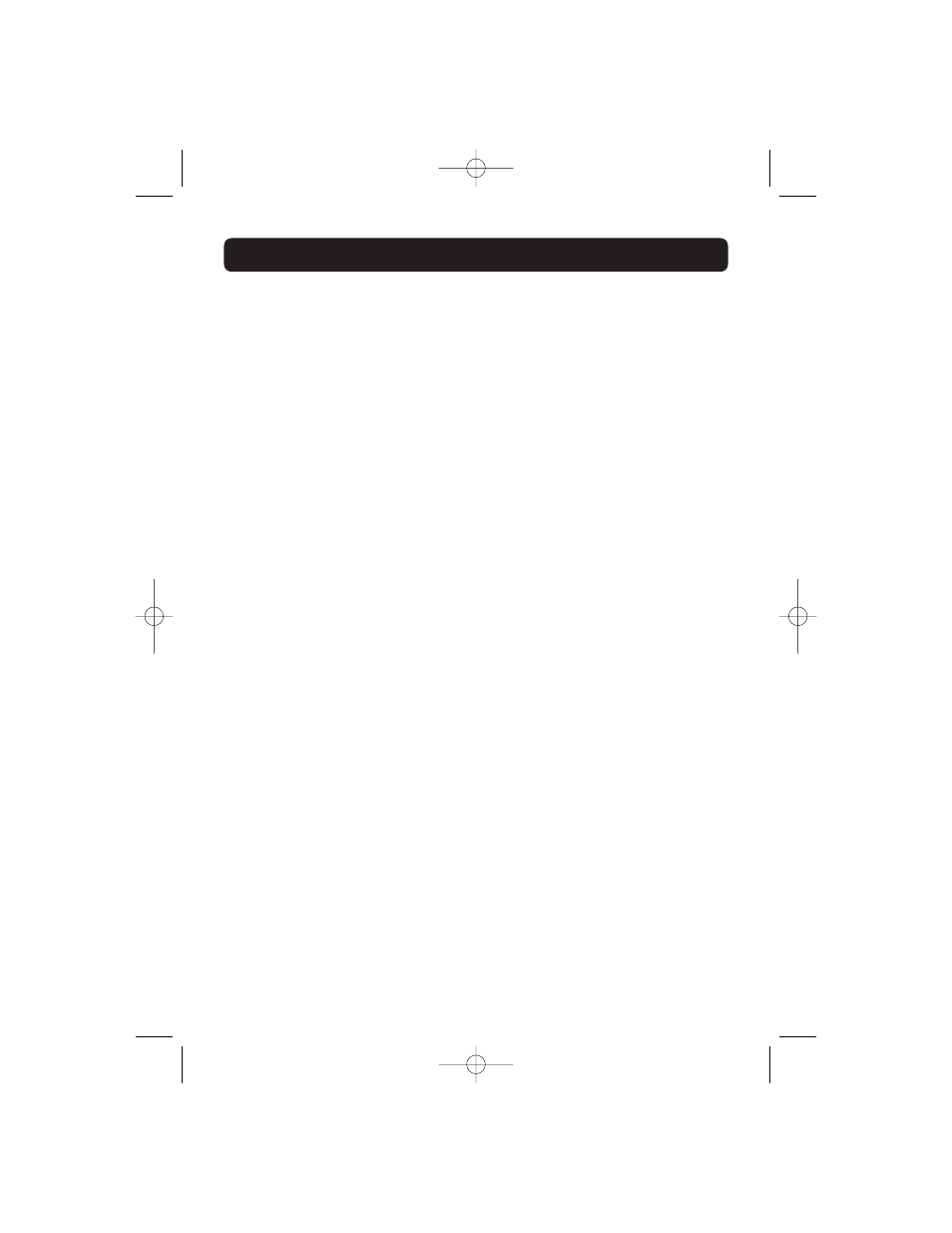
PLACEMENT OF YOUR WIRELESS ACCESS POINT
7
Proper placement of your WAP is important to ensure the best performance of
your wireless network. Typically, indoors your WAP can provide a circular
coverage area of 250 feet or more. However, different types of construction
materials and other obstructions in a building can greatly affect the wireless
signal and decrease the range. Whenever possible, your WAP should be placed as
close as possible to the center of the area that you want to cover. In multi-story
homes, place the WAP on a floor that is as close to the center of the home as
possible; this may mean placing the WAP on an upper floor.
Use care when choosing the location of your WAP
• Be aware of appliances or large objects such as a refrigerator or
washer/dryer unit that may be on the opposite side of a wall from where
you decide to place your WAP.
• Place the WAP on top of a desk and away from metal cabinets and
computer cases.
• Do not place objects or components on top of the WAP.
• Make sure that both antennas are pointing UP at all times.
• Metallic-based UV window tint can affect wireless performance. Do not place
the WAP next to a tinted window.
We realize that in the real world, it may not be possible to place your WAP in
the center of your coverage area. In cases where you may experience difficulty
covering the entire area you want, try placing the WAP as high as possible.
Wireless devices work best in a line-of-sight situation where there are no
obstacles between the wireless computer and the WAP. The WAP may also be
mounted to a wall with the antennas facing UP. There are other options for
expanding your wireless coverage area. Visit www.networking.belkin.com for
solutions.
The wireless signal can be affected by many things including neighboring
wireless networks, microwave ovens in operation, and 2.4GHz cordless phones.
While these things can affect the network performance, your wireless network
typically will work fine under most conditions where these devices exist.
P74218_F5D7130_man.qxd 1/7/03 8:39 PM Page 7
