36 video fts, Setting up a program, Dvd video cd – Philips DVD962SA User Manual
Page 36: Helpful hint
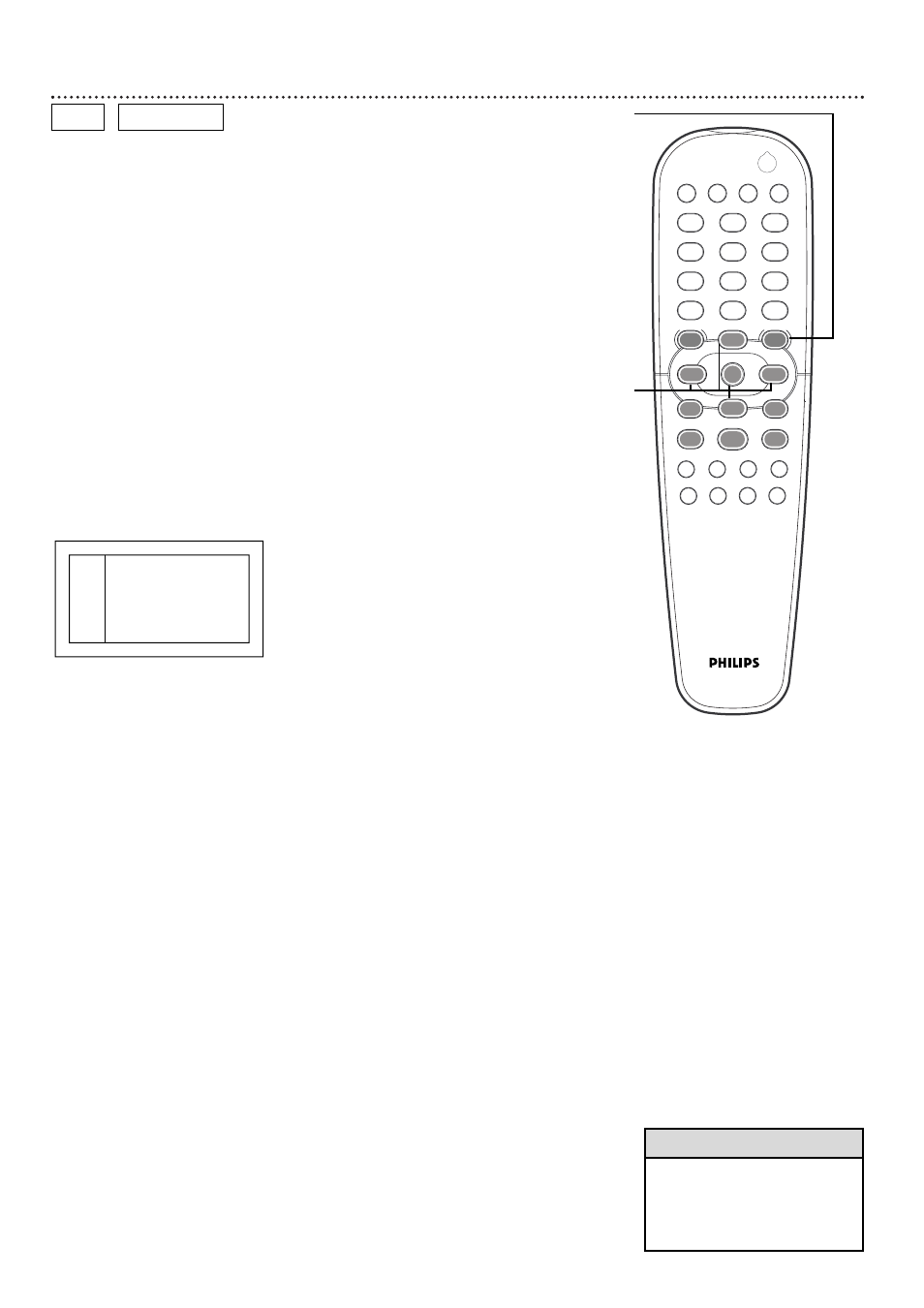
36 Video FTS
A Video FTS Program lets you play your favorite Titles/Chapters or
Tracks/Indexes in the order you set. A Program can contain 20 items (titles,
chapters, etc.). If the Video FTS program list is full, adding a new Video FTS
program will delete the last item on the list.
Setting up a Program
1
While playback is stopped, press the SYSTEM MENU button.
2
Press the B button repeatedly to select
ࠜ Favorite Track Selection
in the menu bar. Press the p button. FTS will be highlighted.
3
Press the p button to select Title, then press the B and s buttons
to select a Title number you want. If you want to put the entire
Title in the Program, press the OK button. The Title number will
show in the Program.
4
If you want to play only a certain Chapter within a Title, press the
p
button to select Chapter. Press the B and s buttons to select a
Chapter number, then press the OK button. The Title and Chapter
number will show in the Program.
Continue steps 3-4 until you enter all the Chapters or Titles you want.
5
Press the o button to select FTS, then press B or s to choose On
or Off. Then press the OK button. If you choose On, press the PLAY B
button to play the Program.
6
Press the SYSTEM MENU button to remove the menu bar.
Favorite Track Selection
FTS
On Off
Title
1
2 3 4 5 6 7 8 9 >
Chapter
1
2 3 4 5 6 7 8 9 >
Program
[ ]
Clear all
o
B
p
DVD
VIDEO CD
1
2
3
4
5
6
7
8
0
9
POWER
REPEAT
SHUFFLE
SCAN
REPEAT
A-B
STOP
DISPLAY DIM
RETURN
DISC
SYSTEM
ANGLE
ZOOM
AUDIO
SUBTITLE
PLAY
PAUSE
FTS
T-C
RESUME
SOUND MODE
MENU
MENU
Й
Й
Й
Й
OK
G
З
Й
Е
H
2
1,6
2-5
• You may use the FTS button on
the remote control to access the
Favorite Track Selection in the
menu bar. Once FTS is highlight-
ed, follow steps 3 through 6.
Helpful Hint
