Installation, Caution – Philips MCM760-37B User Manual
Page 16
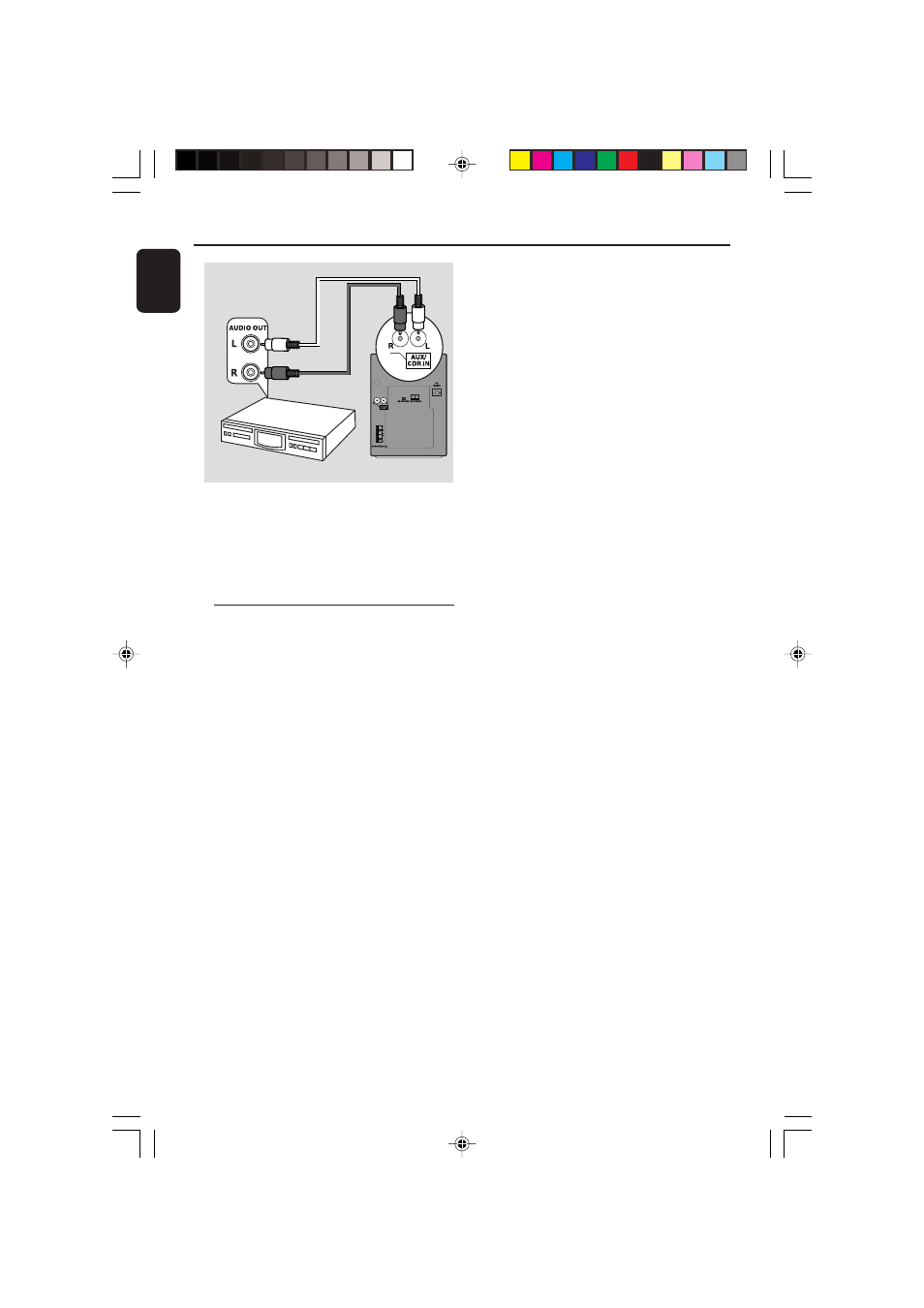
16
English
Installation
Using AC power
1
Make sure all the connections have been made
before switching on the power supply
2
Connect the AC power cord to the wall socket.
This switches on the power supply
➜
AUTO INSTALL – PRESS PLAY appears
the first time you power up MCM760
– Press
ÉÅ on the set to store all available
radio stations
– Press
Ç to exit (See Tuner)
When MCM760 is switched to standby, it is still
consuming some power. To disconnect the
system from the power supply completely,
remove the power plug from the wall
socket.
The type plate is located on the rear of the
set.
CAUTION
Visible and invisible laser radiation. If the
cover is open, do not look at the beam.
High voltage! Do not open. You run the risk
of getting an electric shock.
The machine does not contain any user-
serviceable parts.
Modification of the product could result in
hazardous radiation of EMC or other
unsafe operation.
If you disconnect the product from the
mains, make sure to take the plug out of
the wall socket completely.
Children could seriously injure themselves
as the free end of the cable may still be live
if only the connector is removed from the
MAINS socket at the back of the unit.
3
Select
AUX mode on MCM760
Helpful hints:
– Always refer to the owner’s manual of other
equipment for complete connection.
001-036_MCM760_37_Eng
2/16/2006, 20:11
16
