Adjust volume settings, Adjust dvd rating 1 – Philips Car infotainment system CID3610 6.5" touch screen navigation Bluetooth User Manual
Page 25
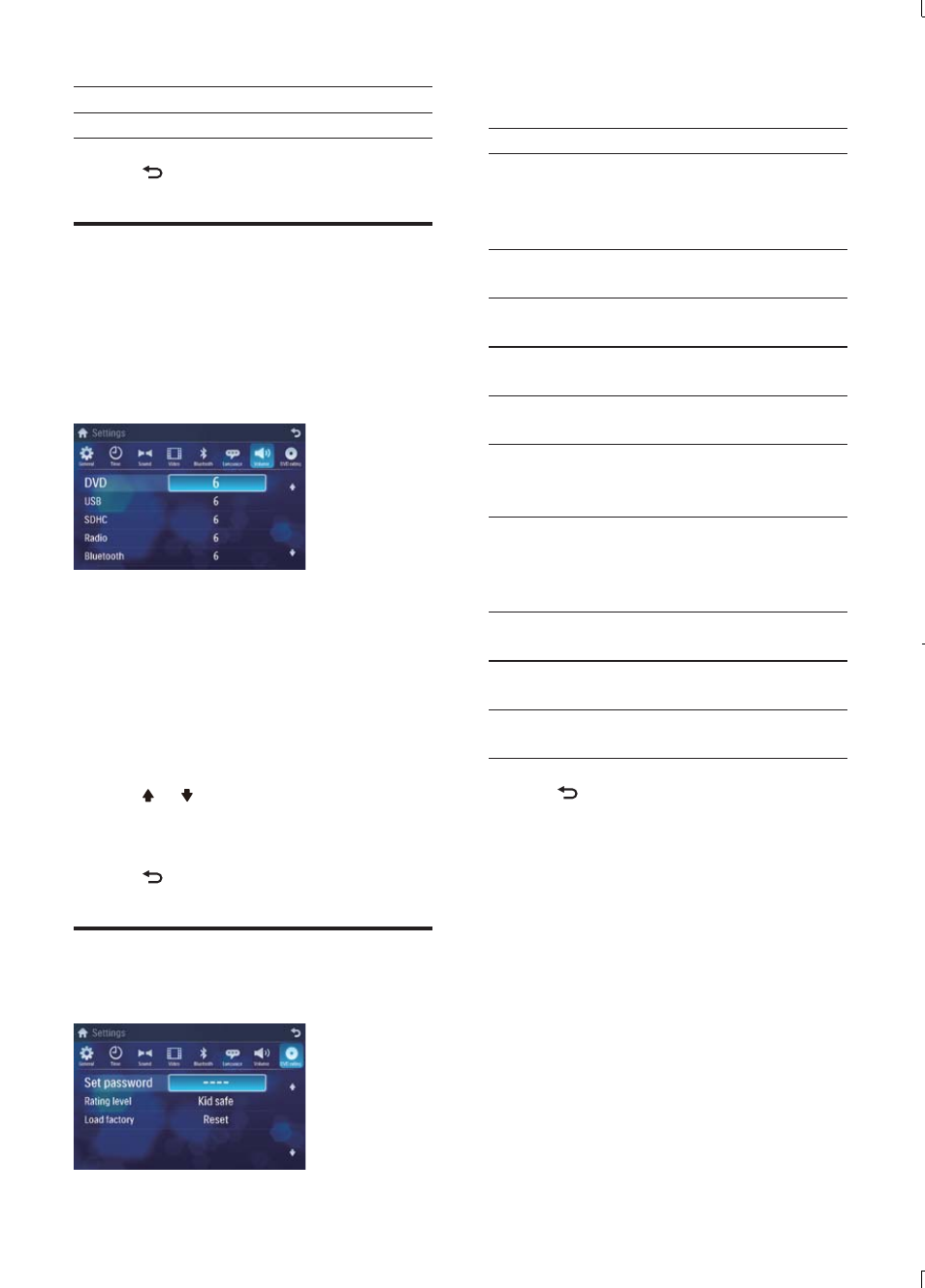
26
2
Tap an option repeatedly to select:
DVD rating Options Description
[Set
password]
Set password to
restrict the play of
discs. The default
password is 0000.
[Rating
level]
[Kid
safe]
Acceptable for
children.
[G]
Acceptable for general
viewers.
[PG]
Parental guidance
suggested.
[PG-13] Unsuitable for children
under age 13.
[PG-R]
Recommend parents
to restrict children
under 17 to view.
[R]
Restricted.
Recommend parent to
guide children under
17 to view.
[NC-17] Unsuitable for children
under age 17.
[Adult]
Acceptable for adults
only.
[Load
factory]
Restore to default
settings.
3
Tap to exit.
[
ࡩᇓ໗
]
[
ْᇓ໗
]
3
Tap to exit.
Adjust volume settings
You can set different volume for different
modes.
1
Tap
[Volume].
The volume setting sub-menu is
»
displayed.
2
Tap on a source.
•
[DVD]
•
[USB]
•
[SDHC]
•
[Radio]
•
[Bluetooth]
•
[Navigation]
•
[AV-IN]
3
Tap or to assign value: 0 to 12.
When switches to the source, the
»
volume increases automatically.
4
Tap to exit.
Adjust DVD rating
1
Tap
[DVD rating].
EN
