Philips Car infotainment system CID3610 6.5" touch screen navigation Bluetooth User Manual
Page 14
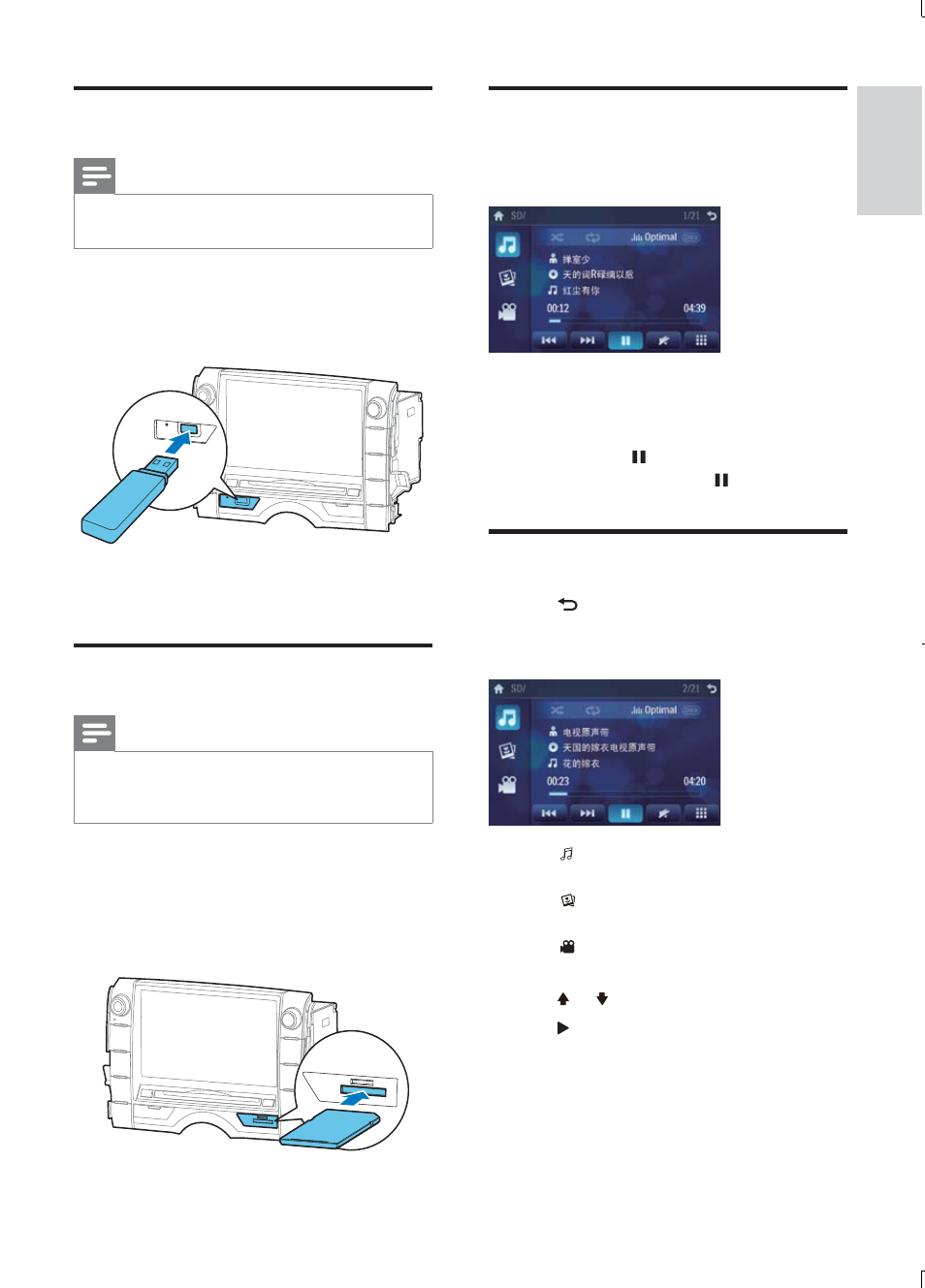
15
Play/Pause
1
Once a disc, USB or SD/MMC card is
inserted, play starts automatically.
For DVD movie, if a menu appears, press
to start play.
2
To pause, tap .
To resume play, tap
•
again.
Skip/search
1
Tap to return to playlist menu.
2
Tap one of below icons to select folder/
file:
•
: To display all available audio
folders/track.
•
: To display all available picture
folders/files.
•
: To display all available video
folders/files
3
Tap or to select a folder/track.
4
Tap to start play.
Connect USB device
Note
Ensure that the device contains playable
•
content.
1
Open the USB cover.
2
Insert your USB device to the USB
socket.
Play starts automatically.
»
Insert USB or SD/MMC card
Note
Ensure that the device contains playable
•
content.
The unit supports SDHC card.
•
1
Open the SD/MMC card cover.
2
Insert the SD/MMC card into the SD/
MMC card slot.
Play starts automatically.
»
EN
English
- Home Cinéma 5.1 (2 pages)
- Téléviseur (62 pages)
- Téléviseur à écran large (3 pages)
- Téléviseur à écran large (2 pages)
- téléviseur stéréo (96 pages)
- Téléviseur à écran large (2 pages)
- Téléviseur à écran large (3 pages)
- Téléviseur à écran large (172 pages)
- Téléviseur à écran large (4 pages)
- TV Widescreen (116 pages)
- SHC8585-00 (150 pages)
- Perfect replacement Télécommande universelle (108 pages)
- Perfect replacement Télécommande universelle (72 pages)
- Microchaîne (21 pages)
- Microchaîne (10 pages)
- Microchaîne (2 pages)
- MultiLife Chargeur de piles (2 pages)
- MultiLife Chargeur de piles (2 pages)
- Lecteur de CD (21 pages)
- Lecteur de disques Blu-ray (72 pages)
- Lecteur de disques Blu-ray (2 pages)
- Lecteur de DVD (2 pages)
- Lecteur de DVD (2 pages)
- Barre de son (16 pages)
- Barre de son (26 pages)
- Barre de son (26 pages)
- Barre de son (12 pages)
- Barre de son (14 pages)
- Barre de son (6 pages)
- Barre de son (16 pages)
- Barre de son (21 pages)
- Système Home Cinéma DVD (2 pages)
- Fidelio Chaîne sans fil (2 pages)
- Minichaîne hi-fi (21 pages)
- Antenne TV numérique (93 pages)
- Enceinte sans fil (1 page)
- Enceinte sans fil (21 pages)
- Enceinte sans fil (2 pages)
- GoGEAR Baladeur MP4 (2 pages)
- Microchaîne DVD (21 pages)
- Fidelio Home Cinéma avec enceintes arrière sans fil E5 (21 pages)
- Home Cinéma 5 enceintes (8 pages)
- Home Cinéma 5 enceintes (16 pages)
- Home Cinéma 5 enceintes (12 pages)
- Home Cinéma 5 enceintes (8 pages)
