Philips Car infotainment system CID3610 6.5" touch screen navigation Bluetooth User Manual
Page 15
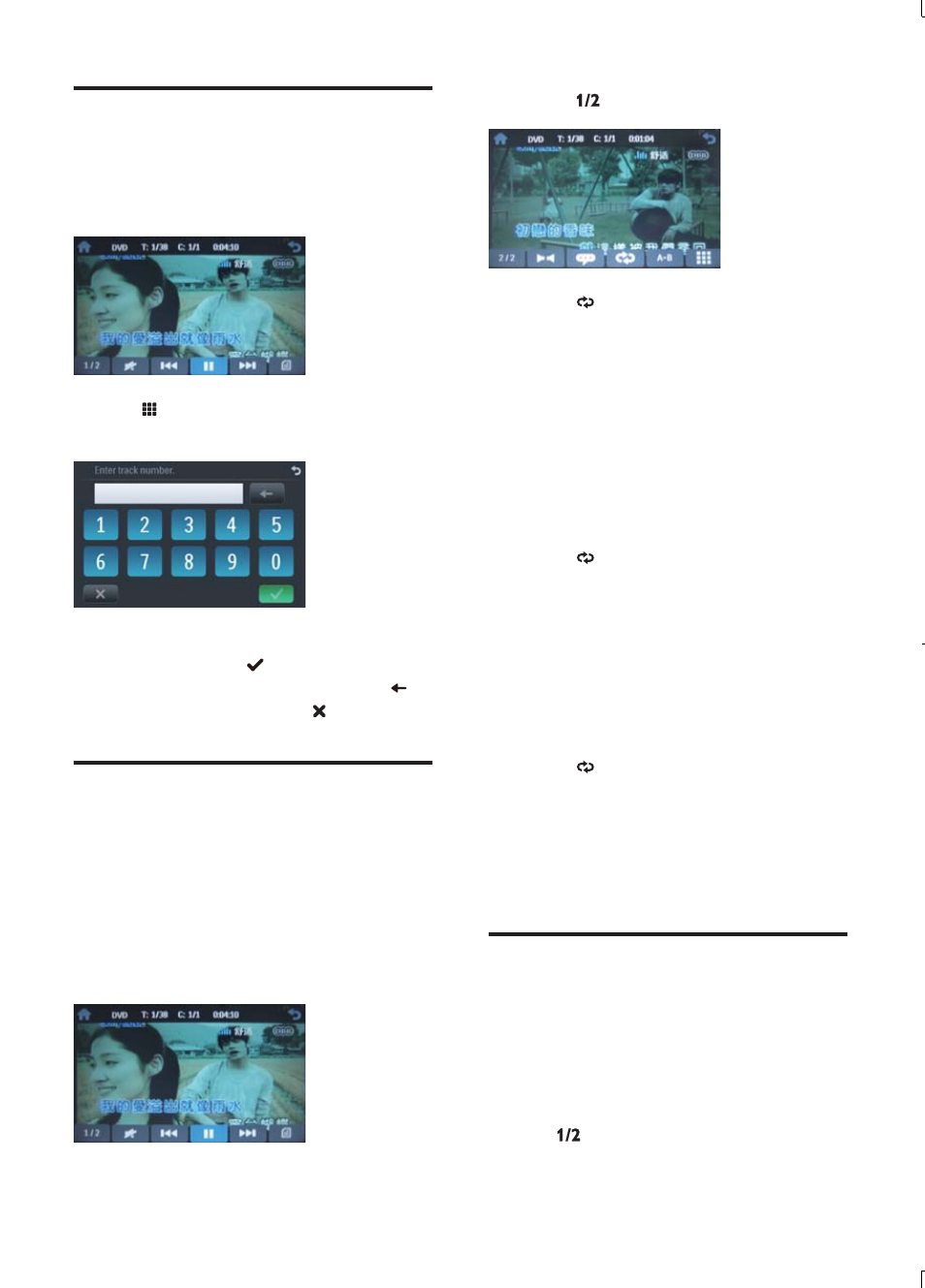
16
2
Touch to display the 2nd menu.
3
Touch to select:
•
[Repeat chapter]: play the current
chapter repeatedly.
•
[Repeat title]: play all chapters in the
title repeatedly.
•
[Repeat off]: cancel repeat play.
For VCD karaoke or audio CD:
1
Touch anywhere except for the upper left
corner to display menu on the screen, if
necessary.
2
Touch to select:
•
[Repeat]: play the current track
repeatedly.
•
[Repeat off]: cancel repeat play.
For MP3/WMA files:
1
Touch anywhere except for the upper left
corner to display menu on the screen, if
necessary.
2
Touch to select:
•
[Repeat]: play the current track
repeatedly.
•
[Repeat folder]: play all the tracks in
the current folder repeatedly.
•
[Repeat off]: cancel repeat play.
Repeat a section
You can repeat a specific section of video file
(repeat A-B).
1
During play, tap anywhere except for the
upper left corner to display menu on the
screen, if necessary.
2
Tap to display the 2nd menu, if
necessary.
Direct select
1
Tap anywhere except for the upper left
corner to display menu on the screen, if
necessary.
2
Tap .
The search screen is displayed.
»
3
Tap the numbers to enter chapter/file
number, then tap .
To clear the previous input, tap
•
.
To clear all input, tap
•
.
Repeat
During play, you can select different repeat play
modes.
For DVD/VCD movie disc:
1
Touch anywhere except for the upper left
corner to display menu on the screen, if
necessary.
EN
