Bluetooth operation – Philips BTM630-37B User Manual
Page 26
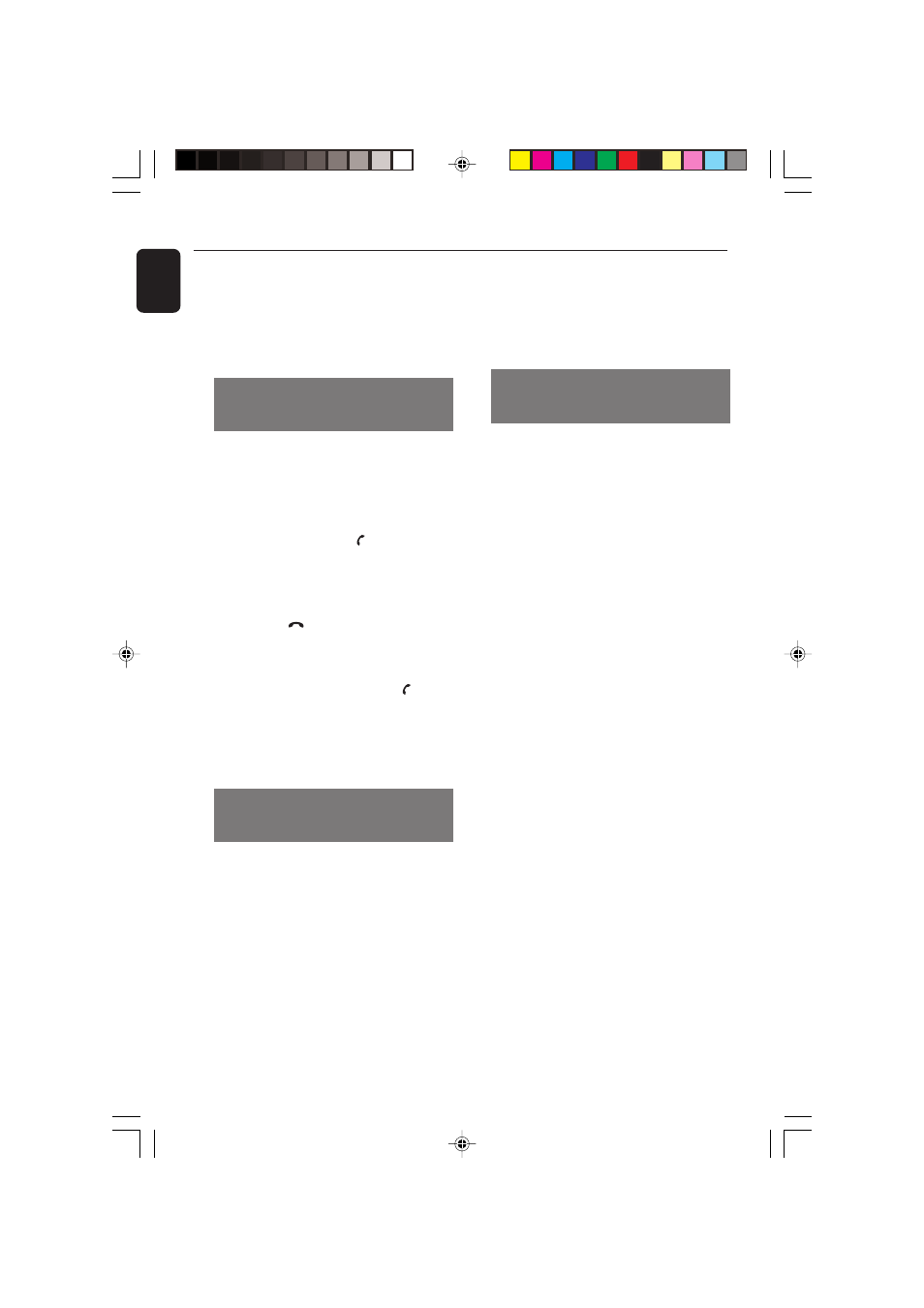
26
English
Bluetooth Operation
5) Place the unit in line with your mouth.
If you will be using this unit while sitting down,
place the unit at tabletop level, in line with the
level of your mouth. Placing the unit on a high
cabinet or on the floor may reduce the pick-up of
the microphone.
Receiving a call through the system (for
a connected mobile phone supporting
the HFP and HSP profiles)
When there is an incoming call to the connected
mobile device, you will hear an incoming call
alert tone from the speakers of the system and
the display panel of the system will show “IN
CALL” and the calling number (if available). In
this case, you can:
●
Press ANSWER/PAIRING on the top of
the system or the remote control to accept the
call.
➜
The display panel of the system will show
“CALLING”.
●
Press REJECT
on the top of the system or
the remote control to reject the call.
➜
The display panel of the system will show
“END CALL”.
●
Press and hold ANSWER/PAIRING on the
top of the system or the remote control to
transfer sound from system speakers to the
mobile phone or conversely.
➜
The display panel of the system will show
“TRANSFER”.
Holding a call through the system (for a
connected mobile phone supporting the
HFP and HSP profiles)
●
During a call, you can press MUTE on the
remote control to mute the microphone
(speakerphone) so that the other par ty cannot
hear your voice.
➜
The display panel of the system will show
“MIC MUTE”.
To resume sound input of the
microphone
●
Press MUTE on the remote control again.
➜
The display panel of the system will show
“CALLING”.
Listening to music from the connected
device through the system (for a device
supporting the A2DP profile)
BTM630 allows you to connect your A2DP-
capable device and stream high-quality stereo
music over Bluetooth to the system for playback.
If the connected device also supports the
AVRCP profile, you can also control music
playback of the connected device from the
system or its remote control:
●
Press
ÉÅ to start playback.
●
Press
ÉÅ again to pause playback.
●
Press
S
/
T
on the top of the system (or
¡
/
™ on the remote control) to select a track.
●
Press
9 to stop playback.
pg001-032_BTM630_37-Eng
2007.6.18, 11:43
26
