Controls – Philips BTM630-37B User Manual
Page 12
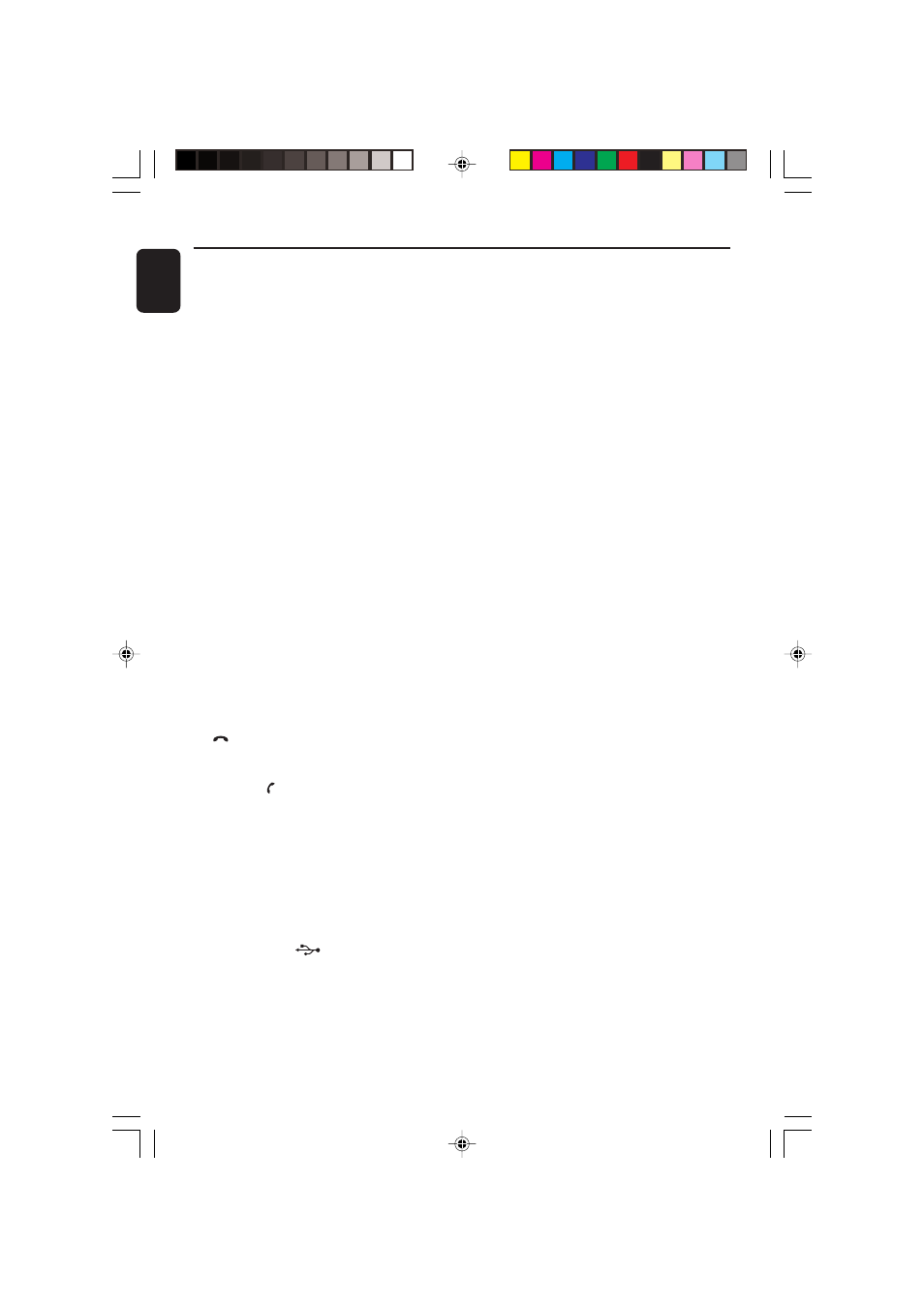
12
English
Controls
0
S
/
T
for CD/MP3-CD/WMA/USB/CARD
fast searches back and
forward within a track/disc (press
and hold).
................................. skips to the beginning of a
current/previous/subsequent
track.
!
ÉÅ
–
starts or interrupts playback.
@
PROG
–
(for CD/MP3/USB/CARD) programs tracks.
–
(for TUNER) programs radio stations.
–
sets the clock function.
#
9
–
stops disc playback or erases a disc program.
$
MODE
–
selects various repeat modes or the shuffle play
mode for a disc.
%
VOLUME
+/-
–
adjusts the volume level.
^
ALBUM•PRESET
+/-
–
(for MP3-CD/WMA/USB/CARD) skips to the
beginning of a current/previous/subsequent
album.
–
adjusts the hours and minutes for the clock/timer
function.
–
selects a preset radio station.
&
–
rejects an incoming call.
–
exits pairing and disconnects all paired devices.
*
PAIRING
–
pairs with a bluetooth-enabled device.
when a Bluetooth-enabled mobile is
paired
–
answers an incoming call.
–
(press and hold) redials the last number retained
in the memory of the mobile phone.
–
(press and hold during a call) transfers sound
from system speakers to the mobile phone or
conversely.
(
USB DIRECT
–
jack for the external USB mass storage device.
)
MIC
–
is the built-in microphone (available only when a
Bluetooth-enabled mobile is paired with the
system).
¡
IR SENSOR
–
remote sensor
™
Disc loader
£
Display screen
–
shows the status of the system.
pg001-032_BTM630_37-Eng
2007.6.18, 11:43
12
