Getting started, Carton components, Control panel – Brother HL-2030 User Manual
Page 5: Carton components control panel, Printer led
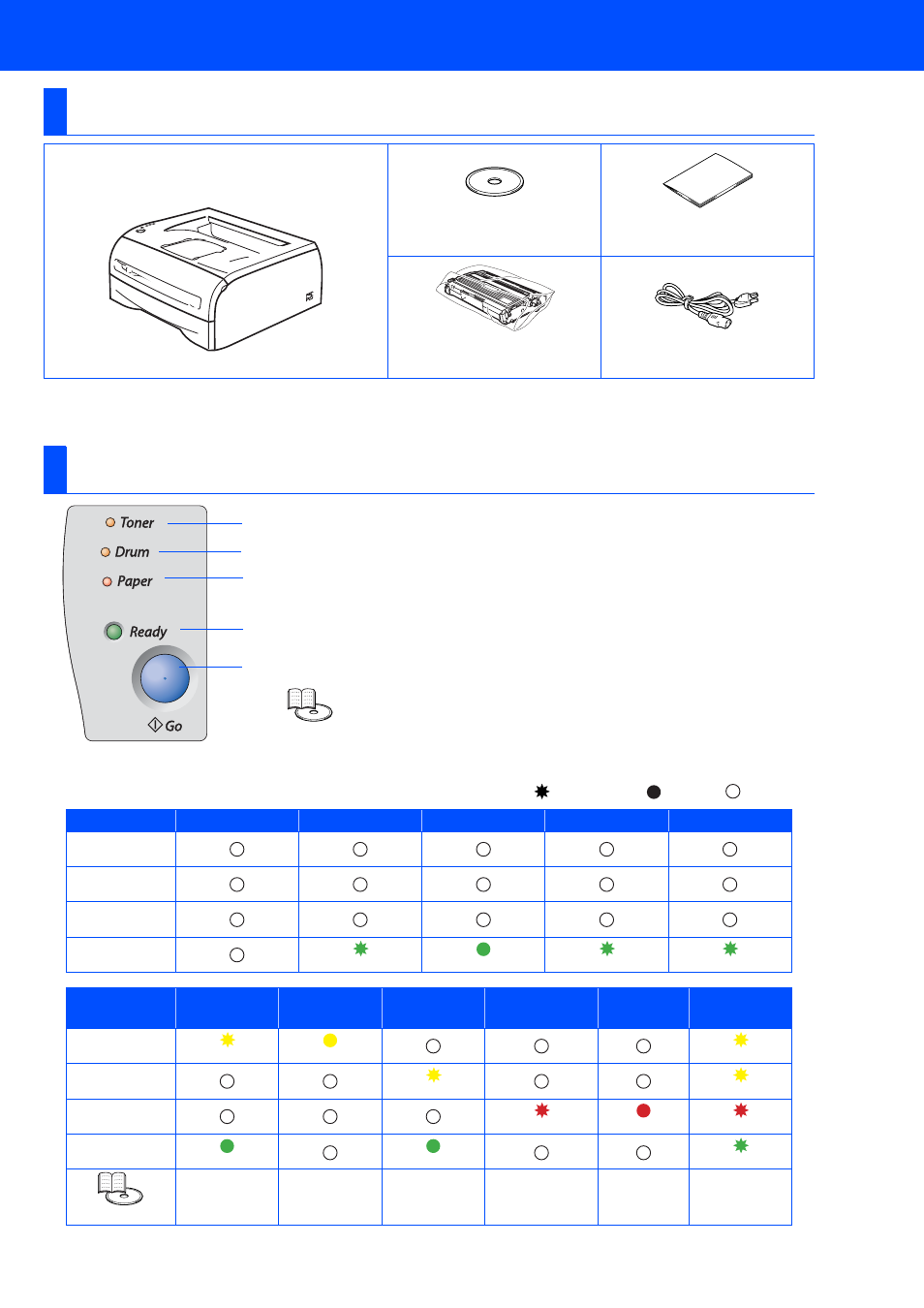
5
Carton components may differ from one country to another.
Save all packing materials and the printer carton in case for any reason you must ship your printer.
Toner -
LED indicates when the Toner is low or empty.
Drum -
LED indicates when the Drum is nearing end of life.
Paper -
LED indicates when there is Cover open or a paper jam.
Ready -
LED indicates when the printer is ready or if Data is remaining.
Go Button -
Wake-up / Error recovery / Form feed / Cancel printing / Reprint
Printer LED
Indications
: Blinking
: ON
: OFF
*
The LED will blink in a pattern of ON for 2 seconds and then OFF for 3 seconds.
Carton Components
Printer
CD-ROM
(including User's Guide)
Quick Setup Guide
Drum Unit Assembly
(including toner cartridge)
AC Power Cord
Control Panel
User's Guide Chapter 3.
Printer LED
Sleep / OFF
Warming Up
Ready
Receiving Data Data Remaining
Toner
Drum
Paper
Ready
Green
Green
Green
Green
Printer LED
Toner Low
Toner Life
End
Drum Life
End Soon
Cover Open /
Paper Jam
No Paper
Fed Tray
Service call
Toner
Yellow*
Yellow
Yellow
Drum
Yellow*
Yellow
Paper
Red
Red
Red
Ready
Green
Green
Green
User's Guide
Chapter 5
Chapter 5
Chapter 5
Chapter 6
Chapter 1
Chapter 3
1
2
3
4
5
■ Getting Started
