4 skype call features, 1 preferred line, 2 call forward – Philips Internet-DECT phone VOIP8411B User Manual
Page 31: 3 do not disturb, 4 privacy, Skype call features
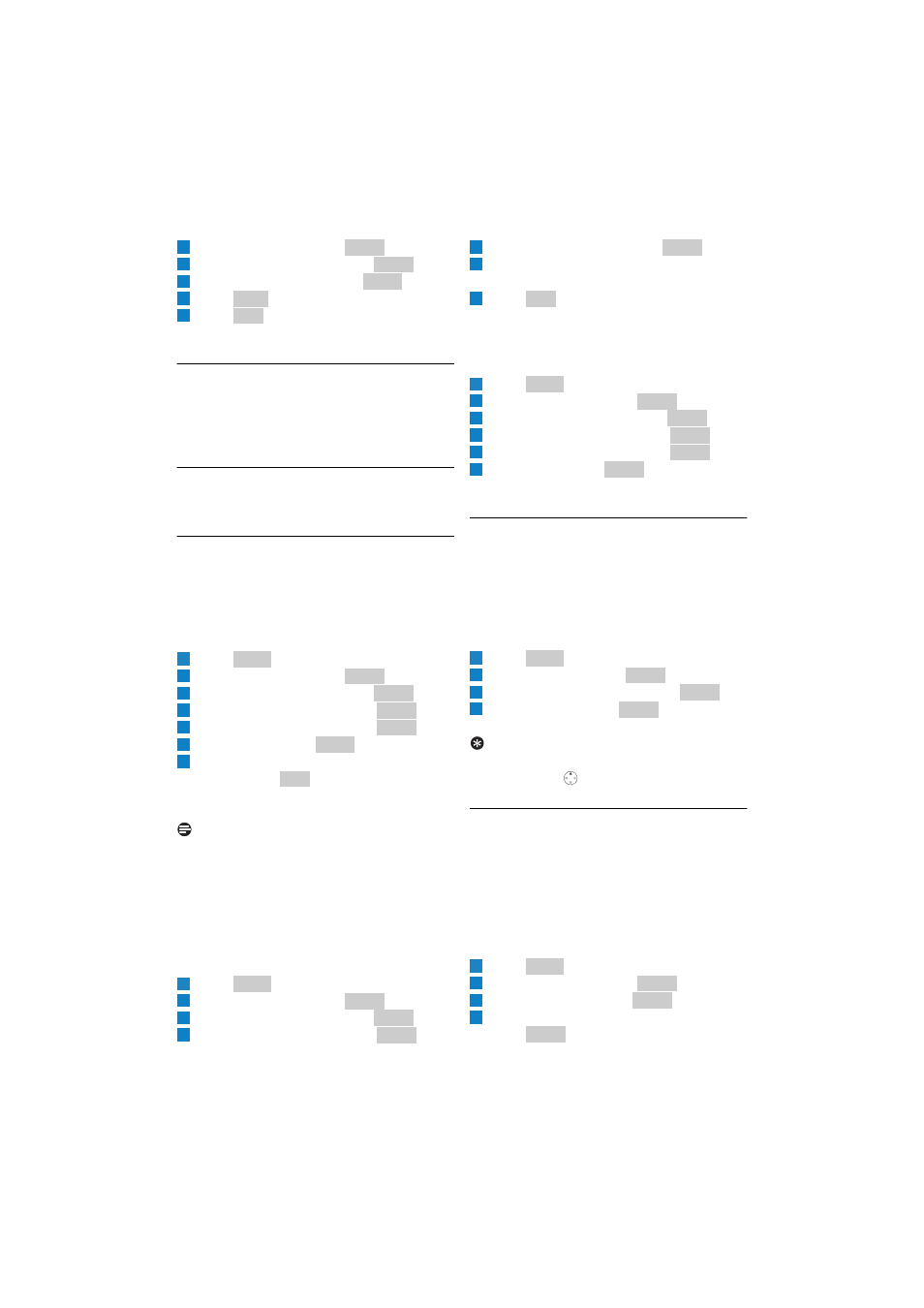
29
Settings
Scroll to Settings. Press
.
Scroll to Call Settings. Press
.
Scroll to Area Code. Press
.
Press
to delete the area code.
Press .
• The new setting is saved.
8.4
Skype call features
Skype offers a lot call-related features. This
section describes the call-related features that
apply to the Skype line only.
8.4.1 Preferred line
See “Assign a preferred line”, page 17.
8.4.2 Call forward
If you do not want to miss a call you can re-direct
Skype calls to another landline or mobile number
when you are away from your home or office.
Activate call forward and enter a number
In idle mode:
Press .
Scroll to Settings. Press
.
Scroll to Call Settings. Press
.
Scroll to Call Forward. Press
.
Scroll to Call Forward. Press
.
Scroll to Yes. Press
.
Enter the number you want to forward your
calls to. Press
.
• Your calls will be forwarded to the other
number.
Note
Skype Voicemail Disabled: After you have
activated call forwarding, all your calls will be
diverted to the forwarded number. If you are
unable to answer calls, callers will not be able to
leave a message at your Skype voicemail until you
have deactivated call forwarding.
Change the forwarding number
In idle mode:
Press .
Scroll to Settings. Press
.
Scroll to Call Settings. Press
.
Scroll to Call Forward. Press
.
Scroll to Forward To. Press
.
Enter/Edit the number you want to forward
your calls to.
Press .
• Your calls will be forwarded to the other
number.
Deactivate call forward
In idle mode:
Press .
Scroll to Settings. Press
.
Scroll to Call Settings. Press
.
Scroll to Call Forward. Press
.
Scroll to Call Forward. Press
.
Scroll to No. Press
.
• Call forward is cancelled.
8.4.3 Do not disturb
Change your Skype status to DND (Do not
disturb), and Skype turns off all the ringers for all
Skype and SkypeIn calls. Your handset will not
ring when it receives Skype calls.
Activate/Deactivate do not disturb
In idle mode:
Press .
Scroll to Status. Press
.
Scroll to Change Status. Press
.
Scroll to DND. Press
.
• The new setting is saved.
Tip
You can also use the change status menu
Shortcut: Press
(Up) during standby.
8.4.4 Privacy
The privacy feature lets you configure which
contact can call you. It is possible to configure
Skype so that anyone can call you or only your
contacts can call you or only authorized users can
call you. Explore the different options in the
menu.
In idle mode:
Press .
Scroll to Settings. Press
.
Scroll to Privacy. Press
.
Scroll to the kind of calls you want to modify.
Press .
2
Select
3
Select
4
Select
5
Clear
6
OK
1
Menu
2
Select
3
Select
4
Select
5
Select
6
Select
7
OK
1
Menu
2
Select
3
Select
4
Select
5
Select
6
7
OK
1
Menu
2
Select
3
Select
4
Select
5
Select
6
Select
1
Menu
2
Select
3
Select
4
Select
1
Menu
2
Select
3
Select
4
Select
