6 use more of your phone, 1 voicemails, 2 skype voicemail – Philips Internet-DECT phone VOIP8411B User Manual
Page 23: 1 record “my greeting, 2 listen to “my greeting, 3 reset “my greeting, 4 retrieve voicemail(s), 5 return a call, 6 send a skype voicemail, Use more of your phone
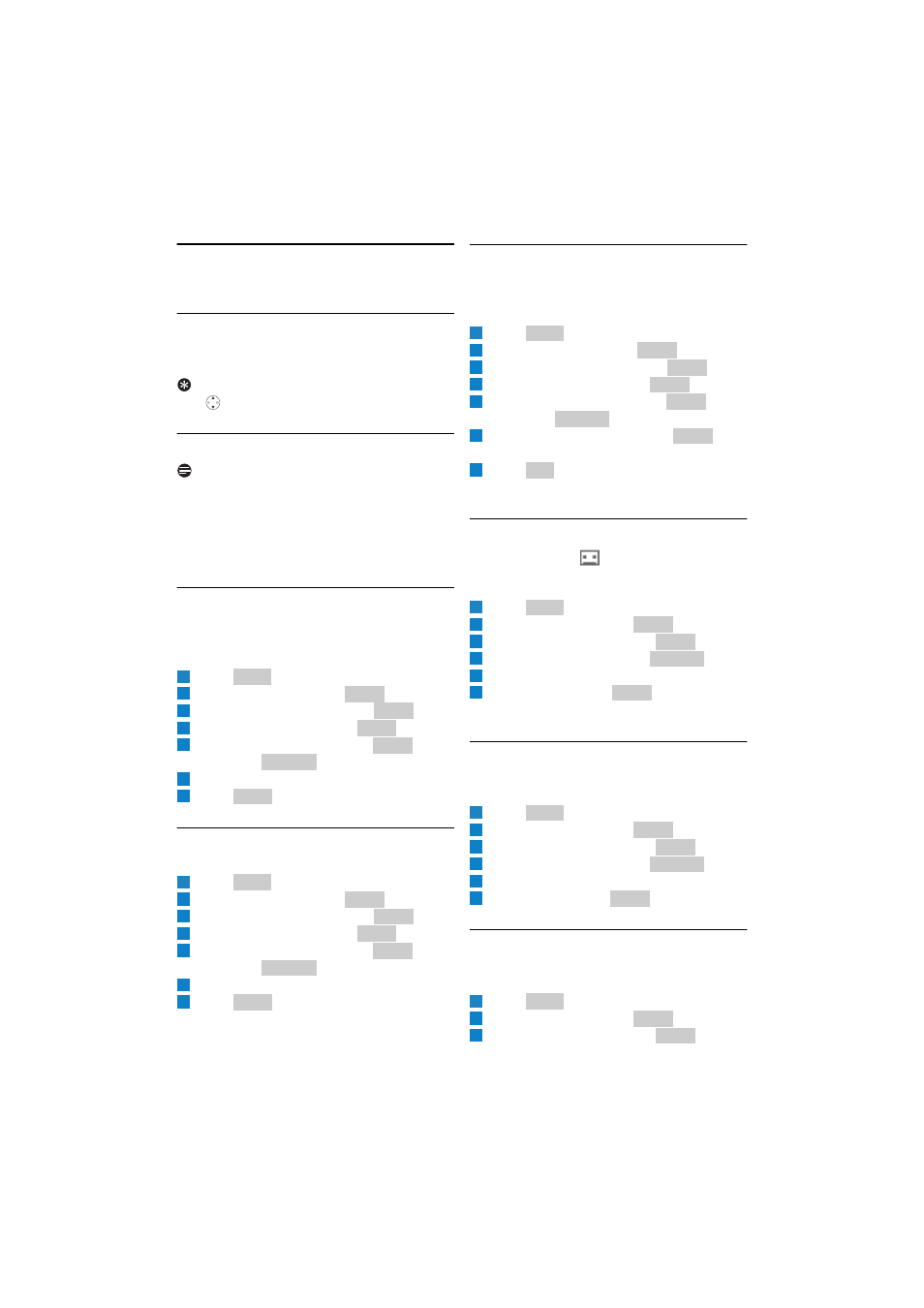
21
Use more of your phone
6
Use more of your phone
6.1
Voicemails
Your phone supports landline voicemail service
and Skype Voicemail™.
Tip
Use
(Up or Down) to navigate in the menus.
6.2
Skype Voicemail™
Note
For Skype Voicemail™ service consult and
subscribe from Skype.
You can record your own greeting. You can play,
listen to, or delete a voicemail. In addition, you
can return a call or send a voicemail to the caller.
6.2.1 Record “My Greeting”
My Greeting is the message people hear before
leaving you a voicemail.
In idle mode:
Press .
Scroll to Settings. Press
.
Scroll to Call Settings. Press
.
Scroll to Voicemail. Press
.
Scroll to My Greeting. Press
and
then press
.
Scroll to Record New.
Press
and start recording.
6.2.2 Listen to “My Greeting”
In idle mode:
Press .
Scroll to Settings. Press
.
Scroll to Call Settings. Press
.
Scroll to Voicemail. Press
.
Scroll to My Greeting. Press
and
then press
.
Scroll to Play.
Press .
• “My Greeting” starts playing.
6.2.3 Reset “My Greeting”
You can reset “My Greeting” to the default Skype
Voicemail comes greeting.
In idle mode:
Press .
Scroll to Settings. Press
.
Scroll to Call Settings. Press
.
Scroll to Voicemail. Press
.
Scroll to My Greeting. Press
and
then press
.
Scroll to Reset Default. Press
.
• A confirmation request is displayed.
Press .
• “My Greeting” is reset.
6.2.4 Retrieve voicemail(s)
The voicemail icon
appears on the screen
when you have new voicemail(s).
In idle mode:
Press .
Scroll to History. Press
.
Scroll to Voicemails. Press
.
Scroll to Skype VM. Press
.
Scroll to the voicemail you want.
Scroll to Play. Press
.
• Your messages start playing.
6.2.5 Return a call
You can return a call to the voicemail sender.
In idle mode:
Press .
Scroll to History. Press
.
Scroll to Voicemails. Press
.
Scroll to Skype VM. Press
.
Scroll to the voicemail you want.
Scroll to Call. Press
.
6.2.6 Send a Skype voicemail
You can return a voicemail to the caller.
In idle mode:
Press .
Scroll to History. Press
.
Scroll to Voicemails. Press
.
1
Menu
2
Select
3
Select
4
Select
5
Select
Options
6
7
Select
1
Menu
2
Select
3
Select
4
Select
5
Select
Options
6
7
Select
1
Menu
2
Select
3
Select
4
Select
5
Select
Options
6
Select
7
Yes
1
Menu
2
Select
3
Select
4
Options
5
6
Select
1
Menu
2
Select
3
Select
4
Options
5
6
Select
1
Menu
2
Select
3
Select
