7 delete a skype voicemail, 3 landline voicemail indication, 1 retrieve voicemail(s) – Philips Internet-DECT phone VOIP8411B User Manual
Page 24: 2 edit the service provider number, 3 delete the service provider number, 4 clear the voicemail indicator, 4 contact list, Landline voicemail indication, Contact list
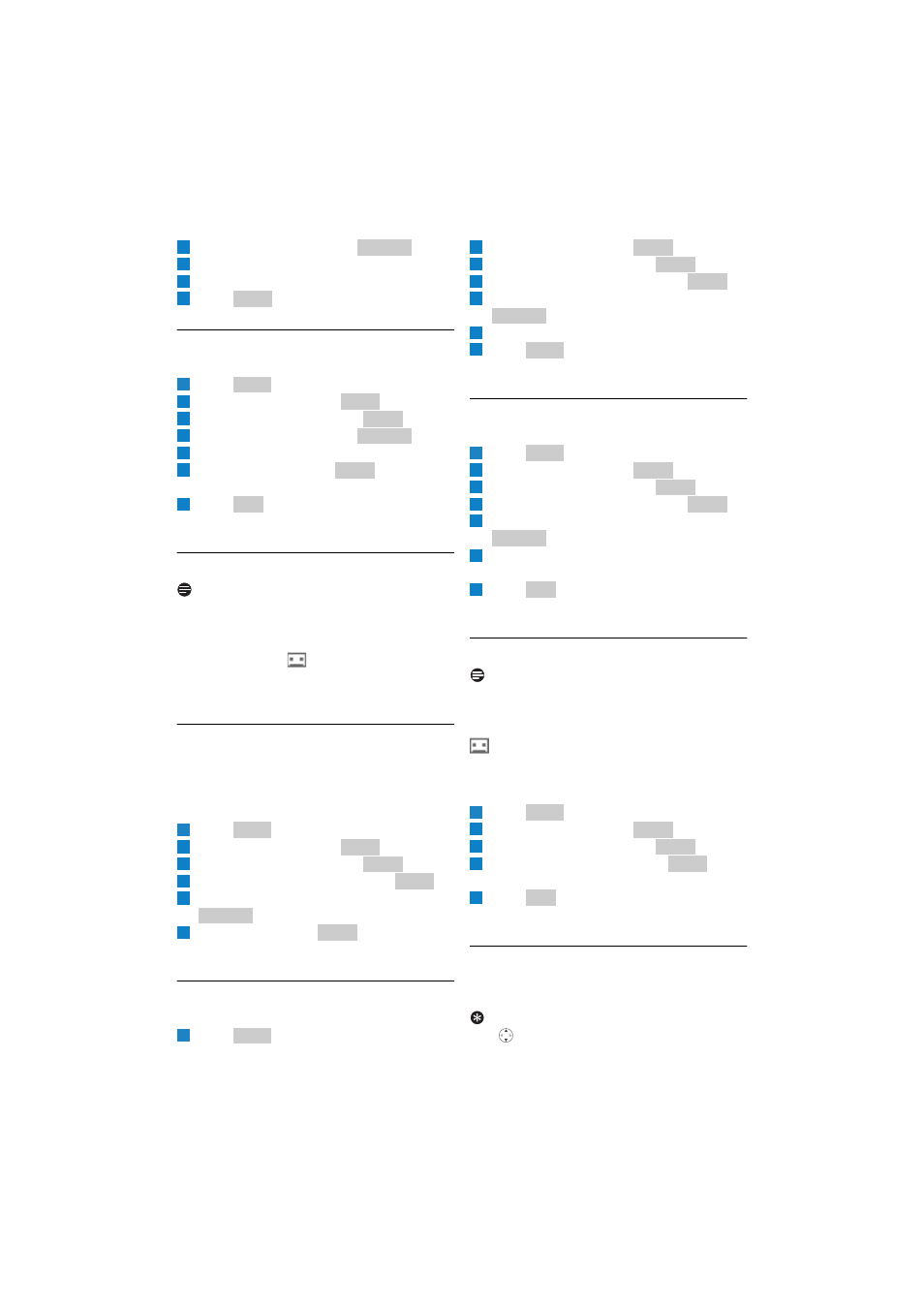
22
Use more of your phone
Scroll to Skype VM. Press
.
Scroll to the voicemail you want.
Scroll to Send Voicemail.
Press
. Start recording after the beep.
6.2.7 Delete a Skype voicemail
In idle mode:
Press .
Scroll to History. Press
.
Scroll to Voicemails. Press
.
Scroll to Skype VM. Press
.
Scroll to the voicemail you want.
Scroll to Delete. Press
.
• A confirmation request is displayed.
Press
to
confirm.
• The voicemail is deleted.
6.3
Landline Voicemail indication
Note
For landline voicemail service consult and
subscribe from your service provider.
The voicemail icon
appears on the screen
when you have new voicemail(s) in your
mailbox(es).
6.3.1 Retrieve voicemail(s)
Call your voicemail service provider to retrieve
your voicemail(s). To find out your service
provider's number, consult your service provider.
In idle mode:
Press .
Scroll to History. Press
.
Scroll to Voicemails. Press
.
Scroll to Landline VMWI. Press
.
Scroll to the service provider you want. Press
.
Scroll to Call. Press
.
• Wait for voice instruction.
6.3.2 Edit the service provider number
In idle mode:
Press .
Scroll to History. Press
.
Scroll to Voicemails. Press
.
Scroll to Landline VMWI. Press
.
Scroll to the service provider you want. Press
.
Scroll to Edit and edit the number.
Press .
• The new number is saved.
6.3.3 Delete the service provider number
In idle mode:
Press .
Scroll to History. Press
.
Scroll to Voicemails. Press
.
Scroll to Landline VMWI. Press
.
Scroll to the service provider you want. Press
.
Scroll to Delete.
• A confirmation request is displayed.
Press
to confirm.
• The number is deleted.
6.3.4 Clear the voicemail indicator
Note
This feature does not apply to all models.
After verify your voicemail(s), the voicemail icon
turns off automatically. You can also turn off
the voicemail icon manually before you finished
checking all your voicemails.
In idle mode:
Press .
Scroll to History. Press
.
Scroll to Voicemails. Press
.
Scroll to Clear VMWI. Press
.
• A confirmation request is displayed.
Press
to confirm.
• The voicemail icon is cleared.
6.4
Contact List
Your phone can store a total of 500 Skype and
SkypeOut contacts.
Tip
Use
(Up or Down) to navigate in the menus.
4
Options
5
6
7
Select
1
Menu
2
Select
3
Select
4
Options
5
6
Select
7
Yes
1
Menu
2
Select
3
Select
4
Select
5
Options
6
Select
1
Menu
2
Select
3
Select
4
Select
5
Options
6
7
Enter
1
Menu
2
Select
3
Select
4
Select
5
Options
6
7
Yes
1
Menu
2
Select
3
Select
4
Select
5
Yes
