Connections, Step 5: connecting the power cord, Optional: connecting additional equipment – Philips MCD515-37 User Manual
Page 17
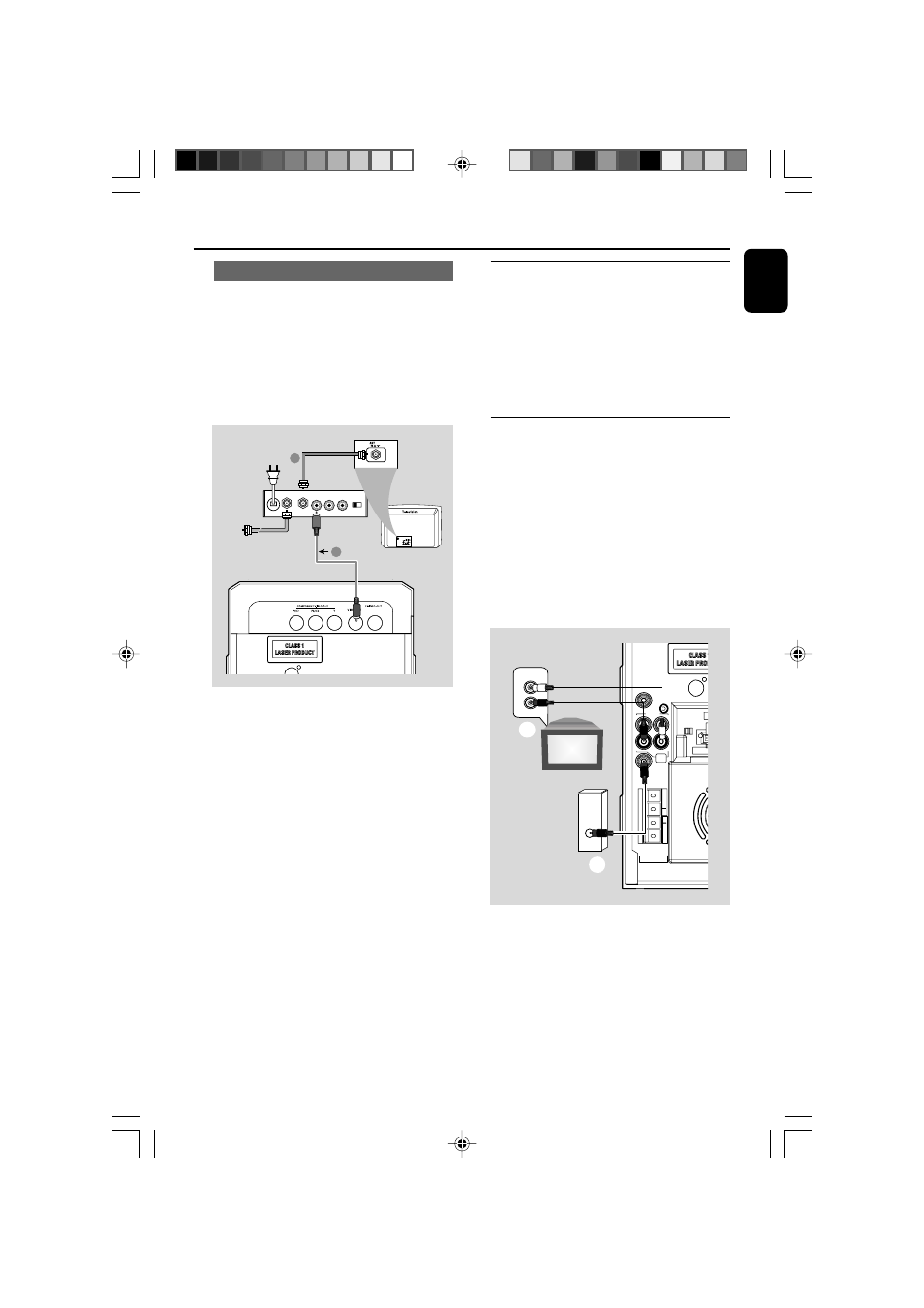
17
English
Using an accessory RF modulator
IMPORTANT!
– If your TV set only has a single
Antenna In jack (or labelled as 75 ohm or
RF In), you will need a RF modulator in
order to view the DVD playback via TV.
See your electronics retailer or contact
Philips for details on RF modulator
availability and operations.
1
Use the composite cable (yellow) to connect the
system's
VIDEO OUT jack to the video input
jack on the RF modulator.
2
Use an RF coaxial cable (not supplied) to
connect the RF modulator to your TV's RF jack.
Connections
3
AUDIO IN
R L
VIDEO
IN
TO TV
ANT IN
CH3 CH4
2
1
RF coaxial cable to TV
Back of RF Modulator
(example only)
Antenna or
Cable TV signal
Step 5: Connecting the power
cord
IMPORTANT!
– Never make or change any connection
with the power switched on.
After everything is connected properly, plug in
the AC power cord to the power outlet.
Optional: Connecting additional
equipment
IMPORTANT!
– Some discs are copy-protected. You
cannot record the disc through a VCR or
digital recording device.
– When making connections, make sure
the colour of cables matches the colour
of jacks.
– Always refer to the owner's manual of
the other equipment for complete
connection and usage details.
SUB
WOOFER OUT
AUX/
CDR IN
R
LINE OUT
DIGITAL
OUT
L
R
L
+
R
+
L
SPEAKERS 8Ω
AM ANT
AUDIO
INPUT
AUDIO OUT
L
R
A
B
pg001-pg042_MCD515-37-Eng
2006.2.27, 16:21
17
