Troubleshooting, Continued) – Philips DVDR3455H-37 User Manual
Page 78
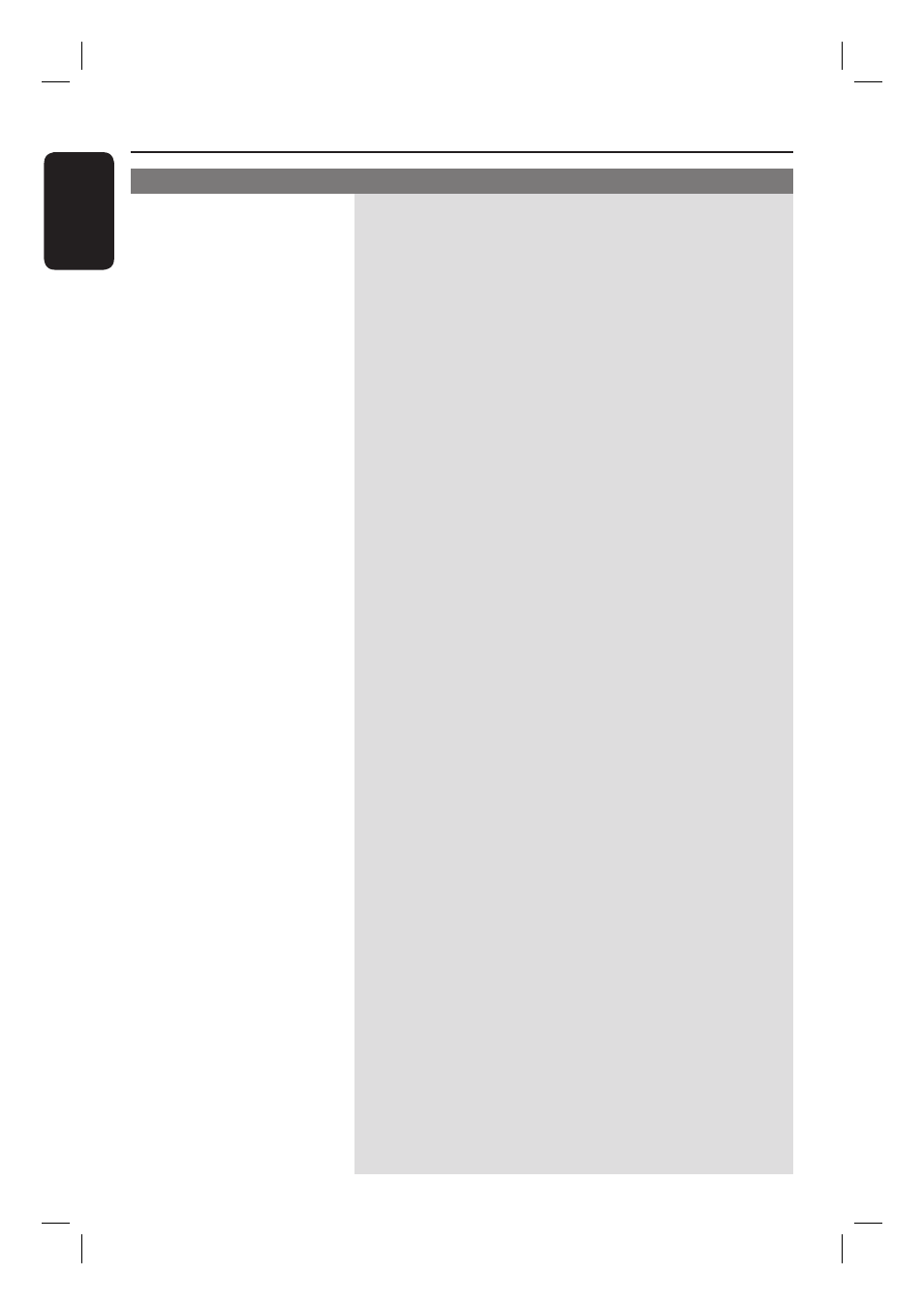
English
78
Problem
(Recording)
Solution
Troubleshooting
(continued)
Recordings are not occurring
as scheduled. New recordings
cannot be made.
The wrong TV channel was
decoded (recorded) after you
programmed a recording
using the VCR Plus+
®
system.
Picture is fuzzy and
brightness varies when
copying DVD Video discs or
prerecorded video cassettes.
The message ‘This will clear
the time shift buffer’ appears.
There is a power failure
during the deleting of the
recorder’s HDD contents.
There is a power failure
during the copying of fi les to
a DVD±R disc.
During recording from the
time shift buffer, it is not
possible to start or stop a
recording.
– The TV channel you want to record is not stored or you
selected the wrong program number. Check the TV channels
stored.
– You have to reset the timer recording after adjusting the clock
setting.
– You cannot use the recorder to duplicate copy-protected
materials (DVDs or videotapes) onto a DVD recordable disc.
– The hard disk could be full. Delete some titles to create space
for new recordings.
1) Enter the VCR Plus+
®
programming number of the desired TV
channel.
2) Press OK to confi rm.
3) Check the channel number in the {Program #} input fi eld. If this
does not correspond to the desired TV channel, select this
entry fi eld and change the channel number.
4) Press OK to confi rm.
– This happens if you try to copy DVDs or video cassettes that
have been copy-protected. Even though the picture on the TV is
fi ne, but the recording on the DVD recordable disc is faulty.
This interference is unavoidable with copy-protected DVDs or
video cassettes.
– The DVD recordable disc has a limited recording lifetime, please
change a new disc for recording.
– The requested action requires that the time shift buffer
(temporary HDD storage) to be cleared. All contents that were
not marked for recording will be deleted.
– You have to reselect the { Delete HDD } option and delete the
HDD contents again.
– The titles that were previously recorded will be deleted and the
space used for recording cannot be re-used. The disc can be
used as a normal blank disc. You have to re-copy the fi les to the
disc again.
– Parts of the signal may be copy-protected by the broadcaster.
This portion of the time shift video bar will be shown in a
different color. You can only start or stop a recording if the
selected portion does not contain any copyright content.
– Use
WX keys or а б keys to navigate to a non-protected
portion and press REC to start a recording. To end a recording,
press STOP.
– Press SELECT to clear a recording at any time.
1_dvdr3455H_eng_21832.indd 78
1_dvdr3455H_eng_21832.indd 78
2007-06-11 11:23:31 AM
2007-06-11 11:23:31 AM
