Philips DVDR3455H-37 User Manual
Page 7
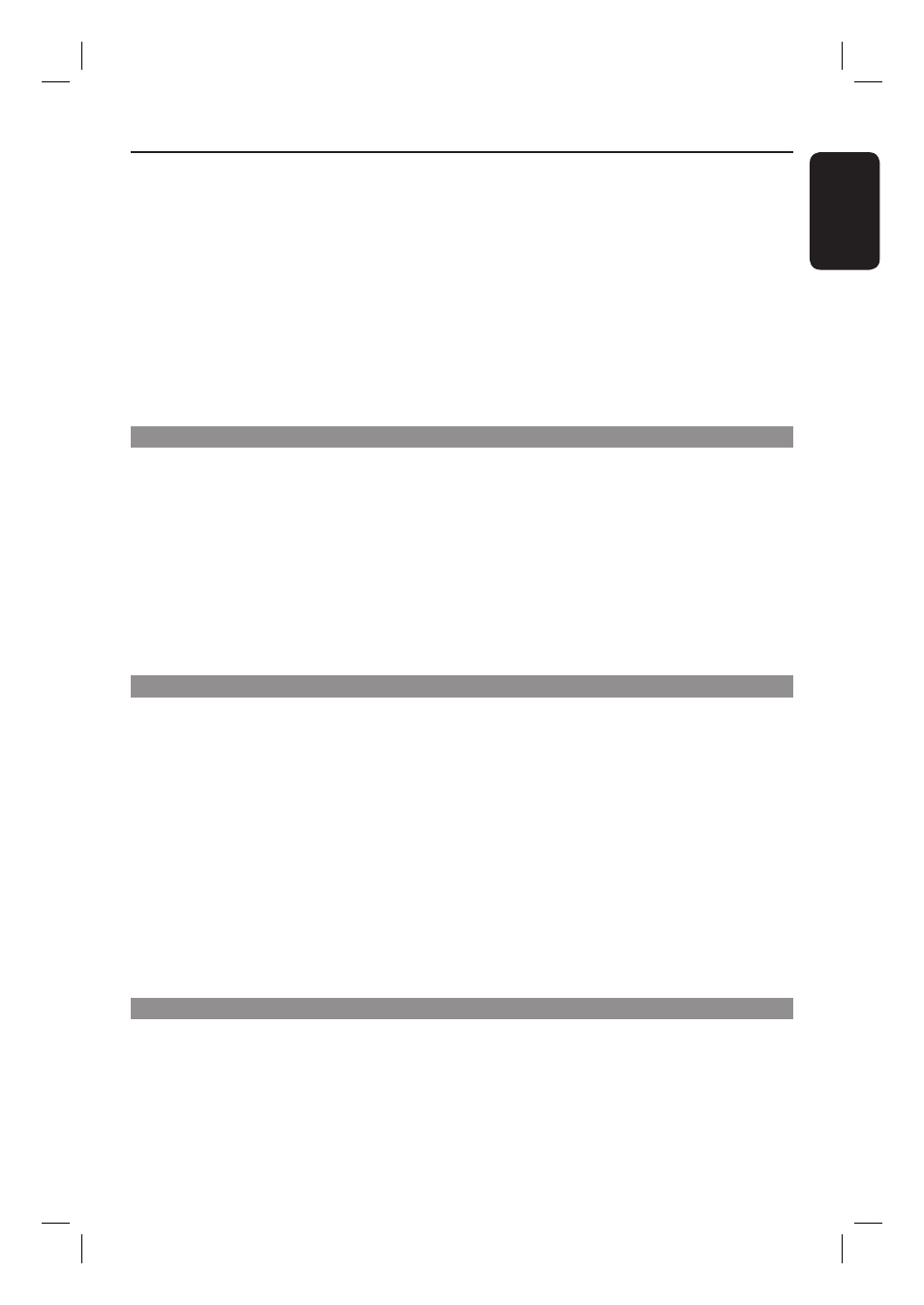
English
7
Table of Contents
Record on DVD Recordable Disc .................................................................................. 37
Copying from HDD to a recordable DVD ..................................................................................................37
Discs for recording ............................................................................................................................................37
Recording from various sources ................................................................................................................... 38
YesDVD
TM
.........................................................................................................................40
About YesDVD
TM
............................................................................................................................................... 40
Creating a YesDVD
TM
disc (DVD+R/+RW only) .......................................................................................... 40
YesDVD
TM
setup and software registration ................................................................................................41
YesDVD settings .........................................................................................................................................42
Timer Recording ............................................................................................................. 44
About timer recording ..................................................................................................................................... 44
Timer recording (VCR Plus+
®
System) ....................................................................................................... 44
Timer recording (manually) ............................................................................................................................ 46
Changing/ Deleting a timer recording ..........................................................................................................47
Playback
Playback from Hard Disk ...............................................................................................48
Playback your HDD recordings ..................................................................................................................... 48
Playback from Disc ......................................................................................................... 49
Playable discs .......................................................................................................................................................49
Inserting a disc ....................................................................................................................................................49
Starting disc playback ........................................................................................................................................50
Additional Playback Features ....................................................................................... 54
Changing to another title/chapter/track ..................................................................................................... 54
Pausing playback and step play ..................................................................................................................... 54
Searching forward/backward ......................................................................................................................... 54
Zooming in .......................................................................................................................................................... 54
Using DISPLAY options ....................................................................................................................................55
Edit Recordings
Edit Recordings - HDD ................................................................................................... 58
About HDD title edit menu ............................................................................................................................58
Accessing the HDD title edit menu ..............................................................................................................58
Edit Recordings - Recordable DVD .............................................................................. 61
About disc edit menu ........................................................................................................................................61
Accessing disc editing menu ............................................................................................................................61
Playing your recordings (DVD±R) on other DVD players .....................................................................63
About DVD title editing .................................................................................................................................. 64
Accessing DVD title edit menu ..................................................................................................................... 64
About video editing .......................................................................................................................................... 66
Accessing video editing menu ........................................................................................................................ 66
Setup Menu Options ....................................................................................................... 69
Accessing the Setup Menu ...............................................................................................................................69
VIDEO settings ............................................................................................................................................70
PREFERENCES settings .............................................................................................................................71
AUDIO settings .......................................................................................................................................... 73
Other Information
Firmware Upgrade ......................................................................................................... 74
Installing the latest fi rmware ...........................................................................................................................74
Frequently Asked Questions ......................................................................................... 75
Troubleshooting .............................................................................................................. 76
Specifi cations .................................................................................................................. 79
Glossary............................................................................................................................80
Display panel symbols/ messages ................................................................................. 81
1_dvdr3455H_eng_21832.indd 7
1_dvdr3455H_eng_21832.indd 7
2007-06-11 11:23:22 AM
2007-06-11 11:23:22 AM
