Philips DVDR3455H-37 User Manual
Page 6
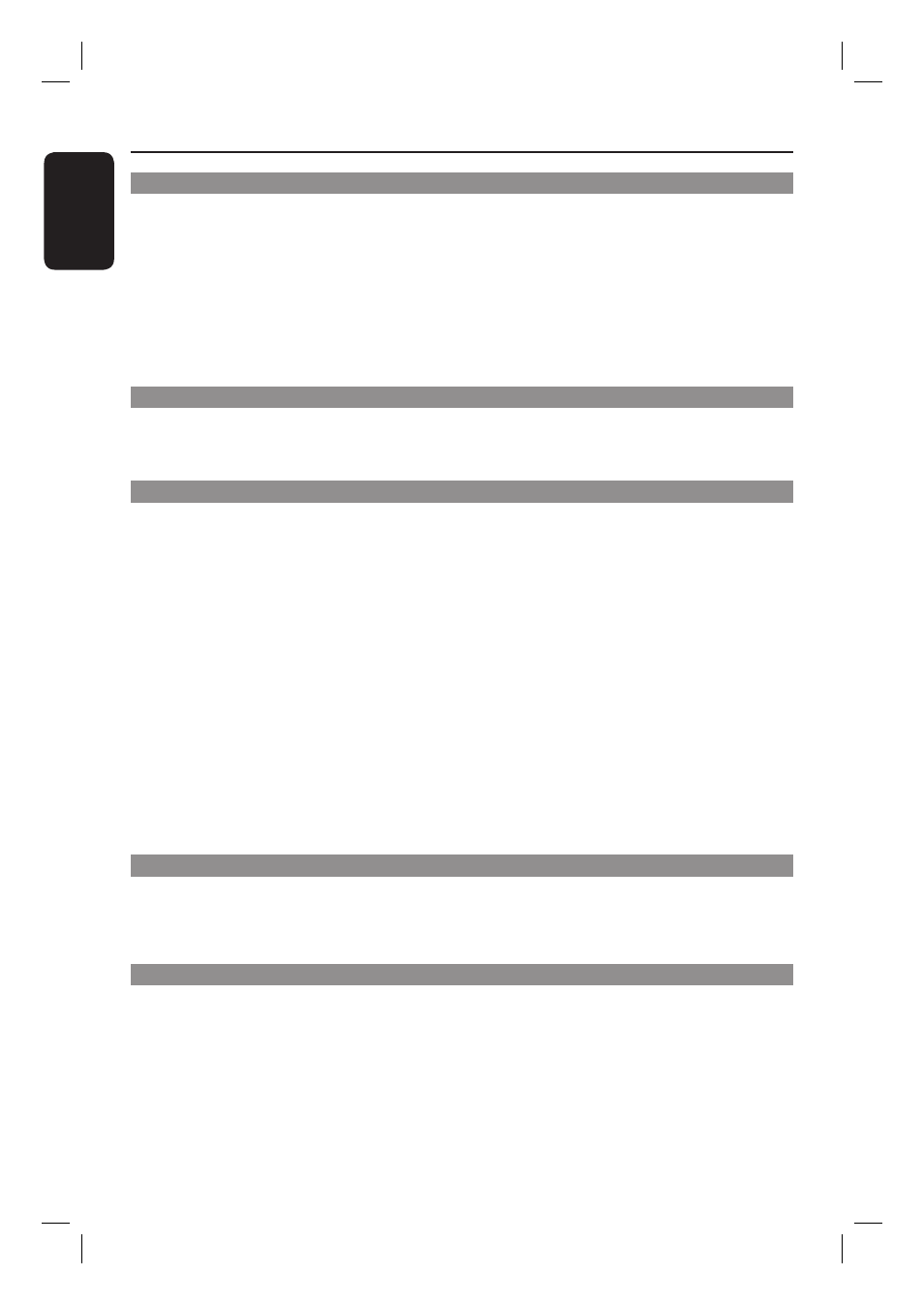
English
6
Table of Contents
General
Care and Safety Information .......................................................................................... 8
Setup precautions .................................................................................................................................................8
Cleaning discs ........................................................................................................................................................8
HDD (Hard Disk Drive) handling care ...........................................................................................................8
Product Information ........................................................................................................ 9
Introduction ...........................................................................................................................................................9
Accessories supplied ...........................................................................................................................................9
Region codes ..........................................................................................................................................................9
Copyright notice ...................................................................................................................................................9
Special Features ..................................................................................................................................................10
Product Overview
Main Unit ......................................................................................................................... 11
Remote Control ............................................................................................................. 12
Inserting batteries .......................................................................................................................................12
Connections
Step 1: Basic Recorder Connections ............................................................................ 15
Connecting the antenna cables ......................................................................................................................15
Connecting the video cable .............................................................................................................................16
Connecting the audio cables ...........................................................................................................................17
Step 2 : Optional Connections ...................................................................................... 18
TV has only an antenna input jack .................................................................................................................18
Connecting to a Cable Box or Satellite Receiver .....................................................................................19
Connecting to a VCR or other similar device ........................................................................................... 20
Connecting to a VCR and Cable Box/Satellite Receiver .........................................................................21
Connecting a camcorder to the front jacks ............................................................................................... 22
Connecting a USB fl ash drive or USB memory card reader ..................................................................23
Step 3: Installation and Setup ....................................................................................... 24
Finding the correct viewing channel .............................................................................................................24
Setting your TV channel programs ................................................................................................................24
Setting the language ...........................................................................................................................................26
Setting the time & date .....................................................................................................................................26
GENERAL settings ................................................................................................................................... 25
LANGUAGE settings .................................................................................................................................27
DATE/ TIME settings ................................................................................................................................27
Watch TV
Control TV programs .................................................................................................... 28
Switching on to TV program .......................................................................................................................... 28
Pause live TV function ...................................................................................................................................... 28
Instant Replay function .................................................................................................................................... 28
Recording
Before Recording ............................................................................................................ 29
About temporary HDD storage (Time Shift Buffer) ...............................................................................29
Accessing the HDD (Hard Disk Storage) Setup Menu .......................................................................... 30
HDD settings ...............................................................................................................................................31
Default recording settings ..............................................................................................................................32
GENERAL settings .....................................................................................................................................33
Record on Hard Disk ...................................................................................................... 34
Recording TV programs .................................................................................................................................. 34
Recording from a DV camcorder .................................................................................................................. 34
Recording from an external device (Camcorder/VCR/ DVD player) ..................................................35
1_dvdr3455H_eng_21832.indd 6
1_dvdr3455H_eng_21832.indd 6
2007-06-11 11:23:22 AM
2007-06-11 11:23:22 AM
