Philips SE8881B-22 User Manual
Page 5
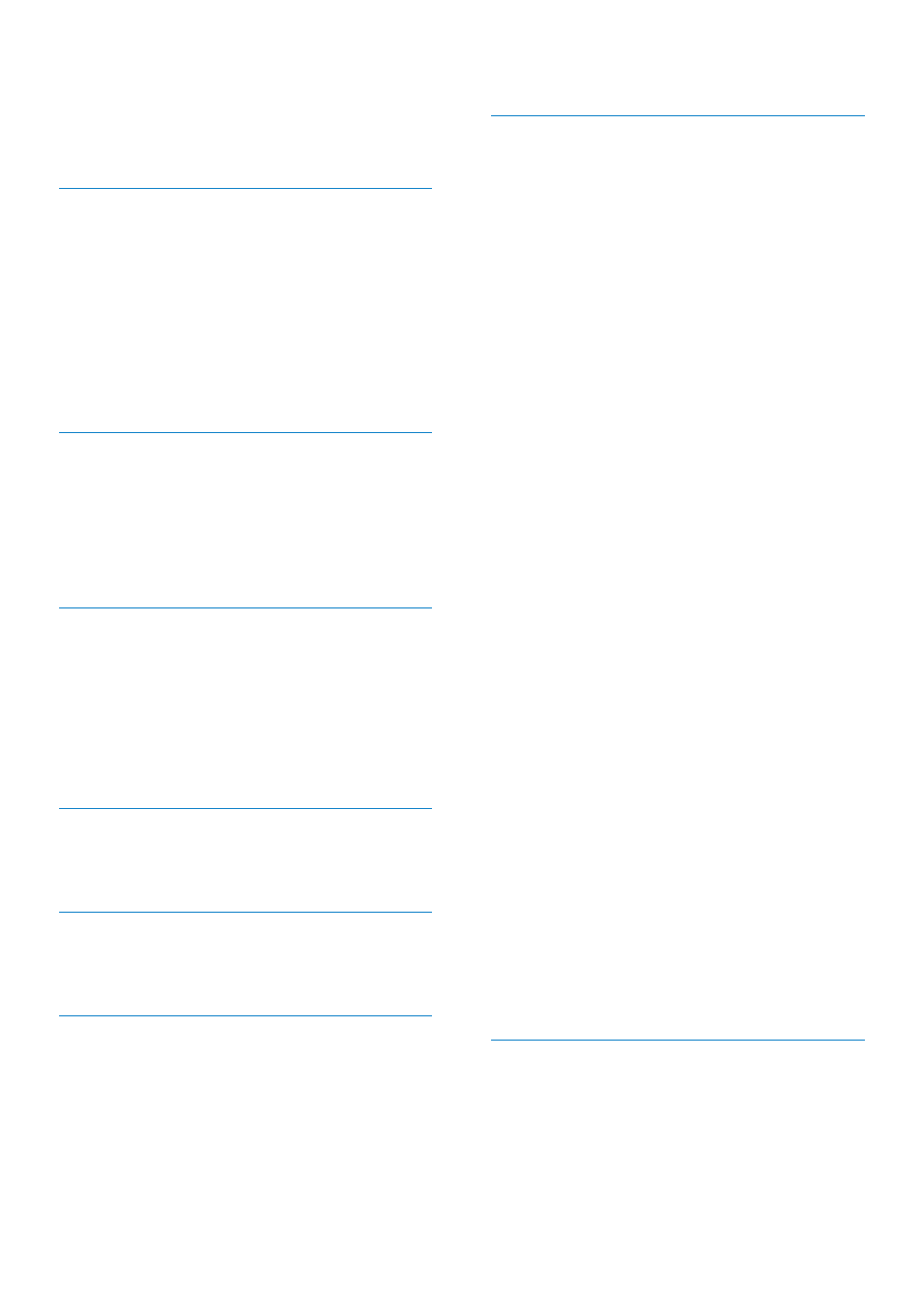
5
Activate/Deactivate auto conference
Activate auto removal of the carrier code
Deactivate auto removal of the area code
Activate auto removal of the area code
Deactivate auto removal of the area code
Activate/Deactivate call forward
Edit the activation/deactivation code
Call the return service centre
Edit the call return service centre number
Edit the cancel call-back service number
Activate/Deactivate the baby monitor
Download the phonebook from the mobile
phone or computer
Save a call record to the phonebook
Save a redial record to the phonebook
Access the phone settings menu
Set the handset’s ringtone volume
EN
This manual is related to the following products:
