BT 3010 Classic User Manual
Page 39
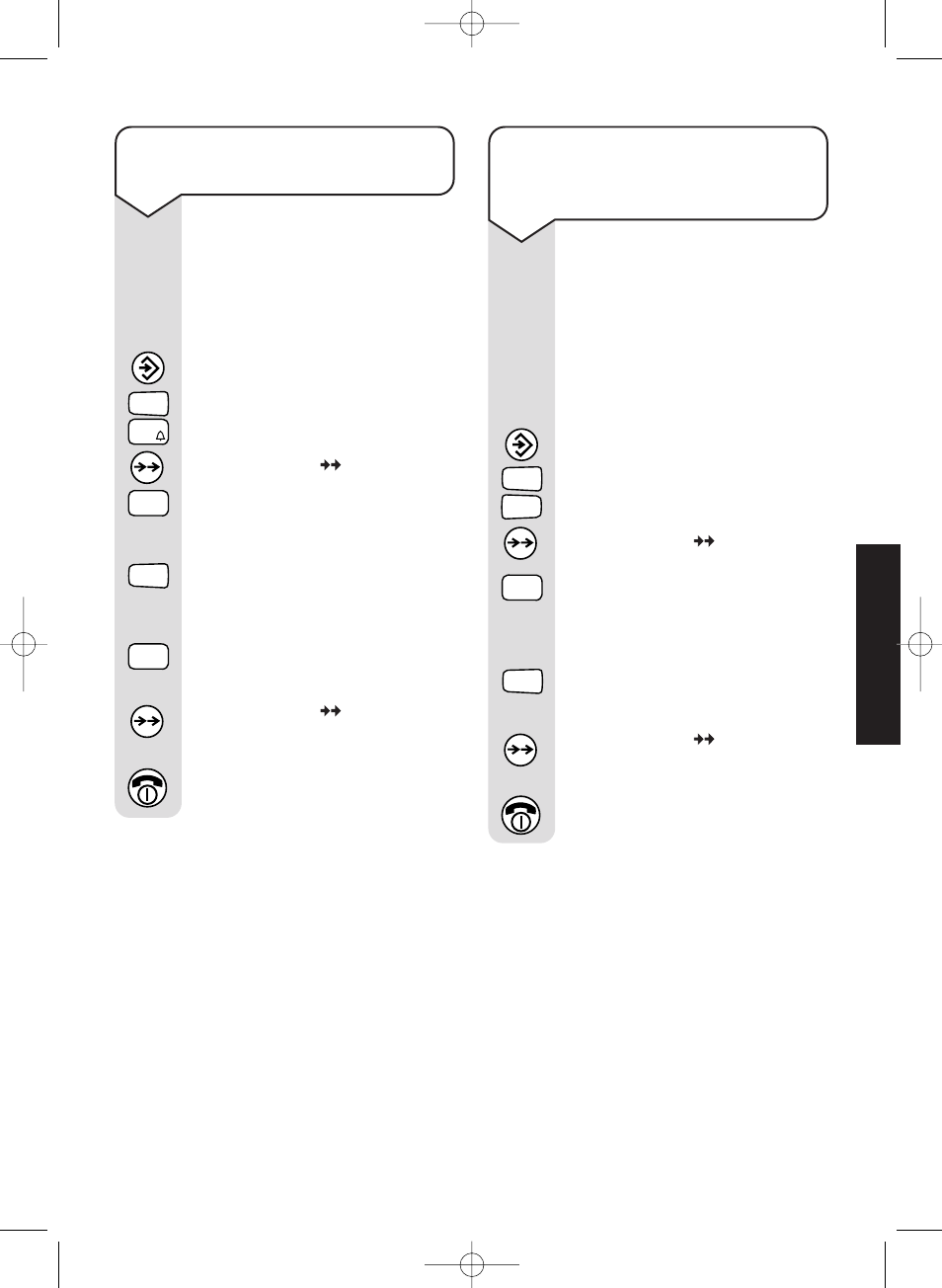
Diverse 3010 ~ 4th Edition ~ 28th February ~ 3722
35
To switch the base station
number in the handset
display on and off
When set up, the currently
active base station is displayed
when the handset is in
standby, eg
–1–
. This can be
useful if you are using more
than one base station.
Press the SET button.
Press the 1 then the 6 buttons.
Press the OK (
) button.
Press 0 to switch the base
station display off.
Or
Press 1 to switch the base
station display on.
Press the OK (
) button to
confirm.
Press the RED PHONE button
to return to standby.
To switch the battery
warning beep on and off
When the batteries are low,
you will hear a warning beep.
You can turn this beep on
and off.
Press the SET button.
Press the 1 then the 5 buttons.
Press the OK (
) button.
Press 0 to switch the beep off.
Or
Press 1 to switch the beep on.
Or
Press 2 to hear the warning
beep only during a call.
Press the OK (
) button to
confirm.
Press the RED PHONE button
to return to standby.
1
5
JKL
1
6
MNO
0
1
2
ABC
0
1
ADDITIONAL
FEA
TURES
Diverse 3010 User Guide 22/3/01 1:34 pm Page 35
