Analog output 41, Helpful hints – Philips DVD765SA User Manual
Page 41
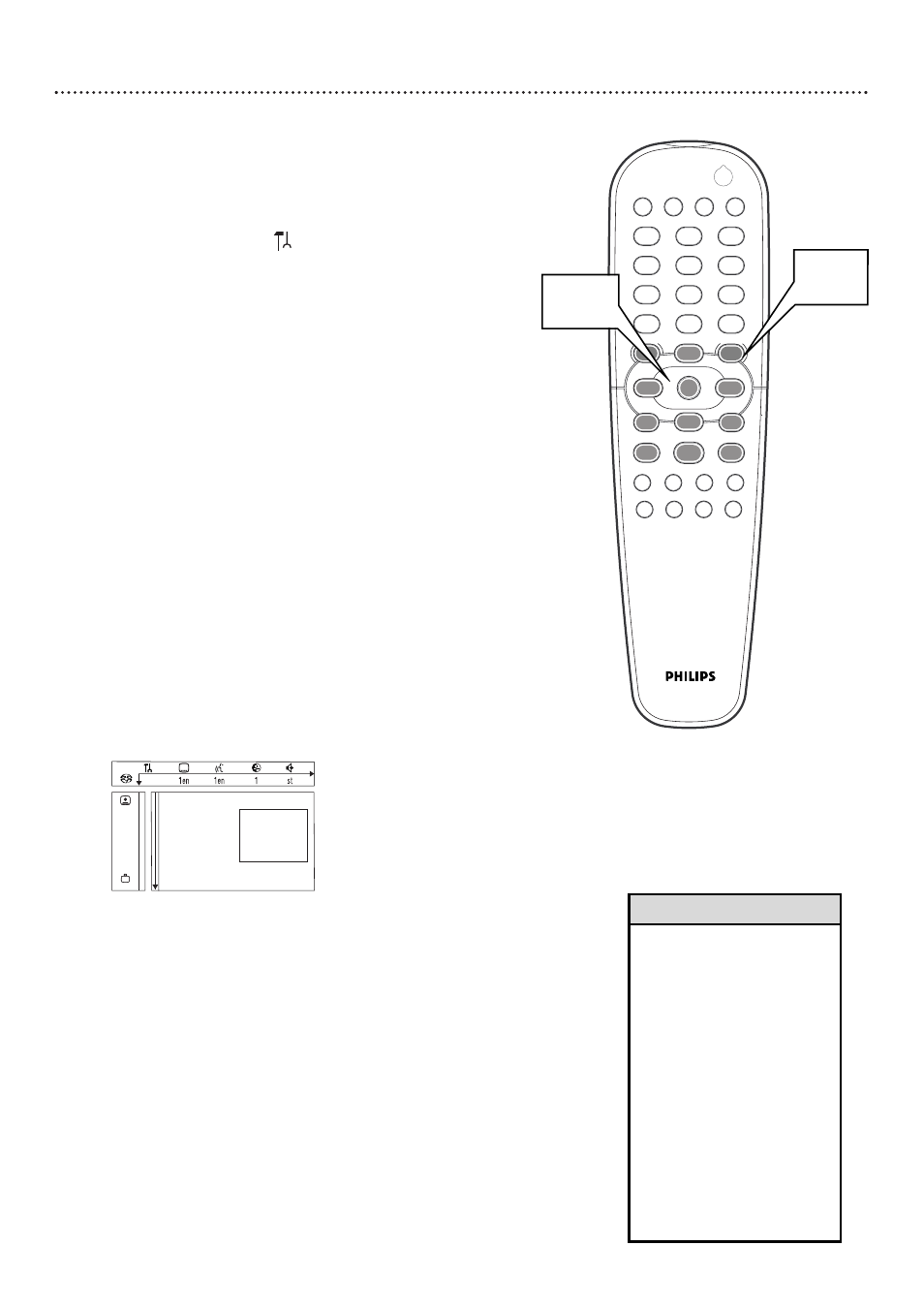
Analog Output 41
If you connected the Player’s red and white AUDIO OUT or FRONT
MULTICHANNEL AUDIO OUT jacks to a Stereo as shown on page 13, or if you
connected the Player to a six-channel Receiver as shown on page 15, choose a
setting for Analog Output.
Check your Stereo or Receiver and see if it is compatible with Dolby Surround.
Then, follow these steps to choose the Analog Output setting that is most
compatible with your equipment.
1
Press SYSTEM MENU.
will be selected.
2
Press 4 repeatedly to select
G
, then press 2.
3
Press 4 to select Analog output, then press 2. Analog output
may be selected already. If so, just press 2 to continue.
4
Press 3 or 4 to select Stereo, Dolby Surr-compat (Dolby Surround
compatible), 3D sound (surround sound effect), or Multi-channel,
then press OK .
●
Select Stereo if your audio equipment is not compatible with Dolby
Surround, or if you connected the Player to a TV only or to a Stereo
with Right/Left Audio In jacks.When you play Discs that were
recorded in Dolby Digital 5.1, the sound will be mixed into the
appropriate Stereo sound that will be acceptable by your two-channel
TV or Stereo.
●
Select Dolby Surr-compat (surround compatible) if your Stereo is
compatible with Dolby Surround. If it is, usually a Dolby Pro Logic logo
will appear on the equipment.
●
Select 3D Sound if you did not connect any rear or surround speakers
to the Player, but still want the effect of surround sound.
●
Select Multi-channel if you connected the Player to a six-channel
Receiver as described on page 15. Multi-channel is the preset factory
setting.
The Multi-channel setting means the Player’s sound will be in Dolby
Digital 5.1 or DTS when available on the Disc. Dolby Pro Logic
decoding will be available on DVDs or Video CDs that were recorded
in Stereo. Dolby Pro Logic decoding is not available with SACDs.
5
Press SYSTEM MENU to remove the menus.
Digital output
Analog output spStereo
G
Night mode
Dolby Surr-compat
Clear Voice
3D sound
r
Real Surround
Multi-channel
CD Upsampling
Speakers
• Multi-channel (six-channel)
sound will be heard only if the
Disc is recorded in Dolby
Digital 5.1 or DTS. Check the
Disc case for details on DTS or
Dolby Digital 5.1 availability.
• Set Analog output simply in the
System Menu Bar during DVD
or Video CD playback. Press
SOUND MODE to select
d.
Within five seconds, press 3 or
4
to select st, sur, 3d, or 6ch.
• If you set Analog output to Multi-
channel, adjust the speakers as
described on page 45.
• Multi-channel and Stereo sound
cannot be available at the same
time.
Helpful Hints
1
2
3
4
5
6
7
8
0
9
POWER
REPEAT
SHUFFLE
SCAN
REPEAT
A-B
STOP
DISPLAY
RETURN
DISC
SYSTEM
ANGLE
ZOOM
AUDIO
SUBTITLE
PLAY
PAUSE
FTS
T-C
DIM
SOUND MODE
MENU
MENU
Й
Й
Й
Й
OK
G
З
Й
Е
H
2
1,5
2-4
