Zoom, camera angle 25, Camera angle, Zoom – Philips DVD765SA User Manual
Page 25: Dvd video cd dvd, Helpful hints
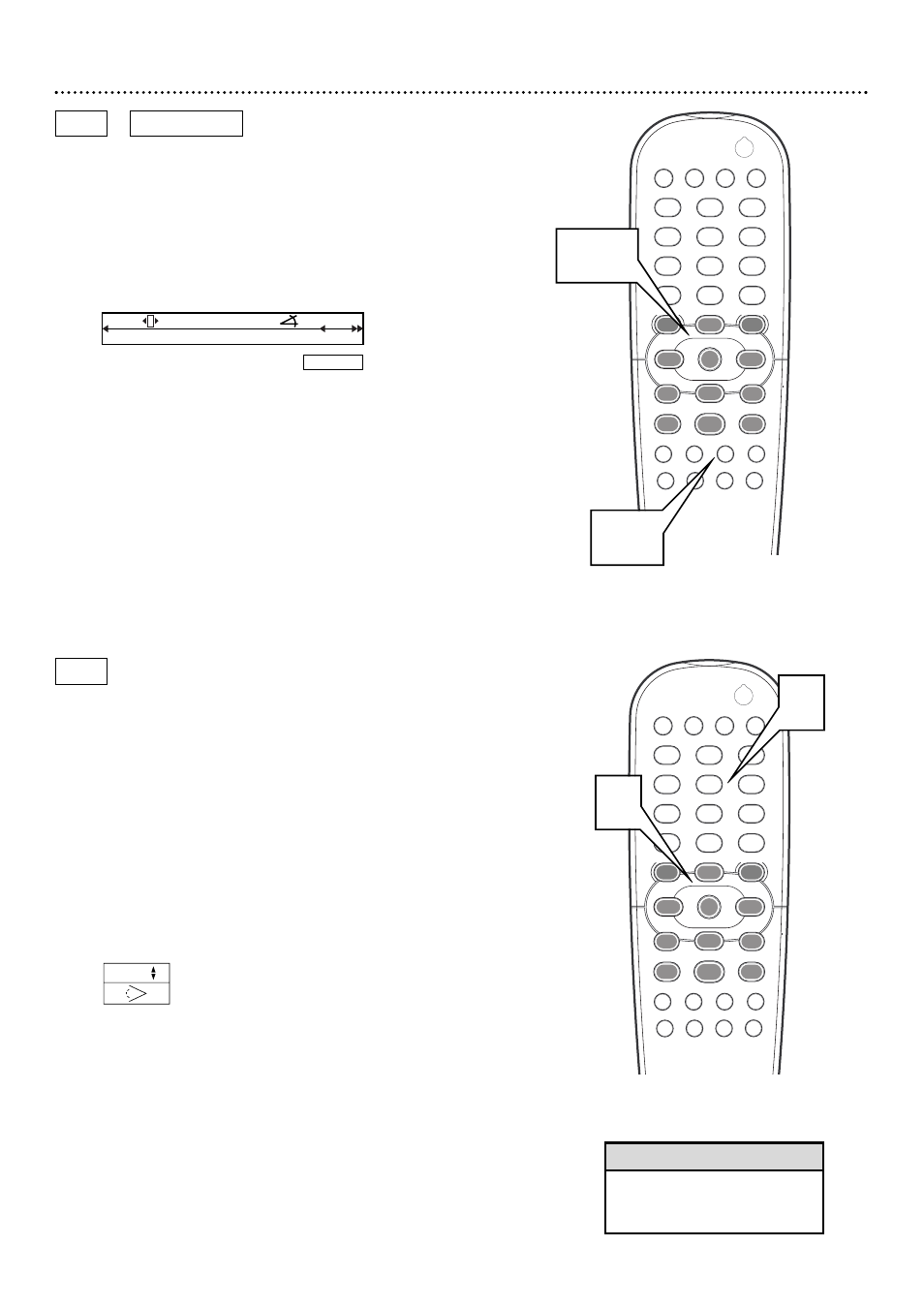
Camera Angle
Some DVDs include scenes recorded from different angles.You can watch
these different angles if the Angle Symbol appears during DVD playback. If
the DVD was not recorded with different angles, this feature is not
available. Check the DVD case first to see if multiple angles are available.
1
During DVD playback, the Angle Symbol (see below) will appear in
the top left corner of the TV screen if multiple angles are available.
The current angle and the total number of angles available will
appear. In the example below, you are currently watching angle 2 of
the two available angles.
While the Angle symbol appears, press 4 or 3 or the
Number buttons to select the angle from which you want
to watch the current scene.
Zoom, Camera Angle 25
Zoom
Zooming lets you enlarge the video image during playback and pan
through the enlarged image.
1
Press ZOOM during playback.
a Zoom will be selected in
the System Menu Bar.
2
Within five seconds, press 3 or 4 to choose 1.33, 2
or 4. The picture will play at 1.33, 2, or 4 times the normal size.
3
To move within the enlarged picture, or “pan,” press OK.
Then, press 1 2 3 4 to move to the bottom, top, left, or
right of the picture.
4
Press OK to remove the System Menu Bar.
5
To return the picture to its normal size, press ZOOM,
then press 4 or 3 to select off, then press OK.
DVD
VIDEO CD
DVD
1
2
3
4
5
6
7
8
0
9
POWER
REPEAT
SHUFFLE
SCAN
REPEAT
A-B
STOP
DISPLAY
RETURN
DISC
SYSTEM
ANGLE
ZOOM
AUDIO
SUBTITLE
PLAY
PAUSE
FTS
T-C
DIM
SOUND MODE
MENU
MENU
Й
Й
Й
Й
OK
G
З
Й
Е
H
2
1,5
2-5
H
E
a o
no
2 p
Press OK to pan
1
2
3
4
5
6
7
8
0
9
POWER
REPEAT
SHUFFLE
SCAN
REPEAT
A-B
STOP
DISPLAY
RETURN
DISC
SYSTEM
ANGLE
ZOOM
AUDIO
SUBTITLE
PLAY
PAUSE
FTS
T-C
DIM
SOUND MODE
MENU
MENU
Й
Й
Й
Й
OK
G
З
Й
Е
H
2
1
1
2/2
• Zoom in by factor of 4 is not
available during playback of
VCDs in Progressive Mode
Helpful Hints
