Taking a first look, The touch screen – Philips TSU500 User Manual
Page 5
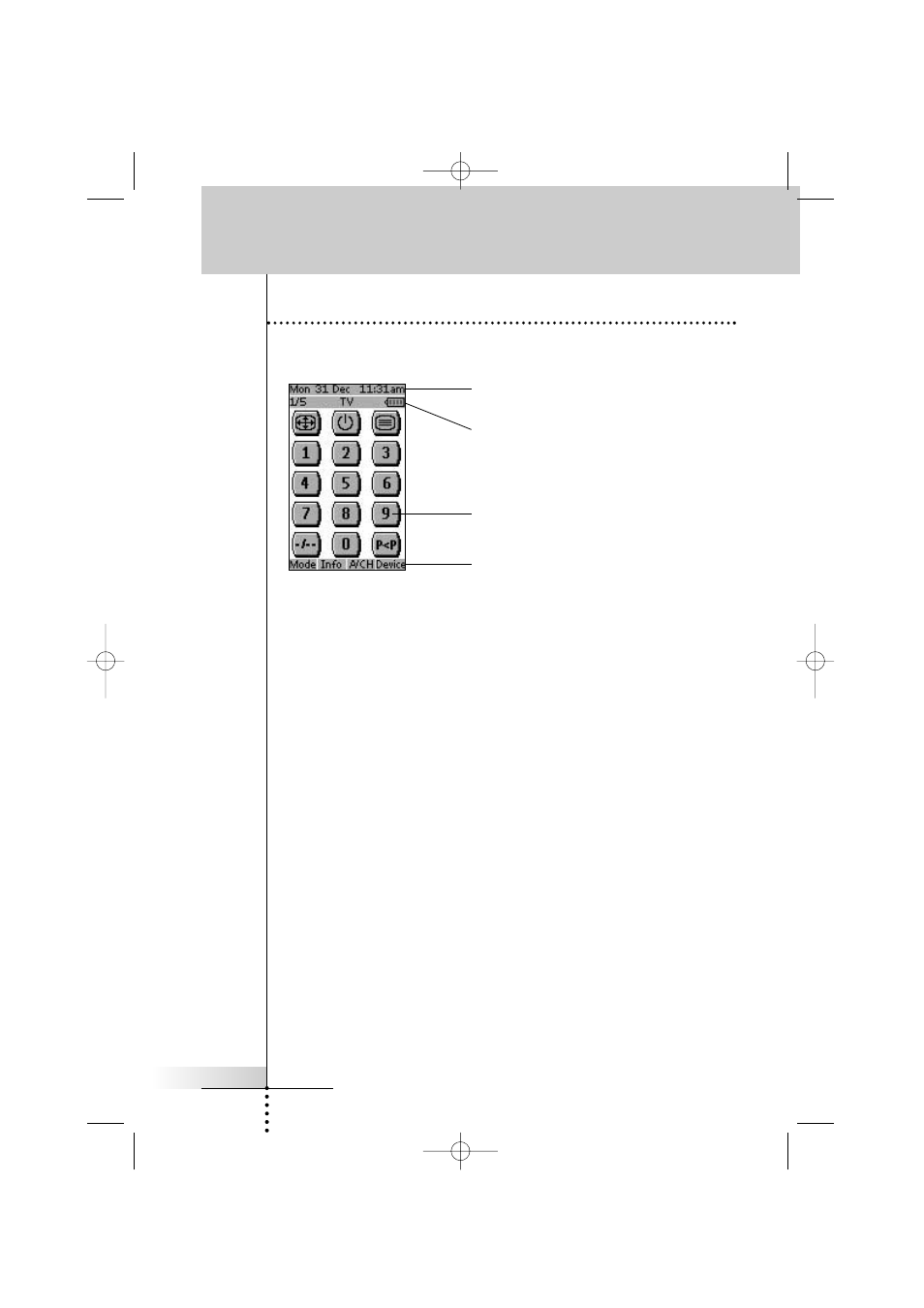
User Manual
5
Taking a First Look
The Touch Screen
The LCD touch screen is divided into different sections:
Here the date and time are displayed when you
are operating your devices.
In this area you can see:
· the page number;
· the device you are operating;
· the battery level indicator.
With these soft buttons you operate your device.
These are the labels of the 4 hard buttons below
the touch screen.
ProNeo 01-08-2001 14:40 Pagina 5
See also other documents in the category Philips Remote control:
- SRU 5110/87 (73 pages)
- TSU9200 (2 pages)
- SRU5030 (83 pages)
- SRU 1018 (72 pages)
- SRU520 (76 pages)
- SRP1001 (96 pages)
- SRU1020 (107 pages)
- SRM 5100 (144 pages)
- SRU5170 (80 pages)
- SBCRU252 (72 pages)
- SRU1010 (73 pages)
- SRU5010 (63 pages)
- SRU5120 (104 pages)
- SRU9400 (96 pages)
- SRU4010 (64 pages)
- SRU 510/87 (60 pages)
- SRU530 (78 pages)
- PHDVR8L (38 pages)
- PM725S (29 pages)
- 22AV1105/10 (2 pages)
- MG53S (43 pages)
- Universal Remote Control SBC RU 510 (108 pages)
- SBC RU 510 (70 pages)
- Pronto TSU9400 (2 pages)
- SRU3005 (2 pages)
- COLORTV 26PW6341/37 (42 pages)
- SRU3007 (2 pages)
- SBC RU 520 (2 pages)
- SJM3152/17 (338 pages)
- SBC RU 240 (28 pages)
- TSU7000 (2 pages)
- SBC RU620/00 (30 pages)
- pm625S (29 pages)
- PM3S (23 pages)
- SBC RU641/87 (80 pages)
- RFX600099 (8 pages)
- SRU3005/27 (29 pages)
- 14PV182/58 (14 pages)
- PERFECT SRP3004 (2 pages)
- Prestigo SRU8015 (2 pages)
- RU620/00 (25 pages)
- SRU 5086 (104 pages)
- MAGNAVOX PS1946C1 (32 pages)
- TRILINGUAL PHBIG4 (21 pages)
- SBC RU 930 (2 pages)
