Using prontoneo – Philips TSU500 User Manual
Page 23
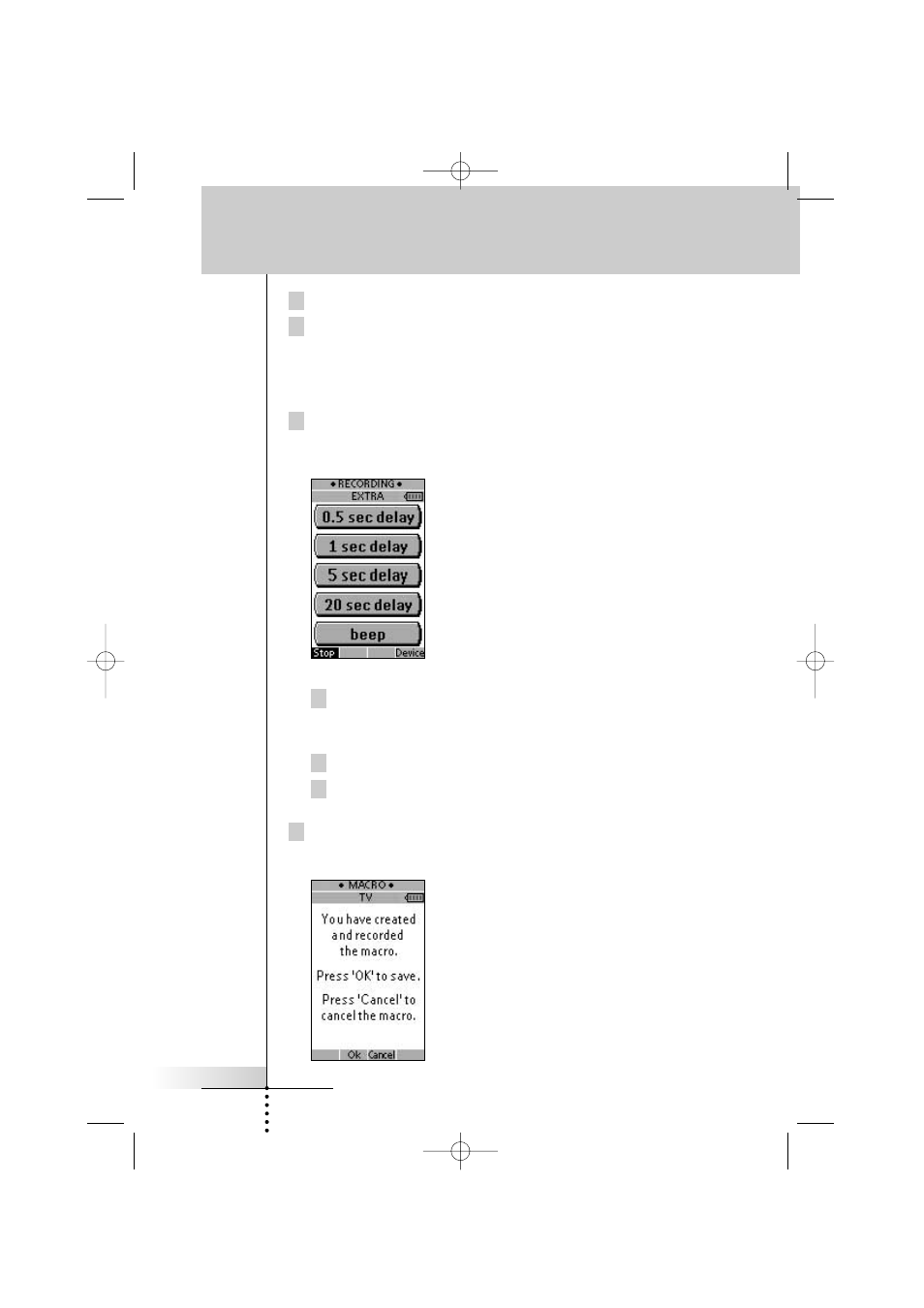
User Manual
23
9 Tap the soft or hard buttons with the commands you want to record.
10 Press the Page Up and Page Down buttons to go to different screens of
the same device.
–or–
Press the Device button to go to the Device Overview again.
11 To add delays and beeps to the macro, press the Extra hard button on
the Device Overview.
The Extra screen appears.
1 To add a delay, tap one of the Delay buttons.
By tapping several Delay buttons, the duration of the delay will be
increased.
2 To add a beep, tap the Beep button.
3 Press the Device button to go to the Device Overview again.
12 Press Stop to stop recording.
A message screen appears.
Using ProntoNEO
ProNeo 01-08-2001 14:40 Pagina 23
