Table of contents 5 – Philips 27PC4326-37 User Manual
Page 5
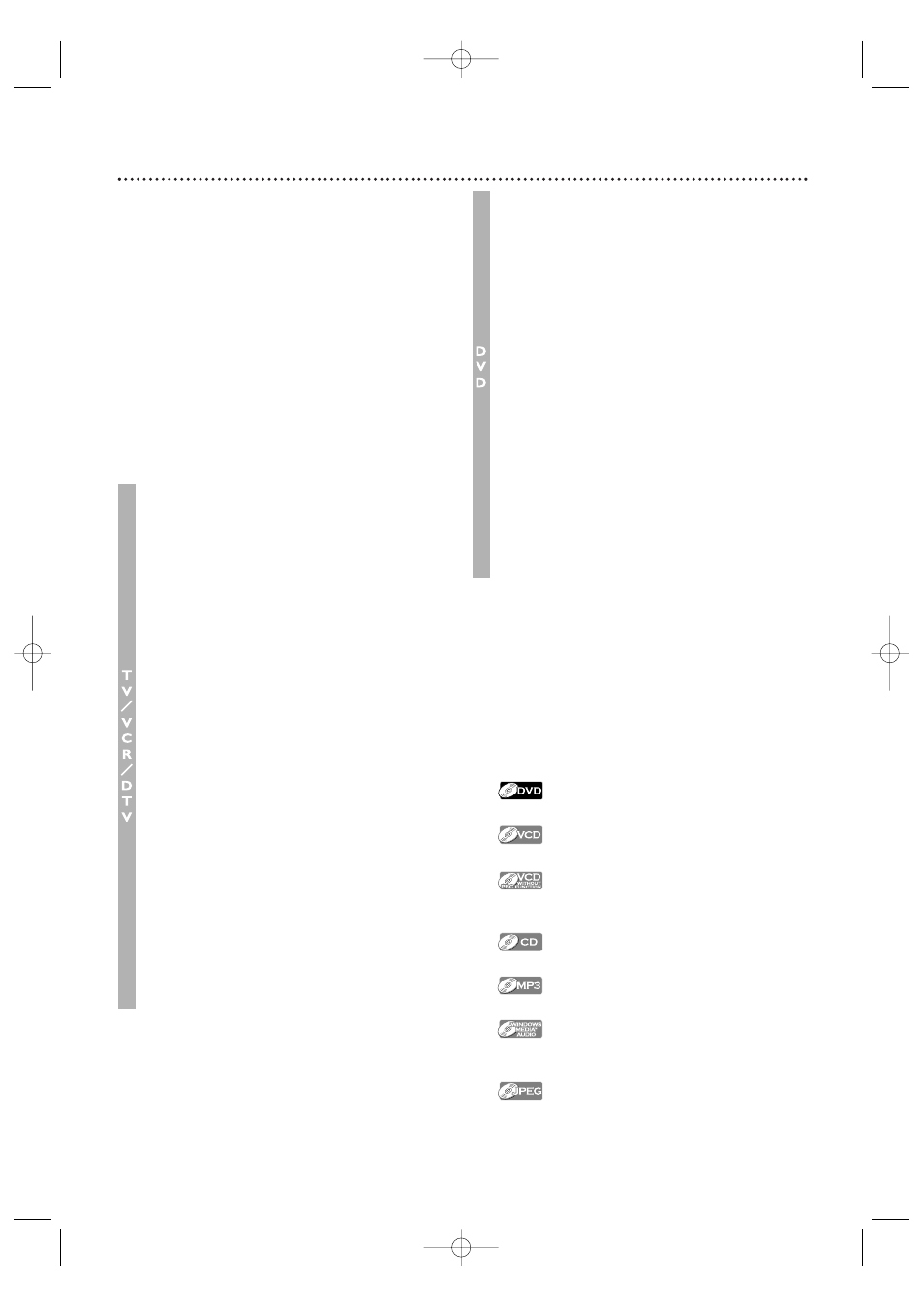
Table of Contents 5
General Information
Safety and General Information . . . . . . . . . . .3-4
Table of Contents . . . . . . . . . . . . . . . . . . . . . . .5
Introduction . . . . . . . . . . . . . . . . . . . . . . . . . . . .6
Playable Discs and Videotapes . . . . . . . . . . . . . .7
Initial Setup and Use
Before Using the TV/VCR/DVD . . . . . . . . . . . . .8
Hooking Up the TV/VCR/DVD . . . . . . . . . .9-
10
Optional Connections . . . . . . . . . . . . . . . . . . .
11
Remote Control Buttons . . . . . . . . . . . . . .
12-13
Front Panel . . . . . . . . . . . . . . . . . . . . . . . . . . .
14
Rear Panel . . . . . . . . . . . . . . . . . . . . . . . . . . . .
15
Watching TV . . . . . . . . . . . . . . . . . . . . . . . . . .
16
Playing a Videotape . . . . . . . . . . . . . . . . . . . . . .
17
Playing a Disc . . . . . . . . . . . . . . . . . . . . . . . . . .
18
TV Settings
Menu Language, Auto Channel Preset . . . . . . . .
19
Adding/Deleting Channels . . . . . . . . . . . . . . . .20
Setting the Clock . . . . . . . . . . . . . . . . . . . .2
1-24
Daylight-Savings Time . . . . . . . . . . . . . . . . . . . .25
Time Zone . . . . . . . . . . . . . . . . . . . . . . . . . . . .26
Status Displays . . . . . . . . . . . . . . . . . . . . . .27-28
Picture Controls . . . . . . . . . . . . . . . . . . . . . . .28
Recording
Videotape Recording . . . . . . . . . . . . . . . . . . . .29
One-Touch Recording . . . . . . . . . . . . . . . . . .3
0
Timer Recording . . . . . . . . . . . . . . . . . . . .3
1-34
Timer Recording Auto Return . . . . . . . . . . . . .35
Rerecording (Tape Duplication) . . . . . . . . . . . .36
Videotape Features
Repeat Playback . . . . . . . . . . . . . . . . . . . . . . .37
Rental Playback . . . . . . . . . . . . . . . . . . . . . . . .38
Zero Return, Sleep Timer . . . . . . . . . . . . . . . .39
Time Search . . . . . . . . . . . . . . . . . . . . . . . . . .4
0
Index Search . . . . . . . . . . . . . . . . . . . . . . . . . .4
1
Videotape Playback Features . . . . . . . . . . . . . .42
Automatic Operation Features . . . . . . . . . . . .43
Additional TV Features
Closed Captions (TV) . . . . . . . . . . . . . . . . . . .44
Closed Captions (DTV) . . . . . . . . . . . . . .45-47
Setting V-Chip . . . . . . . . . . . . . . . . . . . . . .48-53
Changing the Screen Display Mode (DTV) . . .54
Multi-Channel Television Sound (MTS) . . . .55-57
Disc Features
DVD Disc Menus, Title Menus . . . . . . . . . . . . .58
Fast Forward/Fast Reverse . . . . . . . . . . . . . . . .59
Chapter/Title/Time Search . . . . . . . . . . . . . . . .60
Track Search . . . . . . . . . . . . . . . . . . . . . . . . . . .6
1
Paused and Step-by-Step Playback, Resume On . . . .62
Repeat, A-B Repeat . . . . . . . . . . . . . . . . . . . . .63
Markers . . . . . . . . . . . . . . . . . . . . . . . . . . . . . . .64
Subtitles, Camera Angles . . . . . . . . . . . . . . . . .65
Audio Language, Stereo Sound . . . . . . . . . . . . .66
Slow Motion, Zoom . . . . . . . . . . . . . . . . . . . . .67
Random Playback, Program Playback . . . . . . . . .68
MP3/Windows Media
TM
Audio/JPEG Playback . . .69
Dual Playback, Folder Playback . . . . . . . . . . . . .70
On-Screen Displays . . . . . . . . . . . . . . . . . . .7
1-72
Black Level,Virtual Surround, Initializing . . . . . .73
DVD Setup Features
Language Settings . . . . . . . . . . . . . . . . . . . . .74-75
Display Settings . . . . . . . . . . . . . . . . . . . . . .76-77
Audio Settings . . . . . . . . . . . . . . . . . . . . . . . . . .78
Parental Settings . . . . . . . . . . . . . . . . . . . . .79-8
1
Others . . . . . . . . . . . . . . . . . . . . . . . . . . . .82-83
Information You May Need
Glossary . . . . . . . . . . . . . . . . . . . . . . . . . . . . . .84
Helpful Hints . . . . . . . . . . . . . . . . . . . . . . . .85-86
Specifications . . . . . . . . . . . . . . . . . . . . . . . . . .87
Limited Warranty . . . . . . . . . . . . . . . . . . . . . . .88
Index . . . . . . . . . . . . . . . . . . . . . . . . . . . . . . . .89
Symbols Used in This Manual
The following symbols appear in some headings
and notes in this manual.
Description refers to playback of DVDs.
Description refers to playback of Video CDs.
Description refers to playback of Video CDs
without PBC function.
Description refers to playback of Audio CDs.
Description refers to playback of MP3 discs.
Description refers to playback of
Windows Media
TM
Audio CDs.
Description refers to playback of JPEG discs.
T3221UB_EN1 4/20/06 9:32 PM Page 5
