Index search 41, Helpful hints – Philips 27PC4326-37 User Manual
Page 41
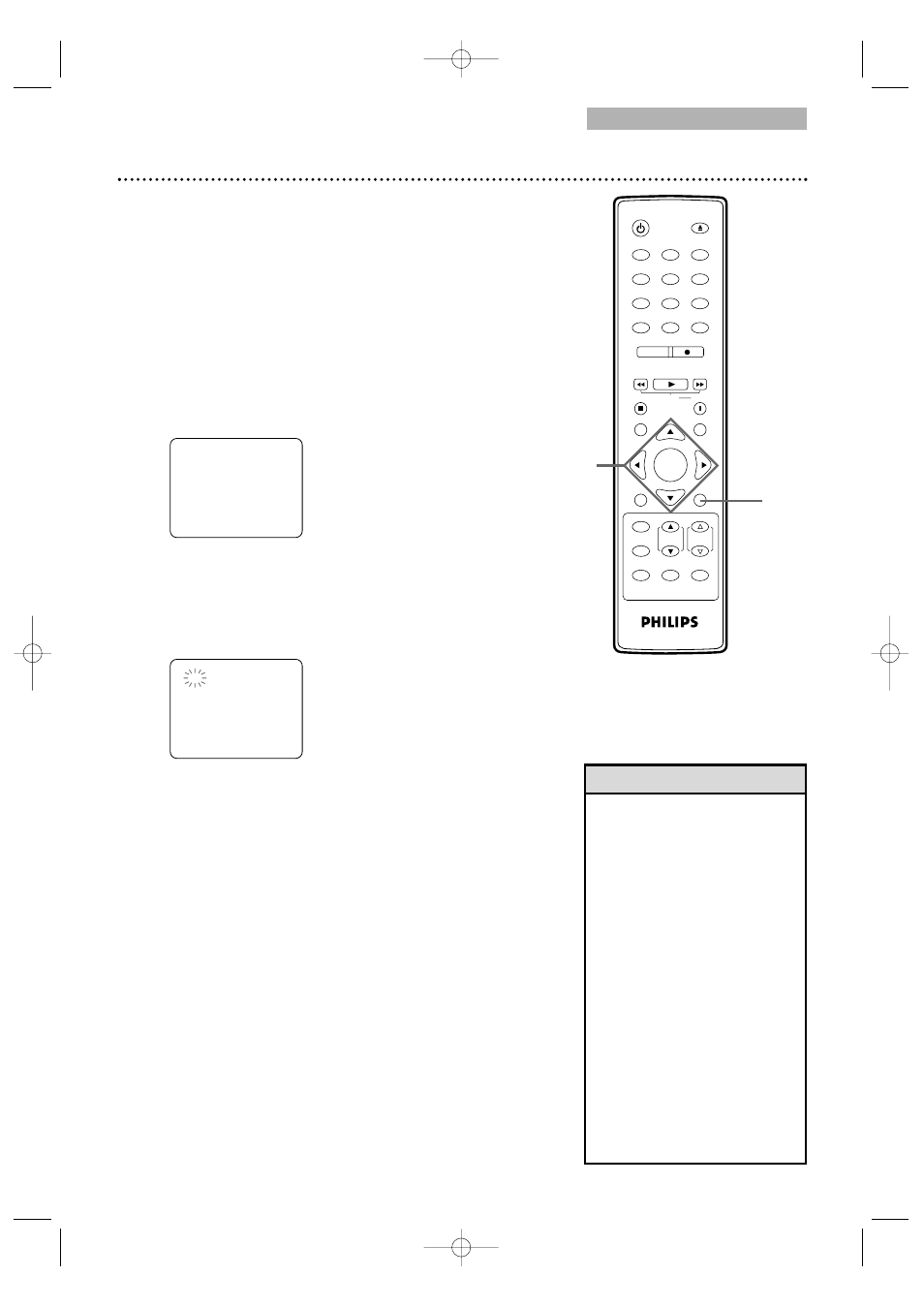
TV/VCR/DTV
1
2
3
4
5
6
7
8
9
0
+10
+100
CLEAR
REC MODE
REC
PLAY
H
G
STOP
RETURN
MODE
SELECT
DISPLAY
CH.
VOL.
MUTE
DISC
SET-UP
MENU
SLOW
PAUSE
TITLE
STANDBY-ON
OPEN/CLOSE
ENTER
PICTURE
/SLEEP
This feature lets you quickly rewind or fast forward to the
start of recordings.
●
Index Marks are made automatically at the start of all
recordings. They are not made where recording pauses.
The time gap between Index Marks should be greater than
1
minute for SP recording and 3 minutes for SLP recording.
This means recordings should be
1 (SP) or 3 (SLP) minutes
long. Otherwise, Index Search may not find the start of the
recording. In some cases, Index Marks at the beginning of a
videotape cannot be detected.
Index Search 41
1
Press SET-UP. Press
▲ or ▼ to select
INDEX SEARCH. Then, press ENTER.
2
Press
▲ or ▼ until the number of programs you
want to skip appears beneath INDEX SEARCH.
To cancel an Index Search at this point, press SET-UP.
3
Press s or B. The TV/VCR/DVD begins rewinding or
fast forwarding the videotape to the beginning of the
desired program.
4
When the program is reached, playback will start.
INDEX SEARCH
0 3
– MAIN MENU –
TIMER PROGRAMMING
SETTING CLOCK
CHANNEL SET UP
USER'S SET UP
V-CHIP SET UP
LANGUAGE [ENGLISH]
CAPTION [OFF]
ZERO RETURN
TIME SEARCH
INDEX SEARCH
DTV SET UP
B
• Every time an Index Mark (or
recording) is passed, the
number beneath INDEX
SEARCH on the screen
decreases by one.
• A videotape must be in the
TV/VCR/DVD for this function
to work.
• You may search up to 20
Index Marks.
• This function will not operate
during recording.
• To cancel an Index Search,
press STOP C.
• If the end of the tape is
reached during an Index
Search(forward), the tape will
rewind to the beginning
automatically. The
TV/VCR/DVD will turn off and
the tape will eject.
Helpful Hints
1
1-3
DTV SET UP will show only in
DTV Mode.
T3221UB_EN1 4/20/06 9:32 PM Page 41
