How to use the pip (picture-in-picture) controls – Philips 32PT9100D-37B User Manual
Page 19
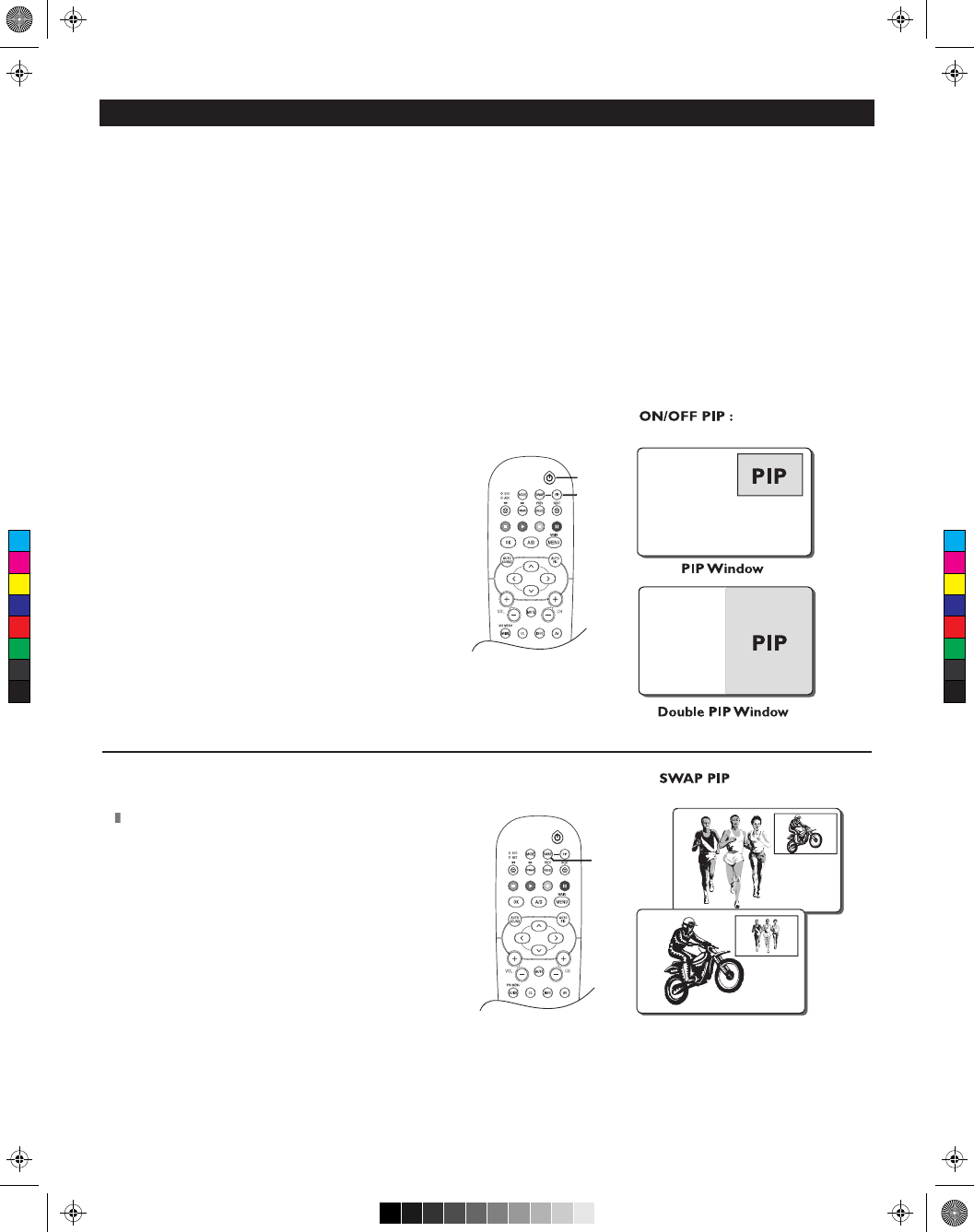
19
HOW TO USE THE PIP (PICTURE-IN-PICTURE) CONTROLS
ON/OFF PIP:
1
Turn the TV and the external accessory device
(if using one) ON. Choose a digital program
(from TV mode). Choose an analog program
(from TV, AV1, AV2, CV1, Front). Press the
AV button to select which external sources
you want (eg. AV1, AV2, etc).
2
Press the PIP button on the remote control
to display the PIP window on the screen’s top
right hand corner.
3
Press the PIP button on the remote control
again to display the Double Window PIP.
4
Press the PIP button on the remote control a
third time to switch off the PIP feature.
POWER
PIP
P
icture-In-Picture (PIP) is a feature that allows the display of two pictures on the TV screen at the same time. (One main screen
picture and one small inset picture or PIP picture.) With only a cable or antenna signal connected, the PIP feature can display one
channel (an analog channel) on the main screen while showing another channel (a digital channel) in the PIP window.
The Double Window PIP feature divides the screen in half displaying the main picture and PIP window into equal size windows (left
side showing the main picture and right side showing the PIP picture).
The SWAP PIP feature interchanges the picture on the main screen and the PIP window and vice-versa.
The CH+ or CH– selects all the available channels on the
CH–
CH–
PIP window.
NOTE: Pressing the numeric buttons will not change the channels in the PIP window. They are for use with the main screen
PIP
PIP
picture only.
The signal from an external accessory device can also be used to generate a PIP picture. VCRs, DVD players, or similar devices can
be used to create the signal. The PIP window can display signals coming from the RF inputs, the AV1, AV2, CVI, S-Video or the Front
Jacks.
For basic connection instructions, please refer to the Audio/Video Input Jacks section in the Connection Guide.
Swap PIP:
1
Press SWAP to interchange the picture on
the main screen with that of the
1
PIP window.
2
Press SWAP again to return the pictures to
their original positions.
SWAP
C
M
Y
CM
MY
CY
CMY
K
ATSC_pg19.pdf 2006-08-16 4:49:54 PM
